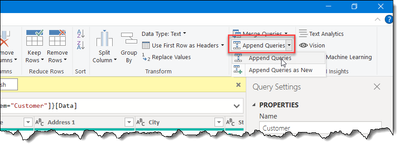Jumpstart your career with the Fabric Career Hub
Find everything you need to get certified on Fabric—skills challenges, live sessions, exam prep, role guidance, and more.
Get started- Power BI forums
- Updates
- News & Announcements
- Get Help with Power BI
- Desktop
- Service
- Report Server
- Power Query
- Mobile Apps
- Developer
- DAX Commands and Tips
- Custom Visuals Development Discussion
- Health and Life Sciences
- Power BI Spanish forums
- Translated Spanish Desktop
- Power Platform Integration - Better Together!
- Power Platform Integrations (Read-only)
- Power Platform and Dynamics 365 Integrations (Read-only)
- Training and Consulting
- Instructor Led Training
- Dashboard in a Day for Women, by Women
- Galleries
- Community Connections & How-To Videos
- COVID-19 Data Stories Gallery
- Themes Gallery
- Data Stories Gallery
- R Script Showcase
- Webinars and Video Gallery
- Quick Measures Gallery
- 2021 MSBizAppsSummit Gallery
- 2020 MSBizAppsSummit Gallery
- 2019 MSBizAppsSummit Gallery
- Events
- Ideas
- Custom Visuals Ideas
- Issues
- Issues
- Events
- Upcoming Events
- Community Blog
- Power BI Community Blog
- Custom Visuals Community Blog
- Community Support
- Community Accounts & Registration
- Using the Community
- Community Feedback
Grow your Fabric skills and prepare for the DP-600 certification exam by completing the latest Microsoft Fabric challenge.
- Power BI forums
- Forums
- Get Help with Power BI
- Desktop
- PBI Data modeling - Combine from old system and ne...
- Subscribe to RSS Feed
- Mark Topic as New
- Mark Topic as Read
- Float this Topic for Current User
- Bookmark
- Subscribe
- Printer Friendly Page
- Mark as New
- Bookmark
- Subscribe
- Mute
- Subscribe to RSS Feed
- Permalink
- Report Inappropriate Content
PBI Data modeling - Combine from old system and new system ?
Hi,
I have few table like dimension - projects , ServiceManager
and Facts tables FactActuals and FactBudgets coming from SQL Server.
Now I need to combine new system data that is projects coming from Web .
But there are different tables, not exactly the same.
My questions is , Can I append the new projects to the existing PBI , if I can create same sturcture as my old project.
i.e dim oldProjects,oldServiceManager
Facts oldFactActuals with newFactBudgets ?
Any solution pls.?
Solved! Go to Solution.
- Mark as New
- Bookmark
- Subscribe
- Mute
- Subscribe to RSS Feed
- Permalink
- Report Inappropriate Content
YES, you can! Do it in Power Query: Get the tables to have the same column names and data types as much as possible. Then do an Append Queries operation (your choice to generate a new query from the original two, or append one to the other). Lastly, disable the load of any source queries you don't need.
Hint: For things like this, I like to add a custome column to each source query called "Source" and give it a literal value like "Old System" or "New System". That way, when you are looking at any one row, you know which system it came from.
Hope that helps.
Proud to be a Super User! |  |
- Mark as New
- Bookmark
- Subscribe
- Mute
- Subscribe to RSS Feed
- Permalink
- Report Inappropriate Content
YES, you can! Do it in Power Query: Get the tables to have the same column names and data types as much as possible. Then do an Append Queries operation (your choice to generate a new query from the original two, or append one to the other). Lastly, disable the load of any source queries you don't need.
Hint: For things like this, I like to add a custome column to each source query called "Source" and give it a literal value like "Old System" or "New System". That way, when you are looking at any one row, you know which system it came from.
Hope that helps.
Proud to be a Super User! |  |
Helpful resources
| User | Count |
|---|---|
| 88 | |
| 72 | |
| 69 | |
| 65 | |
| 57 |
| User | Count |
|---|---|
| 96 | |
| 92 | |
| 91 | |
| 75 | |
| 69 |