- Power BI forums
- Updates
- News & Announcements
- Get Help with Power BI
- Desktop
- Service
- Report Server
- Power Query
- Mobile Apps
- Developer
- DAX Commands and Tips
- Custom Visuals Development Discussion
- Health and Life Sciences
- Power BI Spanish forums
- Translated Spanish Desktop
- Power Platform Integration - Better Together!
- Power Platform Integrations (Read-only)
- Power Platform and Dynamics 365 Integrations (Read-only)
- Training and Consulting
- Instructor Led Training
- Dashboard in a Day for Women, by Women
- Galleries
- Community Connections & How-To Videos
- COVID-19 Data Stories Gallery
- Themes Gallery
- Data Stories Gallery
- R Script Showcase
- Webinars and Video Gallery
- Quick Measures Gallery
- 2021 MSBizAppsSummit Gallery
- 2020 MSBizAppsSummit Gallery
- 2019 MSBizAppsSummit Gallery
- Events
- Ideas
- Custom Visuals Ideas
- Issues
- Issues
- Events
- Upcoming Events
- Community Blog
- Power BI Community Blog
- Custom Visuals Community Blog
- Community Support
- Community Accounts & Registration
- Using the Community
- Community Feedback
Earn a 50% discount on the DP-600 certification exam by completing the Fabric 30 Days to Learn It challenge.
- Power BI forums
- Forums
- Get Help with Power BI
- Desktop
- On calculated field, using the date hierarchy caus...
- Subscribe to RSS Feed
- Mark Topic as New
- Mark Topic as Read
- Float this Topic for Current User
- Bookmark
- Subscribe
- Printer Friendly Page
- Mark as New
- Bookmark
- Subscribe
- Mute
- Subscribe to RSS Feed
- Permalink
- Report Inappropriate Content
On calculated field, using the date hierarchy causes an error.
Hi, everyone.
I created a date field that pulls the date from one field if populated, otherwise it pulls the date from another field. However, when I try and use the calculated date field in a visualization, I can't use the Date Hierarchy. I can use the continuous dates, however. So for example if I have 100 records that are all in the same quarter, I want to be able to use the hierarchy to show me 4 columns. However, I can only show the date detail level, so there are 100 columns of data (one for each date).
The two rows I am basing my calculated date on work correctly in the hierarchy. However, when I bring in the calculated field, I get the following error:
Error Message:
The query referenced column 'LocalDateTable_faa99c2d-0e2e-4475-88d0-ab33c8e94d60'[Day] which depends on another column, relationship or measure that is not in a valid state.
Stack Trace:
Invocation Stack Trace:
Activity ID
7ed3c774-d551-1cd4-2af2-b50e29a729c8
Time
Mon May 23 2016 15:37:33 GMT-0400 (Eastern Daylight Time)
Version
2.34.4372.322 (PBIDesktop)
Any ideas what might be going on here? All three columns are formatted as dates and have the same mm/dd/yyyy display formatting.
Thanks,
Scott
Solved! Go to Solution.
- Mark as New
- Bookmark
- Subscribe
- Mute
- Subscribe to RSS Feed
- Permalink
- Report Inappropriate Content
It is funny - some observations ... was able to show the the hierarchy for calucated date after doig the following 2 actions.
a) Set the calculated date field to Date/Time
b) saved the pbix file.
then used the calcualted field in a visual....
I'm on Version: 2.34.4372.322 64-bit (April, 2016)
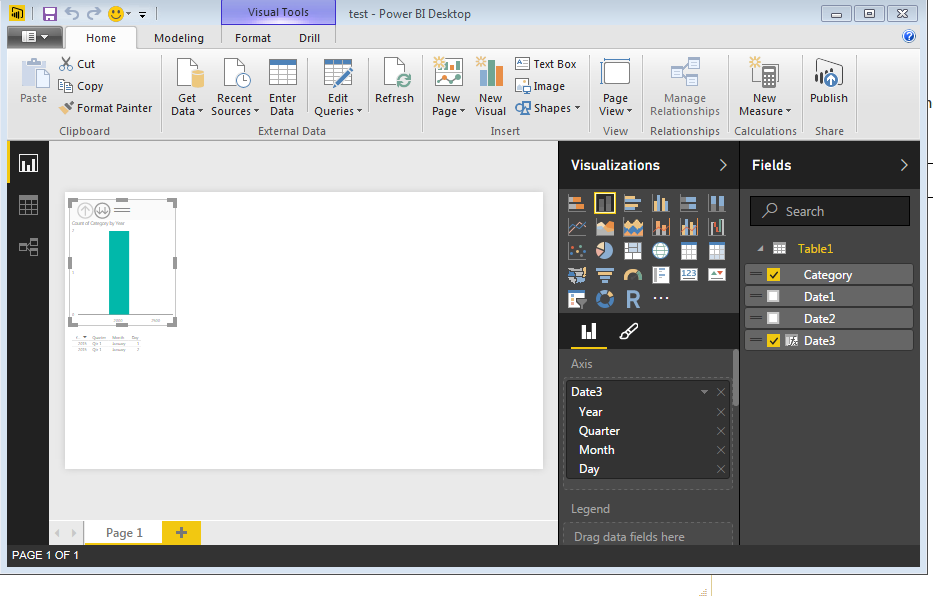
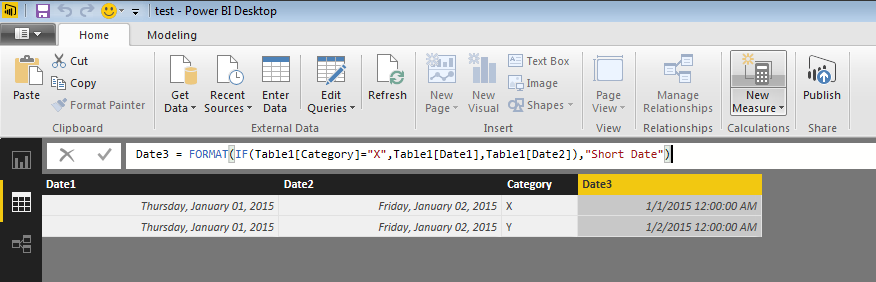
- Mark as New
- Bookmark
- Subscribe
- Mute
- Subscribe to RSS Feed
- Permalink
- Report Inappropriate Content
Wondering if you tried forceing the calucated column's to "General Date" using the FORMAT dax expression?
- Mark as New
- Bookmark
- Subscribe
- Mute
- Subscribe to RSS Feed
- Permalink
- Report Inappropriate Content
Never mind, Just tried it - not working with FORMAT either
- Mark as New
- Bookmark
- Subscribe
- Mute
- Subscribe to RSS Feed
- Permalink
- Report Inappropriate Content
Thanks for trying, @sornavoor! It almost feels like it is getting caught in some type of circular reference, though not sure why, nor if that makes sense. But when the formatting matches and types match, I can't guess what would make it fail!
- Mark as New
- Bookmark
- Subscribe
- Mute
- Subscribe to RSS Feed
- Permalink
- Report Inappropriate Content
It is funny - some observations ... was able to show the the hierarchy for calucated date after doig the following 2 actions.
a) Set the calculated date field to Date/Time
b) saved the pbix file.
then used the calcualted field in a visual....
I'm on Version: 2.34.4372.322 64-bit (April, 2016)
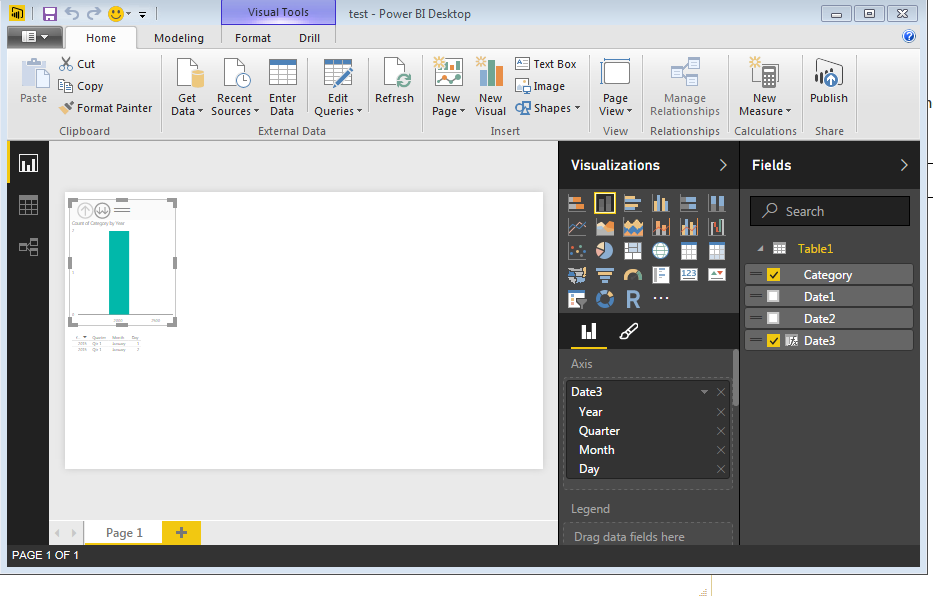
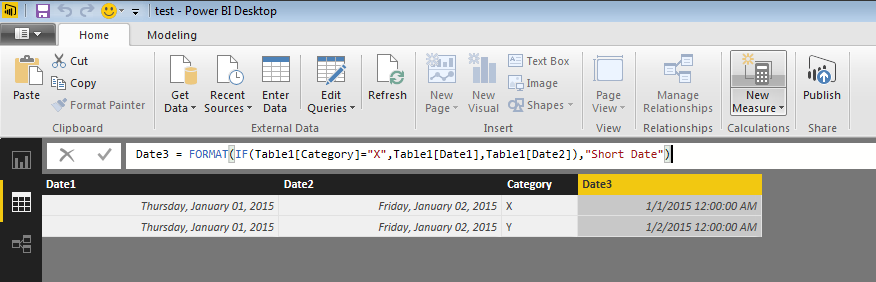
- Mark as New
- Bookmark
- Subscribe
- Mute
- Subscribe to RSS Feed
- Permalink
- Report Inappropriate Content
Thanks, @sornavoor! Oddly, I started by changing the format, but adding the calculated date to a new visual did nothing. And then when I added in the format function around my if statement, I got an error. It was not until I deleted the format function and forced a recalculation that the visual started showing the proper date hierarchy! Strange, but thanks so much for your help!
Scott
- Mark as New
- Bookmark
- Subscribe
- Mute
- Subscribe to RSS Feed
- Permalink
- Report Inappropriate Content
Yes, this is definitely a bug.
If this happens, you have to toggle the formst back and forth.
I toggled back to date, and then back to date/time for my field, and that caused the hierarchy to show up.
Would be great if the team could fix that one. Took me a whliei to find the answer and then mess around a bit before i was able to work around it.

