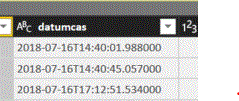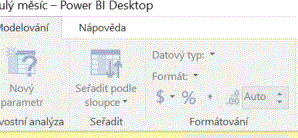- Power BI forums
- Updates
- News & Announcements
- Get Help with Power BI
- Desktop
- Service
- Report Server
- Power Query
- Mobile Apps
- Developer
- DAX Commands and Tips
- Custom Visuals Development Discussion
- Health and Life Sciences
- Power BI Spanish forums
- Translated Spanish Desktop
- Power Platform Integration - Better Together!
- Power Platform Integrations (Read-only)
- Power Platform and Dynamics 365 Integrations (Read-only)
- Training and Consulting
- Instructor Led Training
- Dashboard in a Day for Women, by Women
- Galleries
- Community Connections & How-To Videos
- COVID-19 Data Stories Gallery
- Themes Gallery
- Data Stories Gallery
- R Script Showcase
- Webinars and Video Gallery
- Quick Measures Gallery
- 2021 MSBizAppsSummit Gallery
- 2020 MSBizAppsSummit Gallery
- 2019 MSBizAppsSummit Gallery
- Events
- Ideas
- Custom Visuals Ideas
- Issues
- Issues
- Events
- Upcoming Events
- Community Blog
- Power BI Community Blog
- Custom Visuals Community Blog
- Community Support
- Community Accounts & Registration
- Using the Community
- Community Feedback
Earn a 50% discount on the DP-600 certification exam by completing the Fabric 30 Days to Learn It challenge.
- Power BI forums
- Forums
- Get Help with Power BI
- Desktop
- OLE DB or ODBC error: [Expression.Error]
- Subscribe to RSS Feed
- Mark Topic as New
- Mark Topic as Read
- Float this Topic for Current User
- Bookmark
- Subscribe
- Printer Friendly Page
- Mark as New
- Bookmark
- Subscribe
- Mute
- Subscribe to RSS Feed
- Permalink
- Report Inappropriate Content
OLE DB or ODBC error: [Expression.Error]
Hi ,I use Biq Query (database) and Direct Query. When I try to create visual with measures, an error occurs like "OLE DB or ODBC error: [Expression.Error] We couldn't fold the expression to the data source. ".
I read many topics about this , but l was not able to find solution to this problem.
- Mark as New
- Bookmark
- Subscribe
- Mute
- Subscribe to RSS Feed
- Permalink
- Report Inappropriate Content
Hi I met this mistake in another case.
I have slicer shop name in some report, when I choose one shop, It will calculate result.
But when I choose another It shows the same mistake. It is happened because Power BI is not able to create SQL query to Big Query.
- Mark as New
- Bookmark
- Subscribe
- Mute
- Subscribe to RSS Feed
- Permalink
- Report Inappropriate Content
Hi @pstanek,
- Are you able to successfully refresh report?
- Provide example of your DAX measure and visual you want to add.
Regards,
Ruslan
- Mark as New
- Bookmark
- Subscribe
- Mute
- Subscribe to RSS Feed
- Permalink
- Report Inappropriate Content
HI . I tried to refresh it and nothing has happened.
I have date and time formated as text
When I try to change type in Queryditor , Error will appear. Direct Query does not support it.
Measure is
Hodiny = HOUR(MAX(table[datumcas]))-HOUR(MIN(table[datumcas])).
When datumcas is text, it can´t calculate.
So I Try to change format here
and OLE DB or ODBC error: [Expression.Error] will appear.
Visual is only number, It represents hours between two events
- Mark as New
- Bookmark
- Subscribe
- Mute
- Subscribe to RSS Feed
- Permalink
- Report Inappropriate Content
- Mark as New
- Bookmark
- Subscribe
- Mute
- Subscribe to RSS Feed
- Permalink
- Report Inappropriate Content
let
Zdroj = GoogleBigQuery.Database(null),
#"bi-data-2073" = Zdroj{[Name="bi-data-2073"]}[Data],
data_lekarny_Schema = #"bi-data-2073"{[Name="data_lekarny",Kind="Schema"]}[Data],
table_View = data_lekarny_Schema{[Name="table",Kind="View"]}[Data]
in
table_View
Helpful resources
| User | Count |
|---|---|
| 94 | |
| 86 | |
| 78 | |
| 70 | |
| 63 |
| User | Count |
|---|---|
| 114 | |
| 99 | |
| 97 | |
| 65 | |
| 59 |