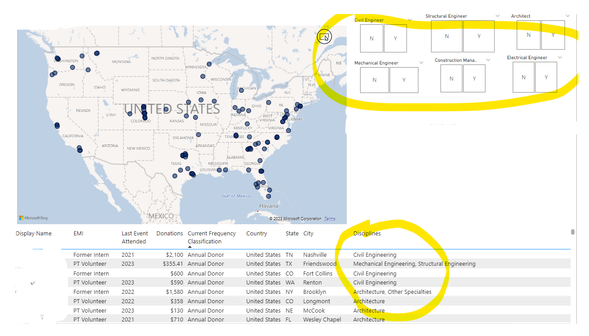- Power BI forums
- Updates
- News & Announcements
- Get Help with Power BI
- Desktop
- Service
- Report Server
- Power Query
- Mobile Apps
- Developer
- DAX Commands and Tips
- Custom Visuals Development Discussion
- Health and Life Sciences
- Power BI Spanish forums
- Translated Spanish Desktop
- Power Platform Integration - Better Together!
- Power Platform Integrations (Read-only)
- Power Platform and Dynamics 365 Integrations (Read-only)
- Training and Consulting
- Instructor Led Training
- Dashboard in a Day for Women, by Women
- Galleries
- Community Connections & How-To Videos
- COVID-19 Data Stories Gallery
- Themes Gallery
- Data Stories Gallery
- R Script Showcase
- Webinars and Video Gallery
- Quick Measures Gallery
- 2021 MSBizAppsSummit Gallery
- 2020 MSBizAppsSummit Gallery
- 2019 MSBizAppsSummit Gallery
- Events
- Ideas
- Custom Visuals Ideas
- Issues
- Issues
- Events
- Upcoming Events
- Community Blog
- Power BI Community Blog
- Custom Visuals Community Blog
- Community Support
- Community Accounts & Registration
- Using the Community
- Community Feedback
Register now to learn Fabric in free live sessions led by the best Microsoft experts. From Apr 16 to May 9, in English and Spanish.
- Power BI forums
- Forums
- Get Help with Power BI
- Desktop
- Non-Mutually Exclusive Slicers (The logical "OR")
- Subscribe to RSS Feed
- Mark Topic as New
- Mark Topic as Read
- Float this Topic for Current User
- Bookmark
- Subscribe
- Printer Friendly Page
- Mark as New
- Bookmark
- Subscribe
- Mute
- Subscribe to RSS Feed
- Permalink
- Report Inappropriate Content
Non-Mutually Exclusive Slicers (The logical "OR")
Hi there!
I have contact data that I am mapping, and want to be able to filter by discipline (architect, civil engineer, construction manager, etc.)
Right now, I am taking the "Disciplines" column from my raw data and adding 6 additional columns which have Y or N depending on whether or not that particular discipline is included for that contact. The problem being that many contacts have more than one discipline listed, so I can't make this into a single column.
What I would like to do on this map/table is, for example, use a slicer to select "architect" and "structural engineer" which would then filter my results to show BOTH architects and structural engineers (not necessarily a single contact with both disciplines, but rather all contacts with one or both of those disciplines listed).
If you have any ideas for how I could make this happen, let me know! Thanks in advance for the help.
- Mark as New
- Bookmark
- Subscribe
- Mute
- Subscribe to RSS Feed
- Permalink
- Report Inappropriate Content
@Ritaf1983 This is helpful, thank you.
However, my situation is a little bit different than this - I am not trying to calculate a value based on the slicers, but rather to display a table with the corresponding contacts. I haven't been able to figure out how to apply this tutorial to my situation.
- Mark as New
- Bookmark
- Subscribe
- Mute
- Subscribe to RSS Feed
- Permalink
- Report Inappropriate Content
Hi @sflaming
If I understand you correctly you need some workarounds to use multiple slicers with "or" please refer to the linked tutorial:
https://www.sqlbi.com/articles/using-or-conditions-between-slicers-in-dax/
https://www.youtube.com/watch?v=l5JX3G5Ntzk (video version )
If this post helps, then please consider Accepting it as the solution to help the other members find it more quickly.
Helpful resources

Microsoft Fabric Learn Together
Covering the world! 9:00-10:30 AM Sydney, 4:00-5:30 PM CET (Paris/Berlin), 7:00-8:30 PM Mexico City

Power BI Monthly Update - April 2024
Check out the April 2024 Power BI update to learn about new features.

| User | Count |
|---|---|
| 97 | |
| 96 | |
| 81 | |
| 74 | |
| 66 |
| User | Count |
|---|---|
| 126 | |
| 106 | |
| 105 | |
| 86 | |
| 72 |