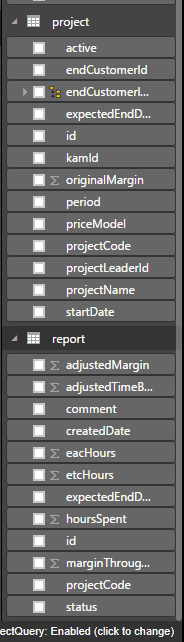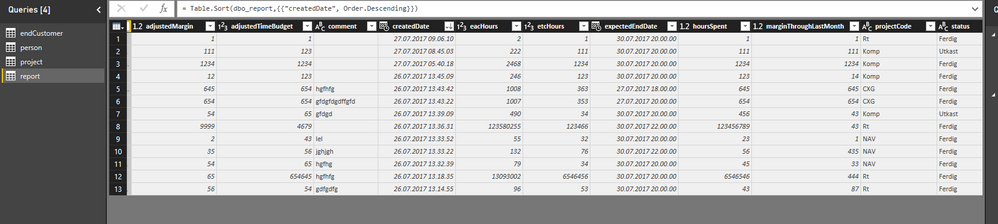- Power BI forums
- Updates
- News & Announcements
- Get Help with Power BI
- Desktop
- Service
- Report Server
- Power Query
- Mobile Apps
- Developer
- DAX Commands and Tips
- Custom Visuals Development Discussion
- Health and Life Sciences
- Power BI Spanish forums
- Translated Spanish Desktop
- Power Platform Integration - Better Together!
- Power Platform Integrations (Read-only)
- Power Platform and Dynamics 365 Integrations (Read-only)
- Training and Consulting
- Instructor Led Training
- Dashboard in a Day for Women, by Women
- Galleries
- Community Connections & How-To Videos
- COVID-19 Data Stories Gallery
- Themes Gallery
- Data Stories Gallery
- R Script Showcase
- Webinars and Video Gallery
- Quick Measures Gallery
- 2021 MSBizAppsSummit Gallery
- 2020 MSBizAppsSummit Gallery
- 2019 MSBizAppsSummit Gallery
- Events
- Ideas
- Custom Visuals Ideas
- Issues
- Issues
- Events
- Upcoming Events
- Community Blog
- Power BI Community Blog
- Custom Visuals Community Blog
- Community Support
- Community Accounts & Registration
- Using the Community
- Community Feedback
Register now to learn Fabric in free live sessions led by the best Microsoft experts. From Apr 16 to May 9, in English and Spanish.
- Power BI forums
- Forums
- Get Help with Power BI
- Desktop
- Need help with simple filtering on my dataset in p...
- Subscribe to RSS Feed
- Mark Topic as New
- Mark Topic as Read
- Float this Topic for Current User
- Bookmark
- Subscribe
- Printer Friendly Page
- Mark as New
- Bookmark
- Subscribe
- Mute
- Subscribe to RSS Feed
- Permalink
- Report Inappropriate Content
Need help with simple filtering on my dataset in power bi
Hello PowerBi community!
I'm really new to using powerbi and I'm trying to do a couple filtering on my tables so I can visualize my data.
Some of the filtering is described under here.
I've been using countless of hours trying to figure out how to solve these filtering, but it seem like powerBi desktop is only able to do simple filtering (the one on the right side). So I wonder if some experts here maybe know how I can solve these filtering?
I managed to write a DAX function to retrieve only the last (newest) report, to a new table.
But I can't seem to get this to work.
Example: Tablename: report
The columns in the table report is defined in []
X is an int number.
We want to retrieve all the project with report where:
It should be possible to take overview reports of all projects that:
- [MarginLastMonth] less than X% (if it's possible to get this int as user input in front end. it would be nice, or else we would have to specify it before we embedd)
- [MarginLastMonth] is less than [AdjustedMargin]
- [eacHours] is X% times larger than [adjustedMargin]
- [MarginLastMonth] has reduced X month in a row.
- [eacHours] has increased more than [adjustedTimeBudget] "X" month in a row
- No report exist for the [expectedEndDate]. (Also there is no report uploaded, which should have been uploaded for the last month)
An aggregated report aggregates data from last reporting for each project included in the report. The report must contain the following fields:
- Weighted average of [adjustedMargin], where weight is based on [eacHours] (Here I found something about using SUMX, but I didn't manage to retrieve a correct answer)
- Weighted average of [MarginLastMonth], where weight is based on [eacHours] (Here I found something about using SUMX, but I didn't manage to retrieve a correct answer)
Best regards.
Hope someone would be able to help me out in this one.
- Mark as New
- Bookmark
- Subscribe
- Mute
- Subscribe to RSS Feed
- Permalink
- Report Inappropriate Content
In general, create a measure in the following format:
Measure = CALCULATE(SUM(Table[Column],FILTER(Table,[Column]>[Column]))
For example, specifics will depend on the data and particular measure.
@ me in replies or I'll lose your thread!!!
Instead of a Kudo, please vote for this idea
Become an expert!: Enterprise DNA
External Tools: MSHGQM
YouTube Channel!: Microsoft Hates Greg
Latest book!: The Definitive Guide to Power Query (M)
DAX is easy, CALCULATE makes DAX hard...
- Mark as New
- Bookmark
- Subscribe
- Mute
- Subscribe to RSS Feed
- Permalink
- Report Inappropriate Content
Could you give me an example for the criteria over? Not sure if I understood it, since i couldnt manage to get it to work.
- Mark as New
- Bookmark
- Subscribe
- Mute
- Subscribe to RSS Feed
- Permalink
- Report Inappropriate Content
- Mark as New
- Bookmark
- Subscribe
- Mute
- Subscribe to RSS Feed
- Permalink
- Report Inappropriate Content
@Anonymous
Did you have time? 🙂
- Mark as New
- Bookmark
- Subscribe
- Mute
- Subscribe to RSS Feed
- Permalink
- Report Inappropriate Content
I have a meeting in 1 hour, which I need to prepare for. After that meeting I will look into your problem. In the mean time, could you provide me with sample data? I'll make DAX measures for each of your desired KPIs.
- Mark as New
- Bookmark
- Subscribe
- Mute
- Subscribe to RSS Feed
- Permalink
- Report Inappropriate Content
@Anonymous the pbix models?
- Mark as New
- Bookmark
- Subscribe
- Mute
- Subscribe to RSS Feed
- Permalink
- Report Inappropriate Content
Yea or an excel with identical data. If data is sensitive, you can perhaps mask it, or somehow hide the sensitive information.
- Mark as New
- Bookmark
- Subscribe
- Mute
- Subscribe to RSS Feed
- Permalink
- Report Inappropriate Content
The only problem is that its connected to our azure database by basic, is it any possible to remove that. while keeping the tables?
By default we use azure SQL, does it work to just download the excel for database? Will the queries you write work for the azure sql format like the excel?
- Mark as New
- Bookmark
- Subscribe
- Mute
- Subscribe to RSS Feed
- Permalink
- Report Inappropriate Content
what you can do is to: go to the Data button in the menu on the left -> Left-click and choose copy table -> Paste into excel (do for both tables) -> attach excel to your reply. Then, later on, I'll write some dax measure, which you can just copy paste into your pbix. ![]()
Does this make sense? I'll gladly elaborate, if you are in doubt of anything.
- Mark as New
- Bookmark
- Subscribe
- Mute
- Subscribe to RSS Feed
- Permalink
- Report Inappropriate Content
I sent you a message @Anonymous! 🙂
Thanks
- Mark as New
- Bookmark
- Subscribe
- Mute
- Subscribe to RSS Feed
- Permalink
- Report Inappropriate Content
Hi @kakashi-jk3
Can you tell a little more about how your data is stored? Possibly provide me with a table example of how your data is stored.
From what you've descrived, it should be overcomeable to create the measures, you've listed. I just need some more information first.
Best,
Martin
- Mark as New
- Bookmark
- Subscribe
- Mute
- Subscribe to RSS Feed
- Permalink
- Report Inappropriate Content
@Anonymous Thank you for your answer.
Here is the table and the columns. Project and report has projectCode as relationship.
At the moment these powerBi is doing direct query (and not the import one, since I can't find a way to get the live update on dataset to work with import.).
Here is how the data is stored for each column in the table report.
Please tell me if you need to know anything else!
Best regards
- Mark as New
- Bookmark
- Subscribe
- Mute
- Subscribe to RSS Feed
- Permalink
- Report Inappropriate Content
The solution to some of your problems is the following:
This should be a calculated column in report table:
eacHours is X% times larger than adjusted margin = 'Report'[eacHours] / 'Report'[adjustedMargin]
This should be a calculated column in project table:
Has a done report = IF(CONTAINS(RELATEDTABLE(report);report[status];"utkast");0;1)
This should be a calculated column in your report table:
Month = FORMAT(report[createdDate]; "YYYY-MM")
This should be a calculated column in report table:
MarginLastMonth is less than AdjustedMargin = IF(report[marginThroughLastMonth]<report[adjustedMargin];1;0)
To solve the last 2 measures I need data for another month.
- Mark as New
- Bookmark
- Subscribe
- Mute
- Subscribe to RSS Feed
- Permalink
- Report Inappropriate Content
@kakashi-jk3 Thanks for the reply.
And what does one row represent in report-table and project-table? Does it represent one project?
- Mark as New
- Bookmark
- Subscribe
- Mute
- Subscribe to RSS Feed
- Permalink
- Report Inappropriate Content
@Anonymous sorry for answering so late, the relationship is that one projects can have many reports. While one report can have one project.
Which means one row in report means one report for a specific projectCode.
one row in project means one project.
Helpful resources

Microsoft Fabric Learn Together
Covering the world! 9:00-10:30 AM Sydney, 4:00-5:30 PM CET (Paris/Berlin), 7:00-8:30 PM Mexico City

Power BI Monthly Update - April 2024
Check out the April 2024 Power BI update to learn about new features.

| User | Count |
|---|---|
| 105 | |
| 97 | |
| 75 | |
| 63 | |
| 62 |
| User | Count |
|---|---|
| 137 | |
| 105 | |
| 104 | |
| 80 | |
| 63 |