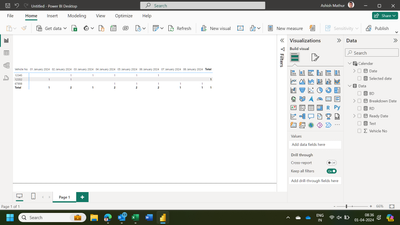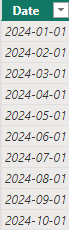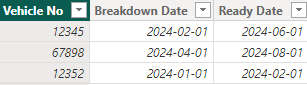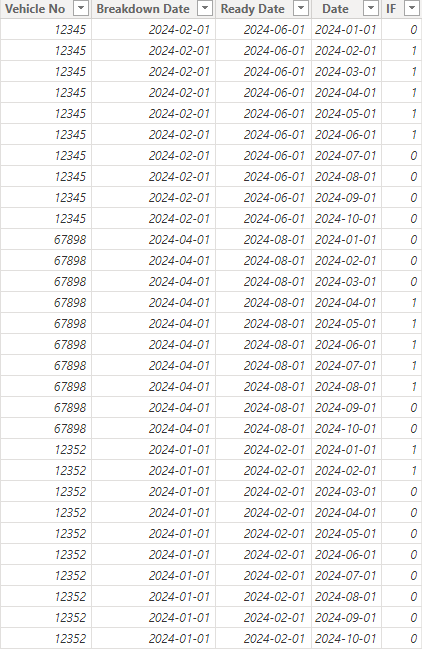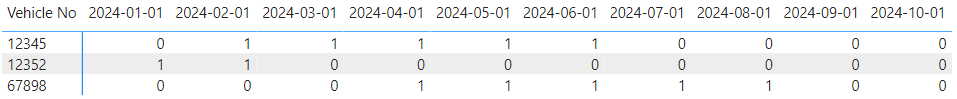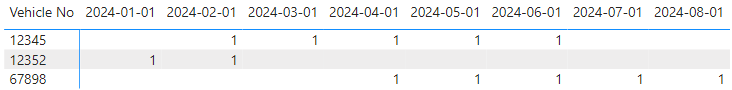- Power BI forums
- Updates
- News & Announcements
- Get Help with Power BI
- Desktop
- Service
- Report Server
- Power Query
- Mobile Apps
- Developer
- DAX Commands and Tips
- Custom Visuals Development Discussion
- Health and Life Sciences
- Power BI Spanish forums
- Translated Spanish Desktop
- Power Platform Integration - Better Together!
- Power Platform Integrations (Read-only)
- Power Platform and Dynamics 365 Integrations (Read-only)
- Training and Consulting
- Instructor Led Training
- Dashboard in a Day for Women, by Women
- Galleries
- Community Connections & How-To Videos
- COVID-19 Data Stories Gallery
- Themes Gallery
- Data Stories Gallery
- R Script Showcase
- Webinars and Video Gallery
- Quick Measures Gallery
- 2021 MSBizAppsSummit Gallery
- 2020 MSBizAppsSummit Gallery
- 2019 MSBizAppsSummit Gallery
- Events
- Ideas
- Custom Visuals Ideas
- Issues
- Issues
- Events
- Upcoming Events
- Community Blog
- Power BI Community Blog
- Custom Visuals Community Blog
- Community Support
- Community Accounts & Registration
- Using the Community
- Community Feedback
Register now to learn Fabric in free live sessions led by the best Microsoft experts. From Apr 16 to May 9, in English and Spanish.
- Power BI forums
- Forums
- Get Help with Power BI
- Desktop
- Need help creating a Matrix visual to display dura...
- Subscribe to RSS Feed
- Mark Topic as New
- Mark Topic as Read
- Float this Topic for Current User
- Bookmark
- Subscribe
- Printer Friendly Page
- Mark as New
- Bookmark
- Subscribe
- Mute
- Subscribe to RSS Feed
- Permalink
- Report Inappropriate Content
Need help creating a Matrix visual to display duration between dates
I am using a Matrix table where in row i added vehicle number and in Column I added date. I want to show 1 from the date of Breakdown till the Ready date. Help me to slove this.
For Example:
| Vehicle No | Breakdown Date | Ready Date |
| 12345 | 02-01-2024 | 06-01-2024 |
| 67898 | 04-01-2024 | 08-01-2024 |
| 12352 | 01-01-2024 | 02-01-2024 |
Result needed to be:
| Vehicle No | 01-01-2024 | 02-01-2024 | 03-01-2024 | 04-01-2024 | 05-01-2024 | 06-01-2024 | 07-01-2024 | 08-01-2024 | 09-01-2024 | 10-01-2024 |
| 12345 | 1 | 1 | 1 | 1 | 1 | |||||
| 67898 | 1 | 1 | 1 | 1 | 1 | |||||
| 12352 | 1 | 1 |
Solved! Go to Solution.
- Mark as New
- Bookmark
- Subscribe
- Mute
- Subscribe to RSS Feed
- Permalink
- Report Inappropriate Content
Hi,
PBI file attached.
Hope this helps.
Regards,
Ashish Mathur
http://www.ashishmathur.com
https://www.linkedin.com/in/excelenthusiasts/
- Mark as New
- Bookmark
- Subscribe
- Mute
- Subscribe to RSS Feed
- Permalink
- Report Inappropriate Content
- Mark as New
- Bookmark
- Subscribe
- Mute
- Subscribe to RSS Feed
- Permalink
- Report Inappropriate Content
You are welcome.
Regards,
Ashish Mathur
http://www.ashishmathur.com
https://www.linkedin.com/in/excelenthusiasts/
- Mark as New
- Bookmark
- Subscribe
- Mute
- Subscribe to RSS Feed
- Permalink
- Report Inappropriate Content
- Mark as New
- Bookmark
- Subscribe
- Mute
- Subscribe to RSS Feed
- Permalink
- Report Inappropriate Content
Hi @YogeshS,
I’d like to acknowledge the valuable input provided by the @Uzi2019. His initial ideas were instrumental in guiding my approach. However, I noticed that further details were needed to fully understand the issue. In my investigation, I took the following steps:
I create two tables as you mentioned.
Then I create a Table 2.
Table 2 =
ADDCOLUMNS (
CROSSJOIN ( 'Date (2)', 'Table' ),
"IF",
IF (
'Date (2)'[Date] >= 'Table'[Breakdown Date]
&& 'Date (2)'[Date] <= 'Table'[Ready Date],
1,
0
)
)Finally you will get what you want.
If you want to let the 0 become the blank, I think you can do some changes.
Table 2 =
ADDCOLUMNS (
CROSSJOIN ( 'Date (2)', 'Table' ),
"IF",
IF (
'Date (2)'[Date] >= 'Table'[Breakdown Date]
&& 'Date (2)'[Date] <= 'Table'[Ready Date],
1,
BLANK ()
)
)
Best Regards
Yilong Zhou
If this post helps, then please consider Accept it as the solution to help the other members find it more quickly.
- Mark as New
- Bookmark
- Subscribe
- Mute
- Subscribe to RSS Feed
- Permalink
- Report Inappropriate Content
Hi @YogeshS
what is 1 represent?? is it count of Nobreakdown or first date like date 1 of every month?
- Mark as New
- Bookmark
- Subscribe
- Mute
- Subscribe to RSS Feed
- Permalink
- Report Inappropriate Content
Hi...
We can use any representation, even text like 'BD', to indicate that a vehicle was at breakdown on a certain date. I used '1' as a placeholder, but the objective is to display the dates when each vehicle experienced a breakdown and the placeholder should be filled on the following dates until the ready date.
Helpful resources

Microsoft Fabric Learn Together
Covering the world! 9:00-10:30 AM Sydney, 4:00-5:30 PM CET (Paris/Berlin), 7:00-8:30 PM Mexico City

Power BI Monthly Update - April 2024
Check out the April 2024 Power BI update to learn about new features.

| User | Count |
|---|---|
| 106 | |
| 105 | |
| 79 | |
| 69 | |
| 62 |
| User | Count |
|---|---|
| 142 | |
| 105 | |
| 103 | |
| 85 | |
| 70 |