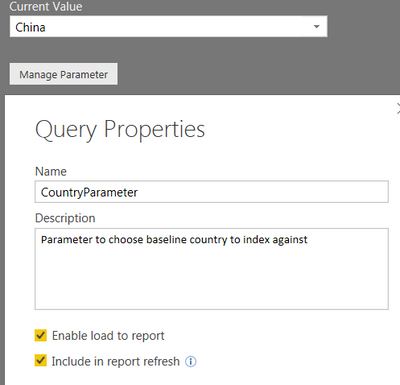- Power BI forums
- Updates
- News & Announcements
- Get Help with Power BI
- Desktop
- Service
- Report Server
- Power Query
- Mobile Apps
- Developer
- DAX Commands and Tips
- Custom Visuals Development Discussion
- Health and Life Sciences
- Power BI Spanish forums
- Translated Spanish Desktop
- Power Platform Integration - Better Together!
- Power Platform Integrations (Read-only)
- Power Platform and Dynamics 365 Integrations (Read-only)
- Training and Consulting
- Instructor Led Training
- Dashboard in a Day for Women, by Women
- Galleries
- Community Connections & How-To Videos
- COVID-19 Data Stories Gallery
- Themes Gallery
- Data Stories Gallery
- R Script Showcase
- Webinars and Video Gallery
- Quick Measures Gallery
- 2021 MSBizAppsSummit Gallery
- 2020 MSBizAppsSummit Gallery
- 2019 MSBizAppsSummit Gallery
- Events
- Ideas
- Custom Visuals Ideas
- Issues
- Issues
- Events
- Upcoming Events
- Community Blog
- Power BI Community Blog
- Custom Visuals Community Blog
- Community Support
- Community Accounts & Registration
- Using the Community
- Community Feedback
Register now to learn Fabric in free live sessions led by the best Microsoft experts. From Apr 16 to May 9, in English and Spanish.
- Power BI forums
- Forums
- Get Help with Power BI
- Desktop
- Measure based on Parameter
- Subscribe to RSS Feed
- Mark Topic as New
- Mark Topic as Read
- Float this Topic for Current User
- Bookmark
- Subscribe
- Printer Friendly Page
- Mark as New
- Bookmark
- Subscribe
- Mute
- Subscribe to RSS Feed
- Permalink
- Report Inappropriate Content
Measure based on Parameter
I'm trying to use the parameter function in PBI desktop to find cost index: countries' unit costs divided by a baseline country's unit costs. The baseline country is the parameter country that I would change. Here is the current measure DAX that isn't working:
Cost Index = DIVIDE([Unit Cost],CALCULATE([Unit Cost],CountryParameter[CountryParameter]))
The measure of [Unit Cost] is working, so the problem isn't there.
Here's how my parameter is currently set up:
I've tried it both related to the country dimension table and with no relationships at all. I believe it isn't supposed to be related to anything.
Thoughts?
Solved! Go to Solution.
- Mark as New
- Bookmark
- Subscribe
- Mute
- Subscribe to RSS Feed
- Permalink
- Report Inappropriate Content
I figured it out, so I'll post what I did on here in case someone comes across this in the future.
I created a separate blank query then "entered data" by pasting a column of all unique country names. Then measure DAX:
Client Cost Index = CALCULATE(DIVIDE([Unit Cost],CALCULATE([Unit Cost],Vendors[VendorCountry]=VALUES(Parameter[ParameterCountry]))),FACTS[FactSource]="Client")
Then just throw another slicer on the dashboard and drop the [parametercountry] in it. It'll show an error on any visual unless only one selection on that slicer is selected.
- Mark as New
- Bookmark
- Subscribe
- Mute
- Subscribe to RSS Feed
- Permalink
- Report Inappropriate Content
I figured it out, so I'll post what I did on here in case someone comes across this in the future.
I created a separate blank query then "entered data" by pasting a column of all unique country names. Then measure DAX:
Client Cost Index = CALCULATE(DIVIDE([Unit Cost],CALCULATE([Unit Cost],Vendors[VendorCountry]=VALUES(Parameter[ParameterCountry]))),FACTS[FactSource]="Client")
Then just throw another slicer on the dashboard and drop the [parametercountry] in it. It'll show an error on any visual unless only one selection on that slicer is selected.
- Mark as New
- Bookmark
- Subscribe
- Mute
- Subscribe to RSS Feed
- Permalink
- Report Inappropriate Content
Cost Index = DIVIDE([Unit Cost],CALCULATE([Unit Cost],Vendors[Country]=VALUES(CountryParameter[CountryParameter])))
I changed it to this ^ and got numbers that look right when the parameter is set to China. but now when i change the parameter to say, Vietnam, it isn't updating anything.
Thoughts?
- Mark as New
- Bookmark
- Subscribe
- Mute
- Subscribe to RSS Feed
- Permalink
- Report Inappropriate Content
I've tried adding in that the country dimension is equal to the parameter as well
Cost Index = DIVIDE([Unit Cost],CALCULATE([Unit Cost],Vendors[Country]=CountryParameter[CountryParameter]))
no luck
Helpful resources

Microsoft Fabric Learn Together
Covering the world! 9:00-10:30 AM Sydney, 4:00-5:30 PM CET (Paris/Berlin), 7:00-8:30 PM Mexico City

Power BI Monthly Update - April 2024
Check out the April 2024 Power BI update to learn about new features.

| User | Count |
|---|---|
| 99 | |
| 99 | |
| 80 | |
| 77 | |
| 66 |
| User | Count |
|---|---|
| 134 | |
| 106 | |
| 104 | |
| 85 | |
| 73 |