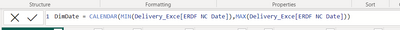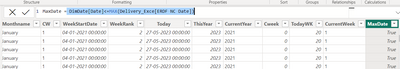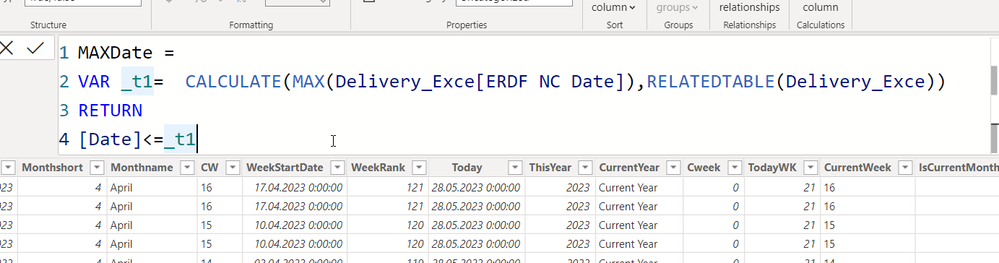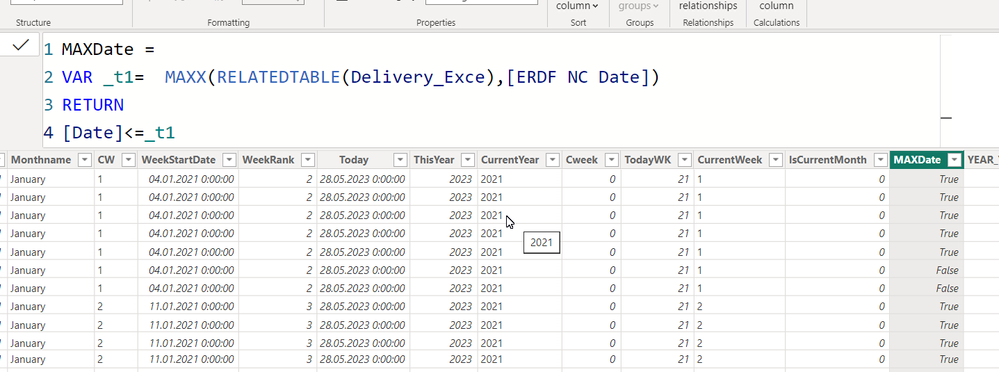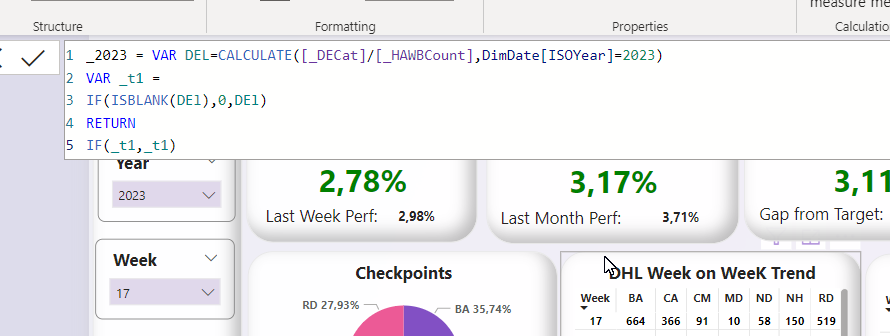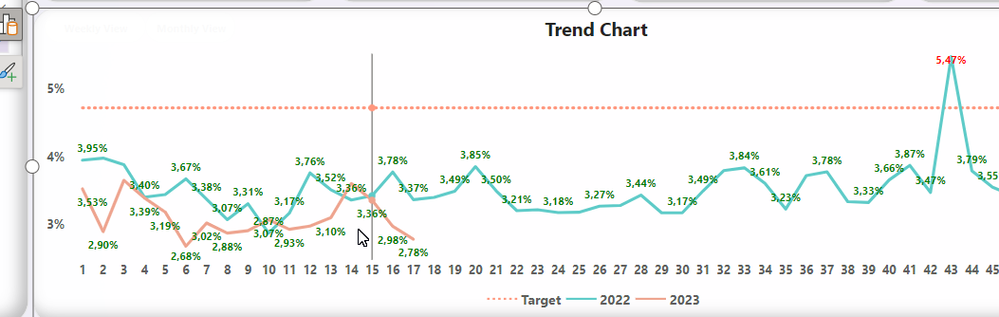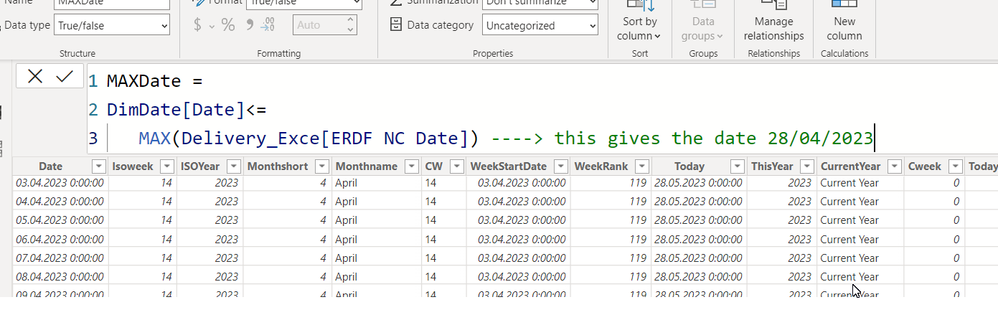- Power BI forums
- Updates
- News & Announcements
- Get Help with Power BI
- Desktop
- Service
- Report Server
- Power Query
- Mobile Apps
- Developer
- DAX Commands and Tips
- Custom Visuals Development Discussion
- Health and Life Sciences
- Power BI Spanish forums
- Translated Spanish Desktop
- Power Platform Integration - Better Together!
- Power Platform Integrations (Read-only)
- Power Platform and Dynamics 365 Integrations (Read-only)
- Training and Consulting
- Instructor Led Training
- Dashboard in a Day for Women, by Women
- Galleries
- Community Connections & How-To Videos
- COVID-19 Data Stories Gallery
- Themes Gallery
- Data Stories Gallery
- R Script Showcase
- Webinars and Video Gallery
- Quick Measures Gallery
- 2021 MSBizAppsSummit Gallery
- 2020 MSBizAppsSummit Gallery
- 2019 MSBizAppsSummit Gallery
- Events
- Ideas
- Custom Visuals Ideas
- Issues
- Issues
- Events
- Upcoming Events
- Community Blog
- Power BI Community Blog
- Custom Visuals Community Blog
- Community Support
- Community Accounts & Registration
- Using the Community
- Community Feedback
Earn a 50% discount on the DP-600 certification exam by completing the Fabric 30 Days to Learn It challenge.
- Power BI forums
- Forums
- Get Help with Power BI
- Desktop
- MaxDate Issue Calculated Column
- Subscribe to RSS Feed
- Mark Topic as New
- Mark Topic as Read
- Float this Topic for Current User
- Bookmark
- Subscribe
- Printer Friendly Page
- Mark as New
- Bookmark
- Subscribe
- Mute
- Subscribe to RSS Feed
- Permalink
- Report Inappropriate Content
MaxDate Issue Calculated Column
Hell All,
I have dimdate table in my power bi structure which date calculated on basis of other table min and max date column.
Now I am trying to get the Max data using calculated column with expression as" DimDate[Date]<=MAX(Delivery_Exce[ERDF NC Date])", but it is always giving me true as output instead of true and false whereever the condition is not matching.
Please help me to get the correct calculation.
Solved! Go to Solution.
- Mark as New
- Bookmark
- Subscribe
- Mute
- Subscribe to RSS Feed
- Permalink
- Report Inappropriate Content
- Mark as New
- Bookmark
- Subscribe
- Mute
- Subscribe to RSS Feed
- Permalink
- Report Inappropriate Content
could you share your pbix-file? Or create an example file which reproduces your issue?
- Mark as New
- Bookmark
- Subscribe
- Mute
- Subscribe to RSS Feed
- Permalink
- Report Inappropriate Content
Since there is no option available/showing to attached the file.
i have created a table for ref. I have raw data file wherein three dates columns are available(dates are from 01/01/2021 to 20/05/2023).
I have creaated new date table -Calender[min(Raw_dataERDF_NC_Date),max(Raw_dataERDF_NC_Date)
Now have added calculated column in dimdate table as MaxDate- DimDate[Date]<=MAX(Raw_data[ERDF_NC_Date]).
The output of max date is showing all value is true, whereas is should true for matched and false for unmatched as per DAX.
| Raw_Data | |||
| Sid | Startdate | EDRF_NC_Date | EDRF_SC_Date |
| 1111111 | 01-01-2021 | 03-01-2021 | 06-01-2021 |
| 1111112 | 02-01-2021 | 04-01-2021 | 07-01-2021 |
| 1111113 | 03-01-2021 | 05-01-2021 | 08-01-2021 |
| 1111114 | 04-01-2021 | 06-01-2021 | 09-01-2021 |
| 1111115 | 01-01-2022 | 03-01-2022 | 06-01-2022 |
| 1111116 | 02-01-2022 | 04-01-2022 | 07-01-2022 |
| 1111117 | 03-01-2022 | 05-01-2022 | 08-01-2022 |
| 1111118 | 04-01-2022 | 06-01-2022 | 09-01-2022 |
| 1111119 | 01-01-2023 | 03-01-2023 | 06-01-2023 |
| 1111120 | 02-01-2023 | 04-01-2023 | 07-01-2023 |
| 1111121 | 03-01-2023 | 05-01-2023 | 08-01-2023 |
| 1111122 | 04-01-2023 | 06-01-2023 | 09-01-2023 |
- Mark as New
- Bookmark
- Subscribe
- Mute
- Subscribe to RSS Feed
- Permalink
- Report Inappropriate Content
you can upload the file to any cloud!
Do you have an established relationship between the date table and Raw_data?
- Mark as New
- Bookmark
- Subscribe
- Mute
- Subscribe to RSS Feed
- Permalink
- Report Inappropriate Content
- Mark as New
- Bookmark
- Subscribe
- Mute
- Subscribe to RSS Feed
- Permalink
- Report Inappropriate Content
Is this what you are looking for?
- Mark as New
- Bookmark
- Subscribe
- Mute
- Subscribe to RSS Feed
- Permalink
- Report Inappropriate Content
@Ahmedx Yes, and if you check the trend line graph, the future % is showing 0.00% till week 52-2023
I want future should be blank and when the data entered for that week so the % should show like earlier week is showing.
- Mark as New
- Bookmark
- Subscribe
- Mute
- Subscribe to RSS Feed
- Permalink
- Report Inappropriate Content
pls try this
- Mark as New
- Bookmark
- Subscribe
- Mute
- Subscribe to RSS Feed
- Permalink
- Report Inappropriate Content
@Ahmedx
Thanks- The issue is now, when i am selection location from slicer whereever the performance 100%(which means 0.00% error in any particular week) then the trend line is missing.
i am expecting trend line show the actul performace which means no missing trend line in any week(if performace is 0.61% or 0.00% then the trend link show accrsongly instead of missing link between weeks)
- Mark as New
- Bookmark
- Subscribe
- Mute
- Subscribe to RSS Feed
- Permalink
- Report Inappropriate Content
- Mark as New
- Bookmark
- Subscribe
- Mute
- Subscribe to RSS Feed
- Permalink
- Report Inappropriate Content
you have everything correct, but where should be False?
you write what you want to receive. maybe you need a max on level year ?
- Mark as New
- Bookmark
- Subscribe
- Mute
- Subscribe to RSS Feed
- Permalink
- Report Inappropriate Content
@Ahmedx Yes the relationship is there,
I can upload on ondrive(if you can share your email id in DM)
- Mark as New
- Bookmark
- Subscribe
- Mute
- Subscribe to RSS Feed
- Permalink
- Report Inappropriate Content