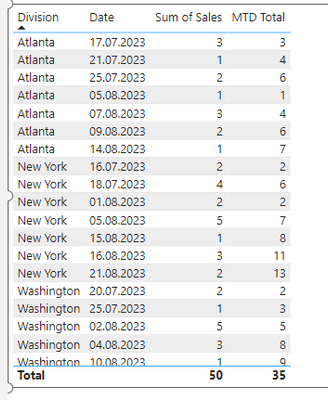- Power BI forums
- Updates
- News & Announcements
- Get Help with Power BI
- Desktop
- Service
- Report Server
- Power Query
- Mobile Apps
- Developer
- DAX Commands and Tips
- Custom Visuals Development Discussion
- Health and Life Sciences
- Power BI Spanish forums
- Translated Spanish Desktop
- Power Platform Integration - Better Together!
- Power Platform Integrations (Read-only)
- Power Platform and Dynamics 365 Integrations (Read-only)
- Training and Consulting
- Instructor Led Training
- Dashboard in a Day for Women, by Women
- Galleries
- Community Connections & How-To Videos
- COVID-19 Data Stories Gallery
- Themes Gallery
- Data Stories Gallery
- R Script Showcase
- Webinars and Video Gallery
- Quick Measures Gallery
- 2021 MSBizAppsSummit Gallery
- 2020 MSBizAppsSummit Gallery
- 2019 MSBizAppsSummit Gallery
- Events
- Ideas
- Custom Visuals Ideas
- Issues
- Issues
- Events
- Upcoming Events
- Community Blog
- Power BI Community Blog
- Custom Visuals Community Blog
- Community Support
- Community Accounts & Registration
- Using the Community
- Community Feedback
Register now to learn Fabric in free live sessions led by the best Microsoft experts. From Apr 16 to May 9, in English and Spanish.
- Power BI forums
- Forums
- Get Help with Power BI
- Desktop
- Line graph of running total by multiple slicer
- Subscribe to RSS Feed
- Mark Topic as New
- Mark Topic as Read
- Float this Topic for Current User
- Bookmark
- Subscribe
- Printer Friendly Page
- Mark as New
- Bookmark
- Subscribe
- Mute
- Subscribe to RSS Feed
- Permalink
- Report Inappropriate Content
Line graph of running total by multiple slicer
I've been spinning my wheels too long with this one so hopefully someone is albe to assist. I'm trying to create a line graph that displays the running total of sales for the selected month and selected division. Ideally there are 2 slicers on the page, one for month and one for division. The line graph will show the cumultaive total of sales for the selected month and division with the day of the month on the x-axis and sales total as the y-axis. Below is a sample data set I'm working with. The 'Cuml Sales by month' column is what I've manually entered, that is the column I'm having issues getting correct. The result can be either a column or measure, I don't think it matters to me as long as I can plot it on the line graph. Thanks in advance
| Division | Date | Month | Day | Sales | Cuml Sales by Month |
| New York | 7/16/2023 | 7 | 16 | 2 | 2 |
| New York | 7/18/2023 | 7 | 18 | 4 | 6 |
| New York | 8/1/2023 | 8 | 1 | 2 | 2 |
| New York | 8/5/2023 | 8 | 5 | 5 | 7 |
| New York | 8/15/2023 | 8 | 15 | 1 | 8 |
| New York | 8/16/2023 | 8 | 16 | 3 | 11 |
| New York | 8/21/2023 | 8 | 21 | 2 | 13 |
| Washington | 7/20/2023 | 7 | 20 | 2 | 2 |
| Washington | 7/25/2023 | 7 | 25 | 1 | 3 |
| Washington | 8/2/2023 | 8 | 2 | 5 | 5 |
| Washington | 8/4/2023 | 8 | 4 | 3 | 8 |
| Washington | 8/10/2023 | 8 | 10 | 1 | 9 |
| Washington | 8/13/2023 | 8 | 13 | 4 | 13 |
| Washington | 8/15/2023 | 8 | 15 | 2 | 15 |
| Atlanta | 7/17/2023 | 7 | 17 | 3 | 3 |
| Atlanta | 7/21/2023 | 7 | 21 | 1 | 4 |
| Atlanta | 7/25/2023 | 7 | 25 | 2 | 6 |
| Atlanta | 8/5/2023 | 8 | 5 | 1 | 1 |
| Atlanta | 8/7/2023 | 8 | 7 | 3 | 4 |
| Atlanta | 8/9/2023 | 8 | 9 | 2 | 6 |
| Atlanta | 8/14/2023 | 8 | 14 | 1 | 7 |
- Mark as New
- Bookmark
- Subscribe
- Mute
- Subscribe to RSS Feed
- Permalink
- Report Inappropriate Content
Hi @kkassel
for running total you can try if you have a date table
MTD Total = TOTALMTD=SUM(Sales[SalesByMonth], DimDate[Date])
or if you don't have a date table you can try this article https://community.fabric.microsoft.com/t5/Desktop/MTD-YTD-Calculation-on-Non-Standard-Date-tables/td...
Thanks
Joe
If this post helps, then please Accept it as the solution
- Mark as New
- Bookmark
- Subscribe
- Mute
- Subscribe to RSS Feed
- Permalink
- Report Inappropriate Content
Thanks for the quick response. Maybe my description wasn't clear but the 'Cuml Sales by month' column in the sample data is the column I'm trying to calcuate in power bi. In the sample data, I just manually added that so people could see what I'm looking to calculate. The examples you gave seem to be totaling that column but I need a measure or column coding that will calculate that for me.
- Mark as New
- Bookmark
- Subscribe
- Mute
- Subscribe to RSS Feed
- Permalink
- Report Inappropriate Content
- Mark as New
- Bookmark
- Subscribe
- Mute
- Subscribe to RSS Feed
- Permalink
- Report Inappropriate Content
no worries. I had to add CALCULATE() function to beginning of string for the SUM() function to work but that seems to have done the trick. So simple in the end. I was trying to make it way too complicated. Thanks!
Helpful resources

Microsoft Fabric Learn Together
Covering the world! 9:00-10:30 AM Sydney, 4:00-5:30 PM CET (Paris/Berlin), 7:00-8:30 PM Mexico City

Power BI Monthly Update - April 2024
Check out the April 2024 Power BI update to learn about new features.

| User | Count |
|---|---|
| 100 | |
| 99 | |
| 76 | |
| 67 | |
| 61 |
| User | Count |
|---|---|
| 142 | |
| 106 | |
| 103 | |
| 85 | |
| 70 |