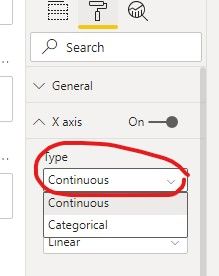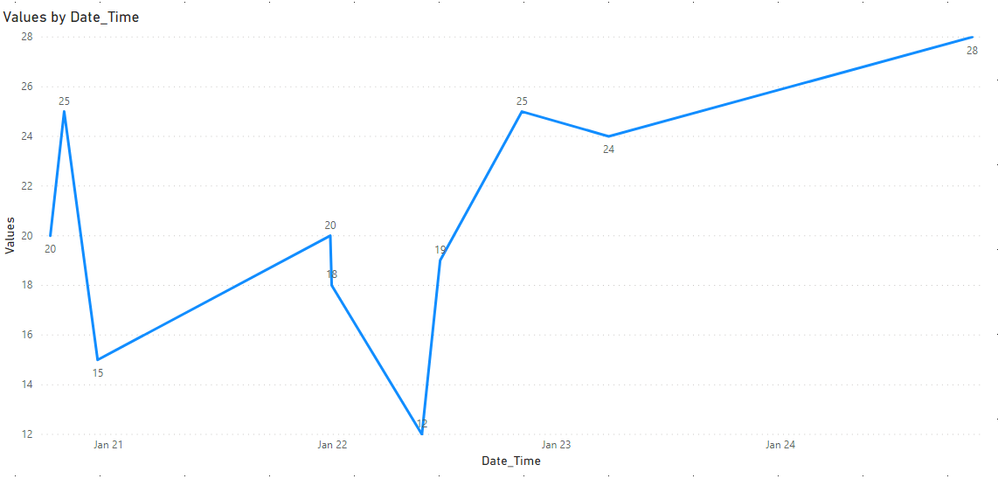Jumpstart your career with the Fabric Career Hub
Find everything you need to get certified on Fabric—skills challenges, live sessions, exam prep, role guidance, and more.
Get started- Power BI forums
- Updates
- News & Announcements
- Get Help with Power BI
- Desktop
- Service
- Report Server
- Power Query
- Mobile Apps
- Developer
- DAX Commands and Tips
- Custom Visuals Development Discussion
- Health and Life Sciences
- Power BI Spanish forums
- Translated Spanish Desktop
- Power Platform Integration - Better Together!
- Power Platform Integrations (Read-only)
- Power Platform and Dynamics 365 Integrations (Read-only)
- Training and Consulting
- Instructor Led Training
- Dashboard in a Day for Women, by Women
- Galleries
- Community Connections & How-To Videos
- COVID-19 Data Stories Gallery
- Themes Gallery
- Data Stories Gallery
- R Script Showcase
- Webinars and Video Gallery
- Quick Measures Gallery
- 2021 MSBizAppsSummit Gallery
- 2020 MSBizAppsSummit Gallery
- 2019 MSBizAppsSummit Gallery
- Events
- Ideas
- Custom Visuals Ideas
- Issues
- Issues
- Events
- Upcoming Events
- Community Blog
- Power BI Community Blog
- Custom Visuals Community Blog
- Community Support
- Community Accounts & Registration
- Using the Community
- Community Feedback
Grow your Fabric skills and prepare for the DP-600 certification exam by completing the latest Microsoft Fabric challenge.
- Power BI forums
- Forums
- Get Help with Power BI
- Desktop
- Line Chart with DateTime X-Axis
- Subscribe to RSS Feed
- Mark Topic as New
- Mark Topic as Read
- Float this Topic for Current User
- Bookmark
- Subscribe
- Printer Friendly Page
- Mark as New
- Bookmark
- Subscribe
- Mute
- Subscribe to RSS Feed
- Permalink
- Report Inappropriate Content
Line Chart with DateTime X-Axis
Hello
I have a line chart with Date and Time on teh X-Axis, on Y-Axis I have Values. On one particular day I could have multiple Values.
Date_Time ------------------ Values
1/20/20 5:46 PM 20
1/20/20 7:15 PM 25
1/20/20 10:50 PM 15
1/21/20 11:46 PM 20
Data get's plotted just fine, but the distance between each of those date and time always spread equally, I would like to see distance between Date and Time distrubuted based on the time difference between dates and time.
Solved! Go to Solution.
- Mark as New
- Bookmark
- Subscribe
- Mute
- Subscribe to RSS Feed
- Permalink
- Report Inappropriate Content
Hi,
Please try to change your visual's X axis type to 'Continuous':
And it shows the different distance between each two date time:
Hope this helps.
Best Regards,
Giotto Zhi
- Mark as New
- Bookmark
- Subscribe
- Mute
- Subscribe to RSS Feed
- Permalink
- Report Inappropriate Content
I have similar data to yours but I dont know how to plot the line to show th values over time without having to sum or count them? can you help please; you see when I tried to put the values of CO2 in the Y-axis it automatically applies the aggregation function count. PS I have already changed the settings to don't summarise and no calculation
- Mark as New
- Bookmark
- Subscribe
- Mute
- Subscribe to RSS Feed
- Permalink
- Report Inappropriate Content
Hi,
Please try to change your visual's X axis type to 'Continuous':
And it shows the different distance between each two date time:
Hope this helps.
Best Regards,
Giotto Zhi
Helpful resources
| User | Count |
|---|---|
| 83 | |
| 69 | |
| 68 | |
| 65 | |
| 54 |
| User | Count |
|---|---|
| 93 | |
| 91 | |
| 91 | |
| 76 | |
| 70 |