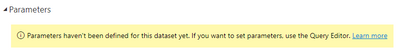- Power BI forums
- Updates
- News & Announcements
- Get Help with Power BI
- Desktop
- Service
- Report Server
- Power Query
- Mobile Apps
- Developer
- DAX Commands and Tips
- Custom Visuals Development Discussion
- Health and Life Sciences
- Power BI Spanish forums
- Translated Spanish Desktop
- Power Platform Integration - Better Together!
- Power Platform Integrations (Read-only)
- Power Platform and Dynamics 365 Integrations (Read-only)
- Training and Consulting
- Instructor Led Training
- Dashboard in a Day for Women, by Women
- Galleries
- Community Connections & How-To Videos
- COVID-19 Data Stories Gallery
- Themes Gallery
- Data Stories Gallery
- R Script Showcase
- Webinars and Video Gallery
- Quick Measures Gallery
- 2021 MSBizAppsSummit Gallery
- 2020 MSBizAppsSummit Gallery
- 2019 MSBizAppsSummit Gallery
- Events
- Ideas
- Custom Visuals Ideas
- Issues
- Issues
- Events
- Upcoming Events
- Community Blog
- Power BI Community Blog
- Custom Visuals Community Blog
- Community Support
- Community Accounts & Registration
- Using the Community
- Community Feedback
Register now to learn Fabric in free live sessions led by the best Microsoft experts. From Apr 16 to May 9, in English and Spanish.
- Power BI forums
- Forums
- Get Help with Power BI
- Desktop
- Incremental refresh in SharePoint online
- Subscribe to RSS Feed
- Mark Topic as New
- Mark Topic as Read
- Float this Topic for Current User
- Bookmark
- Subscribe
- Printer Friendly Page
- Mark as New
- Bookmark
- Subscribe
- Mute
- Subscribe to RSS Feed
- Permalink
- Report Inappropriate Content
Incremental refresh in SharePoint online
Hi All,
I have been trying to configure incremental refresh for my Power BI report which is connected to SharePoint online. I have configure the parameters range start and range and in my power query and filtered the date time column as required. When I upload in Power BI service the scheduled refresh fails throwing an error
"<pii>DataSource.Error: <pii>SharePoint</pii>: Request failed: <pii>The remote server returned an error: (429). (429 TOO MANY REQUESTS)</pii>. DataSourceKind = <pii>SharePoint</pii>."
So when I checked few discussions in the forum and found the parameters in service it is empty.
Kindly help understand/ resolve tthis issue.
Thanks.
- Mark as New
- Bookmark
- Subscribe
- Mute
- Subscribe to RSS Feed
- Permalink
- Report Inappropriate Content
Hi, please consider these points.
Be specific about the spelling; it should be 'RangeStart' and 'RangeEnd'
The datatype should be set as 'Date and Time'; only then will it be recognized as a parameter.
- Mark as New
- Bookmark
- Subscribe
- Mute
- Subscribe to RSS Feed
- Permalink
- Report Inappropriate Content
Hi Ibendlin,
Thanks for the response.
You are correct. I am running it on a SharePoint list(s). Totally i have connected 5 lists in the report.
List 1 contains more than 85000 items,
List 2 contains more than 10000 items,
List 3,4,5 contains less than 5000 items.
I have configured incremental refresh in all the lists in the report.
So does this cause too many API calls and is the SharePoint row limit issue is causing this?
- Mark as New
- Bookmark
- Subscribe
- Mute
- Subscribe to RSS Feed
- Permalink
- Report Inappropriate Content
Your immediate issue is too many API calls. The row count issue will bite you later.
Try using ODATA queries instead.
- Mark as New
- Bookmark
- Subscribe
- Mute
- Subscribe to RSS Feed
- Permalink
- Report Inappropriate Content
Thanks Ibendlin,
I will check about ODATA queries and try with that.
- Mark as New
- Bookmark
- Subscribe
- Mute
- Subscribe to RSS Feed
- Permalink
- Report Inappropriate Content
That's not the problem. The problem is that you are bombarding the sharepoint with too many API calls.
Are you running this against a Sharepoint List? If so, how many rows are in that list? Incremental refresh is usually only necessary when you have more than a million rows. Sharepoint lists usually fall over when they have more than 5000 rows.
Helpful resources

Microsoft Fabric Learn Together
Covering the world! 9:00-10:30 AM Sydney, 4:00-5:30 PM CET (Paris/Berlin), 7:00-8:30 PM Mexico City

Power BI Monthly Update - April 2024
Check out the April 2024 Power BI update to learn about new features.

| User | Count |
|---|---|
| 105 | |
| 94 | |
| 75 | |
| 63 | |
| 62 |
| User | Count |
|---|---|
| 137 | |
| 105 | |
| 104 | |
| 80 | |
| 63 |