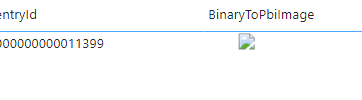- Power BI forums
- Updates
- News & Announcements
- Get Help with Power BI
- Desktop
- Service
- Report Server
- Power Query
- Mobile Apps
- Developer
- DAX Commands and Tips
- Custom Visuals Development Discussion
- Health and Life Sciences
- Power BI Spanish forums
- Translated Spanish Desktop
- Power Platform Integration - Better Together!
- Power Platform Integrations (Read-only)
- Power Platform and Dynamics 365 Integrations (Read-only)
- Training and Consulting
- Instructor Led Training
- Dashboard in a Day for Women, by Women
- Galleries
- Community Connections & How-To Videos
- COVID-19 Data Stories Gallery
- Themes Gallery
- Data Stories Gallery
- R Script Showcase
- Webinars and Video Gallery
- Quick Measures Gallery
- 2021 MSBizAppsSummit Gallery
- 2020 MSBizAppsSummit Gallery
- 2019 MSBizAppsSummit Gallery
- Events
- Ideas
- Custom Visuals Ideas
- Issues
- Issues
- Events
- Upcoming Events
- Community Blog
- Power BI Community Blog
- Custom Visuals Community Blog
- Community Support
- Community Accounts & Registration
- Using the Community
- Community Feedback
Register now to learn Fabric in free live sessions led by the best Microsoft experts. From Apr 16 to May 9, in English and Spanish.
- Power BI forums
- Forums
- Get Help with Power BI
- Desktop
- Image Binary Data to Image
- Subscribe to RSS Feed
- Mark Topic as New
- Mark Topic as Read
- Float this Topic for Current User
- Bookmark
- Subscribe
- Printer Friendly Page
- Mark as New
- Bookmark
- Subscribe
- Mute
- Subscribe to RSS Feed
- Permalink
- Report Inappropriate Content
Image Binary Data to Image
Hello,
I have a table in SQL Server which has Image binary data in the below format -
0x1F8C0200B28C010064
0x1F8C0200DE720100CC
0x1F8C0200DE720100CC
0x1F8C0200B28C010064
0x1F8C0200B28C010064
0x1F8C0200B28C010064
This is just part of the hex string. I am converting this into image URL using below function -
let
BinaryToPbiImage = (BinaryContent as binary) as text=>
let
Base64 = "data:image/jpeg;base64," & Binary.ToText(BinaryContent, BinaryEncoding.Base64)
in
Base64
in
BinaryToPbiImage
Now whats happening is the image is not being displayed. Is there some change that I need to do in my code.
Any suggestion would be helpful.
Solved! Go to Solution.
- Mark as New
- Bookmark
- Subscribe
- Mute
- Subscribe to RSS Feed
- Permalink
- Report Inappropriate Content
Hi @Anonymous ,
Please check if the method in this blog could help you.
Step 7
Change the data type of ImageData (Binary) column to text from the top panel's Transform tab.
Step 8
Go to "Add Column" and click on "Custom Column". It will open a window. Enter the column name and formula given below and click OK.“data:image/<image_format>;base64,”&[ImageData<binary_column_name>]
Step 9
On Data tab, select Image column and change its data category to Image URL.
Best Regards,
Icey
If this post helps, then please consider Accept it as the solution to help the other members find it more quickly.
- Mark as New
- Bookmark
- Subscribe
- Mute
- Subscribe to RSS Feed
- Permalink
- Report Inappropriate Content
I didnt notice any special difference between:
let
BinaryToPbiImage = (BinaryContent as binary) as text=>
let
Base64 = "data:image/jpeg;base64, " & Binary.ToText(BinaryContent,BinaryEncoding.Base64)
in
Base64
in
BinaryToPbiImage
and:
"data:image/jpeg;base64,"&[Content]
In my table or SimpleImage viz looks all the same.
- Mark as New
- Bookmark
- Subscribe
- Mute
- Subscribe to RSS Feed
- Permalink
- Report Inappropriate Content
Hi @Anonymous ,
Please check if the method in this blog could help you.
Step 7
Change the data type of ImageData (Binary) column to text from the top panel's Transform tab.
Step 8
Go to "Add Column" and click on "Custom Column". It will open a window. Enter the column name and formula given below and click OK.“data:image/<image_format>;base64,”&[ImageData<binary_column_name>]
Step 9
On Data tab, select Image column and change its data category to Image URL.
Best Regards,
Icey
If this post helps, then please consider Accept it as the solution to help the other members find it more quickly.
- Mark as New
- Bookmark
- Subscribe
- Mute
- Subscribe to RSS Feed
- Permalink
- Report Inappropriate Content
@AlexisOlson There is something I noticed, when I am using the function and encoding into base64 I am getting something like this
H4wCAMU6AADNuWVQHEDXJjpA8ABJCO7ungGCBncL7u7ubiFY
Whereas if I use the same image and convert the image itself to base 64 the value is -
iVBORw0KGgoAAAANSUhEUgAAAV0AAAEOCAIAAACl8FO5AA
- Mark as New
- Bookmark
- Subscribe
- Mute
- Subscribe to RSS Feed
- Permalink
- Report Inappropriate Content
Yes I am using colon. When I am copying the code here its automatically converting into it ":"
- Mark as New
- Bookmark
- Subscribe
- Mute
- Subscribe to RSS Feed
- Permalink
- Report Inappropriate Content
Please double-check that you are actually using a colon ":" rather than ":" in your function.
- Mark as New
- Bookmark
- Subscribe
- Mute
- Subscribe to RSS Feed
- Permalink
- Report Inappropriate Content
I am not sure. The original image is either in jpeg or png
- Mark as New
- Bookmark
- Subscribe
- Mute
- Subscribe to RSS Feed
- Permalink
- Report Inappropriate Content
Yes, I do have it in binary. SQL Data column type is Image if that helps
- Mark as New
- Bookmark
- Subscribe
- Mute
- Subscribe to RSS Feed
- Permalink
- Report Inappropriate Content
Hmm. Is the binary a JPEG encoding? I'm just shooting in the dark.
- Mark as New
- Bookmark
- Subscribe
- Mute
- Subscribe to RSS Feed
- Permalink
- Report Inappropriate Content
@AlexisOlson I am referring to the same article. But its not converting.
Yes, I have set it as an Image URL. Also, does the source field needs to be binary format or text? This is what I see.
- Mark as New
- Bookmark
- Subscribe
- Mute
- Subscribe to RSS Feed
- Permalink
- Report Inappropriate Content
The data source should be binary, not text.
- Mark as New
- Bookmark
- Subscribe
- Mute
- Subscribe to RSS Feed
- Permalink
- Report Inappropriate Content
Did you set the Data Category as Image URL as explained here?
https://blog.gbrueckl.at/2018/01/storing-images-powerbi-analysis-services-data-models/
Helpful resources

Microsoft Fabric Learn Together
Covering the world! 9:00-10:30 AM Sydney, 4:00-5:30 PM CET (Paris/Berlin), 7:00-8:30 PM Mexico City

Power BI Monthly Update - April 2024
Check out the April 2024 Power BI update to learn about new features.

| User | Count |
|---|---|
| 102 | |
| 99 | |
| 81 | |
| 77 | |
| 66 |
| User | Count |
|---|---|
| 134 | |
| 108 | |
| 104 | |
| 83 | |
| 73 |