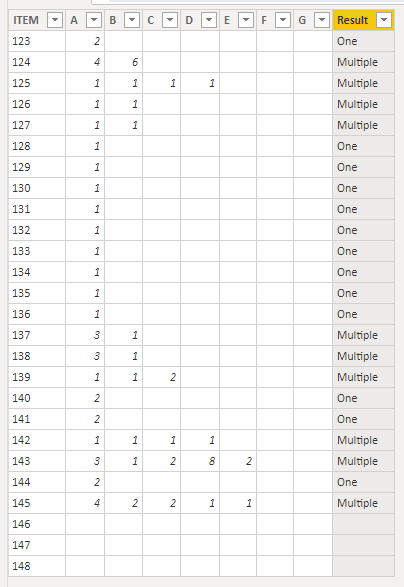Jumpstart your career with the Fabric Career Hub
Find everything you need to get certified on Fabric—skills challenges, live sessions, exam prep, role guidance, and more.
Get started- Power BI forums
- Updates
- News & Announcements
- Get Help with Power BI
- Desktop
- Service
- Report Server
- Power Query
- Mobile Apps
- Developer
- DAX Commands and Tips
- Custom Visuals Development Discussion
- Health and Life Sciences
- Power BI Spanish forums
- Translated Spanish Desktop
- Power Platform Integration - Better Together!
- Power Platform Integrations (Read-only)
- Power Platform and Dynamics 365 Integrations (Read-only)
- Training and Consulting
- Instructor Led Training
- Dashboard in a Day for Women, by Women
- Galleries
- Community Connections & How-To Videos
- COVID-19 Data Stories Gallery
- Themes Gallery
- Data Stories Gallery
- R Script Showcase
- Webinars and Video Gallery
- Quick Measures Gallery
- 2021 MSBizAppsSummit Gallery
- 2020 MSBizAppsSummit Gallery
- 2019 MSBizAppsSummit Gallery
- Events
- Ideas
- Custom Visuals Ideas
- Issues
- Issues
- Events
- Upcoming Events
- Community Blog
- Power BI Community Blog
- Custom Visuals Community Blog
- Community Support
- Community Accounts & Registration
- Using the Community
- Community Feedback
Grow your Fabric skills and prepare for the DP-600 certification exam by completing the latest Microsoft Fabric challenge.
- Power BI forums
- Forums
- Get Help with Power BI
- Desktop
- IF ISBLANK Return Blank
- Subscribe to RSS Feed
- Mark Topic as New
- Mark Topic as Read
- Float this Topic for Current User
- Bookmark
- Subscribe
- Printer Friendly Page
- Mark as New
- Bookmark
- Subscribe
- Mute
- Subscribe to RSS Feed
- Permalink
- Report Inappropriate Content
IF ISBLANK Return Blank
Hi,
I have a one table, that table contain multiple columns and count. I am trying to build final status based on the columns A:G.
| ITEM | A | B | C | D | E | F | G | REESULT |
| 123 | 2 | ONE | ||||||
| 124 | 4 | 6 | MULTIPLE | |||||
| 125 | 1 | 1 | 1 | 1 | MULTIPLE | |||
| 126 | 1 | 1 | MULTIPLE | |||||
| 127 | 1 | 1 | MULTIPLE | |||||
| 128 | 1 | ONE | ||||||
| 129 | 1 | ONE | ||||||
| 130 | 1 | ONE | ||||||
| 131 | 1 | ONE | ||||||
| 132 | 1 | ONE | ||||||
| 133 | 1 | ONE | ||||||
| 134 | 1 | ONE | ||||||
| 135 | 1 | ONE | ||||||
| 136 | 1 | ONE | ||||||
| 137 | 3 | 1 | MULTIPLE | |||||
| 138 | 3 | 1 | MULTIPLE | |||||
| 139 | 1 | 1 | 2 | MULTIPLE | ||||
| 140 | 2 | ONE | ||||||
| 141 | 2 | ONE | ||||||
| 142 | 1 | 1 | 1 | 1 | MULTIPLE | |||
| 143 | 3 | 1 | 2 | 8 | 2 | MULTIPLE | ||
| 144 | 2 | ONE | ||||||
| 145 | 4 | 2 | 2 | 1 | 1 | MULTIPLE | ||
| 146 | ||||||||
| 147 | ||||||||
| 148 |
I am applying below mentioned DAX and it's working well but it will give a wrong result (Multiple) were columns are blanks (A:G) but desired result is blanks. Please refer 146,147 and 148.
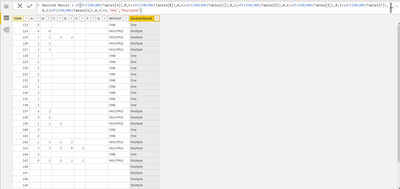
Solved! Go to Solution.
- Mark as New
- Bookmark
- Subscribe
- Mute
- Subscribe to RSS Feed
- Permalink
- Report Inappropriate Content
Hi @Saxon10
Modify the DAX to this
Result =
VAR _Count = IF(ISBLANK(Table1[A]),BLANK(),1)+IF(ISBLANK(Table1[B]),BLANK(),1)+IF(ISBLANK(Table1[C]),BLANK(),1)+IF(ISBLANK(Table1[D]),BLANK(),1)+IF(ISBLANK(Table1[E]),BLANK(),1)+IF(ISBLANK(Table1[F]),BLANK(),1)+IF(ISBLANK(Table1[G]),BLANK(),1)
RETURN IF(_Count=1, "One", IF(ISBLANK(_Count), BLANK(), "Multiple"))
Regards
Phil
Did I answer your question? Then please mark my post as the solution.
If I helped you, click on the Thumbs Up to give Kudos.
Blog :: YouTube Channel :: Connect on Linkedin
Proud to be a Super User!
- Mark as New
- Bookmark
- Subscribe
- Mute
- Subscribe to RSS Feed
- Permalink
- Report Inappropriate Content
Hi @Saxon10
Modify the DAX to this
Result =
VAR _Count = IF(ISBLANK(Table1[A]),BLANK(),1)+IF(ISBLANK(Table1[B]),BLANK(),1)+IF(ISBLANK(Table1[C]),BLANK(),1)+IF(ISBLANK(Table1[D]),BLANK(),1)+IF(ISBLANK(Table1[E]),BLANK(),1)+IF(ISBLANK(Table1[F]),BLANK(),1)+IF(ISBLANK(Table1[G]),BLANK(),1)
RETURN IF(_Count=1, "One", IF(ISBLANK(_Count), BLANK(), "Multiple"))
Regards
Phil
Did I answer your question? Then please mark my post as the solution.
If I helped you, click on the Thumbs Up to give Kudos.
Blog :: YouTube Channel :: Connect on Linkedin
Proud to be a Super User!
- Mark as New
- Bookmark
- Subscribe
- Mute
- Subscribe to RSS Feed
- Permalink
- Report Inappropriate Content
Hi,
Thank you so much for your help and sorry for the late reply. Your solution is working very well.
Helpful resources
| User | Count |
|---|---|
| 77 | |
| 74 | |
| 62 | |
| 61 | |
| 45 |
| User | Count |
|---|---|
| 108 | |
| 100 | |
| 91 | |
| 83 | |
| 61 |