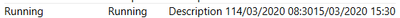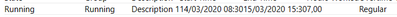- Power BI forums
- Updates
- News & Announcements
- Get Help with Power BI
- Desktop
- Service
- Report Server
- Power Query
- Mobile Apps
- Developer
- DAX Commands and Tips
- Custom Visuals Development Discussion
- Health and Life Sciences
- Power BI Spanish forums
- Translated Spanish Desktop
- Power Platform Integration - Better Together!
- Power Platform Integrations (Read-only)
- Power Platform and Dynamics 365 Integrations (Read-only)
- Training and Consulting
- Instructor Led Training
- Dashboard in a Day for Women, by Women
- Galleries
- Community Connections & How-To Videos
- COVID-19 Data Stories Gallery
- Themes Gallery
- Data Stories Gallery
- R Script Showcase
- Webinars and Video Gallery
- Quick Measures Gallery
- 2021 MSBizAppsSummit Gallery
- 2020 MSBizAppsSummit Gallery
- 2019 MSBizAppsSummit Gallery
- Events
- Ideas
- Custom Visuals Ideas
- Issues
- Issues
- Events
- Upcoming Events
- Community Blog
- Power BI Community Blog
- Custom Visuals Community Blog
- Community Support
- Community Accounts & Registration
- Using the Community
- Community Feedback
Register now to learn Fabric in free live sessions led by the best Microsoft experts. From Apr 16 to May 9, in English and Spanish.
- Power BI forums
- Forums
- Get Help with Power BI
- Desktop
- How to split one row into multiple rows based on t...
- Subscribe to RSS Feed
- Mark Topic as New
- Mark Topic as Read
- Float this Topic for Current User
- Bookmark
- Subscribe
- Printer Friendly Page
- Mark as New
- Bookmark
- Subscribe
- Mute
- Subscribe to RSS Feed
- Permalink
- Report Inappropriate Content
How to split one row into multiple rows based on time of day condition
Hi!
I have a use case where I want to calculate an hourly rate based on whether the work takes place during normal working hours, and the work crosses normal hours and goes into overtime and only overtime hours. Normal time is between 8-16, 50% overtime is between 16-19 and 100% overtime is between 19-08 the next day (an extension applies to 100% overtime on public holidays).
But let's take the first. A row consists of a time stamp (start time) and a period length in seconds (divided by 3600 you get hours). The end time can also be calculated from this. So this is what I want to happen:
- If the work falls within normal time, the row is as before, only tagged with normal time. The same is the case if the work falls
- within 50 overtime and 100% overtime.
- But if the working time crosses normal time and overtime, new rows must be created.
Example 1: if you work from 3:00 PM to 6:00 PM, the original row should show normal time 3:00 PM to 4:00 PM and the new row should show 4:00 PM to 6:00 PM
Example 2: if you work from 3:00 PM to 10:00 PM, the original row should show normal time 3:00 PM to 4:00 PM and the new row should show overtime 50% from 4:00 PM to 7:00 PM and a third row show overtime 100% from 7:00 PM to 10:00 PM
I am attaching test data for this case. Since I use Power BI, this can be solved either with DAX or Power Query. I've seen advanced power query examples that almost do what I want, but I can't quite figure out how to rewrite this in power query
The hourly price is then calculated based on a normal price which is then multiplied by 1.5 (50% overtime) or 2 (100% overtime) based on each row.
I hope someone can help me with this case
Best regards, Geir
TimeLog table from source
Work Item | User Name | Timestamp | PeriodLength | Hours |
Change display of gallery in ongoing campaigns | Maria | 1/12/2024 9:00:00 AM +00:00 | 5400 | 1.5 |
Routine for checking EPD dates and Customer number associated with campaign | Maria | 1/15/2024 5:30:00 PM +00:00 | 7200 | 2 |
Change the JSON schema in flow app.HistoricCampaign to contain subsidies | Erlend | 1/18/2024 3:30:00 PM +00:00 | 3600 | 1 |
Change items in galleries in current and previous campaigns to take filter subsidies into account | Maria | 1/19/2024 3:30:00 PM +00:00 | 21600 | 6 |
TimeLog table after transformations
Work Item | User Name | Timestamp (org) | PeriodLength | Hours | Start Time | End Time | Time Type |
Change display of gallery in ongoing campaigns | Maria | 1/12/2024 9:00:00 AM +00:00 | 5400 | 1.5 | 1/12/2024 9:00:00 AM +00:00 | 1/12/2024 10:30:00 AM +00:00 | Regular |
Routine for checking EPD dates and Customer number associated with campaign | Maria | 1/15/2024 5:30:00 PM +00:00 | 5400 | 1.5 | 1/15/2024 5:30:00 PM +00:00 | 1/15/2024 7:00:00 PM +00:00 | Overtime 50% |
Routine for checking EPD dates and Customer number associated with campaign | Maria | 1/15/2024 5:30:00 PM +00:00 | 1800 | 0.5 | 1/15/2024 7:00:00 PM +00:00 | 1/15/2024 7:30:00 PM +00:00 | Overtime 100% |
Change the JSON schema in flow app.HistoricCampaign to contain subsidies | Erlend | 1/18/2024 3:30:00 PM +00:00 | 1800 | 0.5 | 1/18/2024 3:30:00 PM +00:00 | 1/18/2024 4:00:00 PM +00:00 | Regular |
Change the JSON schema in flow app.HistoricCampaign to contain subsidies | Erlend | 1/18/2024 3:30:00 PM +00:00 | 1800 | 0.5 | 1/18/2024 4:00:00 PM +00:00 | 1/18/2024 4:30:00 PM +00:00 | Overtime 50% |
Change items in galleries in current and previous campaigns to take filter subsidies into account | Maria | 1/19/2024 3:30:00 PM +00:00 | 1800 | 0.5 | 1/19/2024 3:30:00 PM +00:00 | 1/19/2024 4:00:00 PM +00:00 | Regular |
Change items in galleries in current and previous campaigns to take filter subsidies into account | Maria | 1/19/2024 3:30:00 PM +00:00 | 10800 | 3 | 1/19/2024 4:00:00 PM +00:00 | 1/19/2024 7:00:00 PM +00:00 | Overtime 50% |
Change items in galleries in current and previous campaigns to take filter subsidies into account | Maria | 1/19/2024 3:30:00 PM +00:00 | 9000 | 2.5 | 1/19/2024 7:00:00 PM +00:00 | 1/19/2024 9:30:00 PM +00:00 | Overtime 100% |
- Mark as New
- Bookmark
- Subscribe
- Mute
- Subscribe to RSS Feed
- Permalink
- Report Inappropriate Content
Hi @geiratatea ,
May I ask what your judgment criteria are?
I don't really understand the results of this line of data:
Why does it span 1 day but it results in Regular for the full time period?
Best Regards,
Dino Tao
- Mark as New
- Bookmark
- Subscribe
- Mute
- Subscribe to RSS Feed
- Permalink
- Report Inappropriate Content
Hello and thanks for your reply. The use case here is about calculating ordinary hours and overtime hours which have different price rates. It is rare for a consultant to work more than 24 hours continuously. So the most common thing is that you work 8 hours. But the overtime limits are often set at specific times. Let's say that the hours 176 to 19 give 50% overtime, and the period after 19 gives 100%. And then there are public holidays where there is 100% overtime around the clock.
It is possible that I am complicating the task too much. But simply put, I either have to create a row with different columns for the different intervals to find how many hours from start to finish fall in the different intervals. Or do I have to generate new rows after which the time slips over several intervals.
Helpful resources

Microsoft Fabric Learn Together
Covering the world! 9:00-10:30 AM Sydney, 4:00-5:30 PM CET (Paris/Berlin), 7:00-8:30 PM Mexico City

Power BI Monthly Update - April 2024
Check out the April 2024 Power BI update to learn about new features.

| User | Count |
|---|---|
| 104 | |
| 96 | |
| 79 | |
| 67 | |
| 62 |
| User | Count |
|---|---|
| 137 | |
| 106 | |
| 104 | |
| 81 | |
| 63 |