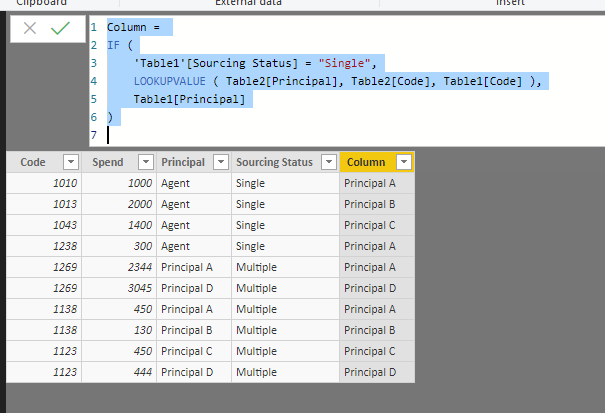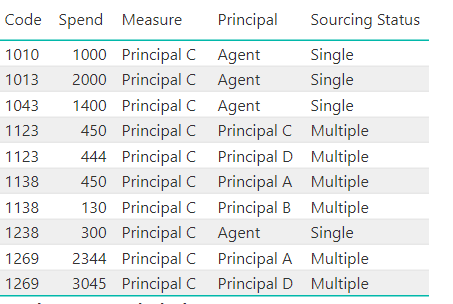Jumpstart your career with the Fabric Career Hub
Find everything you need to get certified on Fabric—skills challenges, live sessions, exam prep, role guidance, and more.
Get started- Power BI forums
- Updates
- News & Announcements
- Get Help with Power BI
- Desktop
- Service
- Report Server
- Power Query
- Mobile Apps
- Developer
- DAX Commands and Tips
- Custom Visuals Development Discussion
- Health and Life Sciences
- Power BI Spanish forums
- Translated Spanish Desktop
- Power Platform Integration - Better Together!
- Power Platform Integrations (Read-only)
- Power Platform and Dynamics 365 Integrations (Read-only)
- Training and Consulting
- Instructor Led Training
- Dashboard in a Day for Women, by Women
- Galleries
- Community Connections & How-To Videos
- COVID-19 Data Stories Gallery
- Themes Gallery
- Data Stories Gallery
- R Script Showcase
- Webinars and Video Gallery
- Quick Measures Gallery
- 2021 MSBizAppsSummit Gallery
- 2020 MSBizAppsSummit Gallery
- 2019 MSBizAppsSummit Gallery
- Events
- Ideas
- Custom Visuals Ideas
- Issues
- Issues
- Events
- Upcoming Events
- Community Blog
- Power BI Community Blog
- Custom Visuals Community Blog
- Community Support
- Community Accounts & Registration
- Using the Community
- Community Feedback
Grow your Fabric skills and prepare for the DP-600 certification exam by completing the latest Microsoft Fabric challenge.
- Power BI forums
- Forums
- Get Help with Power BI
- Desktop
- How to have lookup values in another table with co...
- Subscribe to RSS Feed
- Mark Topic as New
- Mark Topic as Read
- Float this Topic for Current User
- Bookmark
- Subscribe
- Printer Friendly Page
- Mark as New
- Bookmark
- Subscribe
- Mute
- Subscribe to RSS Feed
- Permalink
- Report Inappropriate Content
How to have lookup values in another table with condition?
Hi There,
I have two source of table which i would like to combine my data.
Table 1 contains information of the actual spend of the product code and the sourcing status. The principal name has an error for all code that has 'Single' as their sourcing status:
| Code | Spend | Principal | Sourcing Status |
| 1010 | 1000 | Agent | Single |
| 1013 | 2000 | Agent | Single |
| 1043 | 1400 | Agent | Single |
| 1238 | 300 | Agent | Single |
| 1269 | 2344 | Principal A | Multiple |
| 1269 | 3045 | Principal D | Multiple |
| 1138 | 450 | Principal A | Multiple |
| 1138 | 130 | Principal B | Multiple |
| 1123 | 450 | Principal C | Multiple |
| 1123 | 444 | Principal D | Multiple |
Table 2 has the correct principal information:
| Code | Principal | Sourcing Status |
| 1010 | Principal A | Single |
| 1013 | Principal B | Single |
| 1043 | Principal C | Single |
| 1238 | Principal A | Single |
| 1269 | Principal A | Multiple |
| 1269 | Principal D | Multiple |
| 1138 | Principal A | Multiple |
| 1138 | Principal B | Multiple |
| 1123 | Principal C | Multiple |
| 1123 | Principal D | Multiple |
How do i use Lookupvalue function to get the principal value for code that has "Single" status? Lookupvalue will return error if it lookup for code that has "Multiple" status as it will return multiple value where a single value is expected.
Desired output:
| Code | Spend | Principal | Correct Principal |
| 1010 | 1000 | Agent | Principal A |
| 1013 | 2000 | Agent | Principal B |
| 1043 | 1400 | Agent | Principal C |
| 1238 | 300 | Agent | Principal A |
| 1269 | 2344 | Principal A | Principal A |
| 1269 | 3045 | Principal D | Principal D |
| 1138 | 450 | Principal A | Principal A |
| 1138 | 130 | Principal B | Principal B |
| 1123 | 450 | Principal C | Principal C |
| 1123 | 444 | Principal D | Principal D |
Solved! Go to Solution.
- Mark as New
- Bookmark
- Subscribe
- Mute
- Subscribe to RSS Feed
- Permalink
- Report Inappropriate Content
Hi @Anonymous ,
To create a calculated column in Table 1.
Column =
IF (
'Table1'[Sourcing Status] = "Single",
LOOKUPVALUE ( Table2[Principal], Table2[Code], Table1[Code] ),
Table1[Principal]
)
If this post helps, then please consider Accept it as the solution to help the others find it more quickly.
- Mark as New
- Bookmark
- Subscribe
- Mute
- Subscribe to RSS Feed
- Permalink
- Report Inappropriate Content
Hi @Anonymous ,
To create a calculated column in Table 1.
Column =
IF (
'Table1'[Sourcing Status] = "Single",
LOOKUPVALUE ( Table2[Principal], Table2[Code], Table1[Code] ),
Table1[Principal]
)
If this post helps, then please consider Accept it as the solution to help the others find it more quickly.
- Mark as New
- Bookmark
- Subscribe
- Mute
- Subscribe to RSS Feed
- Permalink
- Report Inappropriate Content
hI @Anonymous
Try the following measure
Measure = VAR __complete = "Single" RETURN CALCULATE( MAX( Table2[Principal] ), CUSTOMERS[Sourcing Status] = __complete )a little trick I learned this week
- Mark as New
- Bookmark
- Subscribe
- Mute
- Subscribe to RSS Feed
- Permalink
- Report Inappropriate Content
Hi @Anonymous ,
The solution you proposed only returns one principal from Table 2.
Now the code with the "Multiple" status is also returning Principal C, whereas i originally wanted the previous correct principal to remain.
Any ideas on how to solve this?
Helpful resources

Europe’s largest Microsoft Fabric Community Conference
Join the community in Stockholm for expert Microsoft Fabric learning including a very exciting keynote from Arun Ulag, Corporate Vice President, Azure Data.

| User | Count |
|---|---|
| 90 | |
| 89 | |
| 79 | |
| 70 | |
| 68 |
| User | Count |
|---|---|
| 222 | |
| 128 | |
| 117 | |
| 82 | |
| 77 |