- Power BI forums
- Updates
- News & Announcements
- Get Help with Power BI
- Desktop
- Service
- Report Server
- Power Query
- Mobile Apps
- Developer
- DAX Commands and Tips
- Custom Visuals Development Discussion
- Health and Life Sciences
- Power BI Spanish forums
- Translated Spanish Desktop
- Power Platform Integration - Better Together!
- Power Platform Integrations (Read-only)
- Power Platform and Dynamics 365 Integrations (Read-only)
- Training and Consulting
- Instructor Led Training
- Dashboard in a Day for Women, by Women
- Galleries
- Community Connections & How-To Videos
- COVID-19 Data Stories Gallery
- Themes Gallery
- Data Stories Gallery
- R Script Showcase
- Webinars and Video Gallery
- Quick Measures Gallery
- 2021 MSBizAppsSummit Gallery
- 2020 MSBizAppsSummit Gallery
- 2019 MSBizAppsSummit Gallery
- Events
- Ideas
- Custom Visuals Ideas
- Issues
- Issues
- Events
- Upcoming Events
- Community Blog
- Power BI Community Blog
- Custom Visuals Community Blog
- Community Support
- Community Accounts & Registration
- Using the Community
- Community Feedback
Earn a 50% discount on the DP-600 certification exam by completing the Fabric 30 Days to Learn It challenge.
- Power BI forums
- Forums
- Get Help with Power BI
- Desktop
- Heat Map - Map Not Loading
- Subscribe to RSS Feed
- Mark Topic as New
- Mark Topic as Read
- Float this Topic for Current User
- Bookmark
- Subscribe
- Printer Friendly Page
- Mark as New
- Bookmark
- Subscribe
- Mute
- Subscribe to RSS Feed
- Permalink
- Report Inappropriate Content
Heat Map - Map Not Loading
Dear PowerBI Community,
I'm new at using Power BI Heatmap and I am currently having issues looking for answers as to why the map is not loading.

The same data works fine with Visualizations:Map and Visualizations:ArcGIS and it loads map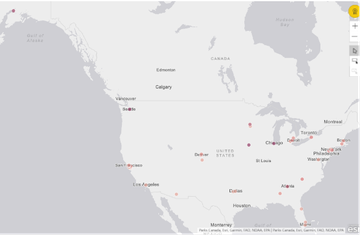
Since the microsoft marketplace was telling me that ~'can't add as of the moment' msg, I manually downloaded and installed heatmap1.1.9.0 from https://github.com/weiweicui/PowerBI-Heatmap/tree/master/dist.
I would appreciate anyone's help as soon as possible.
TY!
Solved! Go to Solution.
- Mark as New
- Bookmark
- Subscribe
- Mute
- Subscribe to RSS Feed
- Permalink
- Report Inappropriate Content
Hi @david2018ross,
I also get blank visual if downloading HeatMap from above link.
Please get HeatMap from Office Store. If you get an error like "WebGL not supported", please have a look at this blog.
Best regards,
Yuliana Gu
If this post helps, then please consider Accept it as the solution to help the other members find it more quickly.
- Mark as New
- Bookmark
- Subscribe
- Mute
- Subscribe to RSS Feed
- Permalink
- Report Inappropriate Content
Hi @david2018ross,
I also get blank visual if downloading HeatMap from above link.
Please get HeatMap from Office Store. If you get an error like "WebGL not supported", please have a look at this blog.
Best regards,
Yuliana Gu
If this post helps, then please consider Accept it as the solution to help the other members find it more quickly.
- Mark as New
- Bookmark
- Subscribe
- Mute
- Subscribe to RSS Feed
- Permalink
- Report Inappropriate Content
Thank you for the information Yuliana. Yes I removed the manually installed plug-in and tried downloading X times from the marketplace until it finally allowed the installation. After that, everything went well.
Cheers!
Helpful resources
| User | Count |
|---|---|
| 106 | |
| 90 | |
| 82 | |
| 76 | |
| 73 |
| User | Count |
|---|---|
| 112 | |
| 101 | |
| 96 | |
| 74 | |
| 67 |




