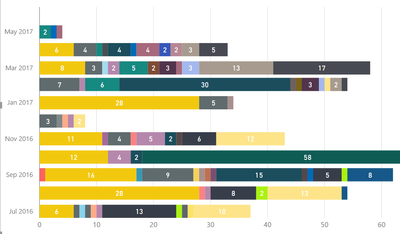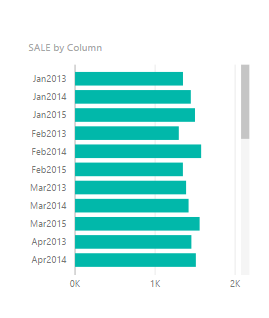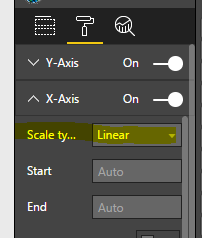- Power BI forums
- Updates
- News & Announcements
- Get Help with Power BI
- Desktop
- Service
- Report Server
- Power Query
- Mobile Apps
- Developer
- DAX Commands and Tips
- Custom Visuals Development Discussion
- Health and Life Sciences
- Power BI Spanish forums
- Translated Spanish Desktop
- Power Platform Integration - Better Together!
- Power Platform Integrations (Read-only)
- Power Platform and Dynamics 365 Integrations (Read-only)
- Training and Consulting
- Instructor Led Training
- Dashboard in a Day for Women, by Women
- Galleries
- Community Connections & How-To Videos
- COVID-19 Data Stories Gallery
- Themes Gallery
- Data Stories Gallery
- R Script Showcase
- Webinars and Video Gallery
- Quick Measures Gallery
- 2021 MSBizAppsSummit Gallery
- 2020 MSBizAppsSummit Gallery
- 2019 MSBizAppsSummit Gallery
- Events
- Ideas
- Custom Visuals Ideas
- Issues
- Issues
- Events
- Upcoming Events
- Community Blog
- Power BI Community Blog
- Custom Visuals Community Blog
- Community Support
- Community Accounts & Registration
- Using the Community
- Community Feedback
Register now to learn Fabric in free live sessions led by the best Microsoft experts. From Apr 16 to May 9, in English and Spanish.
- Power BI forums
- Forums
- Get Help with Power BI
- Desktop
- Graphs only display even or odd months text
- Subscribe to RSS Feed
- Mark Topic as New
- Mark Topic as Read
- Float this Topic for Current User
- Bookmark
- Subscribe
- Printer Friendly Page
- Mark as New
- Bookmark
- Subscribe
- Mute
- Subscribe to RSS Feed
- Permalink
- Report Inappropriate Content
Graphs only display even or odd months text
Hello everyone,
I ran into this annoying issue but not sure how to fix it. I have a datekey table and created a column call BOM (beginning of month) with just simple function StartofMonth. The problem is when displaying the month on the graph, it only displays the text of one month and skip the other.
For example: it only shows Mar 2017 and May 2017 but hid the April 2017. All the recommendations are highly appreciated.
Solved! Go to Solution.
- Mark as New
- Bookmark
- Subscribe
- Mute
- Subscribe to RSS Feed
- Permalink
- Report Inappropriate Content
So I created column in my Datekey table FORMAT(DateKey[Date],"MMM")&" " &DateKey[Year] to show only Month and Year.
Then I set it to Categorial in the graph it works perfectly. Thanks for all the help.
- Mark as New
- Bookmark
- Subscribe
- Mute
- Subscribe to RSS Feed
- Permalink
- Report Inappropriate Content
So I created column in my Datekey table FORMAT(DateKey[Date],"MMM")&" " &DateKey[Year] to show only Month and Year.
Then I set it to Categorial in the graph it works perfectly. Thanks for all the help.
- Mark as New
- Bookmark
- Subscribe
- Mute
- Subscribe to RSS Feed
- Permalink
- Report Inappropriate Content
Hi @lphong,
Have you resolved your issue? Please mark the helpful reply as answer, or share your solution.
Thanks,
Angelia
- Mark as New
- Bookmark
- Subscribe
- Mute
- Subscribe to RSS Feed
- Permalink
- Report Inappropriate Content
Thanks @v-huizhn-msft
The only problem with your proposal is that if you format the column to Text, when you sort the month name, it will sort alphabetical.
So I created a DateKey table with Date since 2011. Then I created a month/year column, Calendar(format[Date], "MMMM yyyy"). This will make sure my Month/year column can be sorted by timeline instead of alphabet letter. However, that's where it skipped the label of the months in between.
I thought this was scaling issue but it still doesn't work when I tried to scale the visual bigger.
Still looking for solution now. Should I file a bug for this?
- Mark as New
- Bookmark
- Subscribe
- Mute
- Subscribe to RSS Feed
- Permalink
- Report Inappropriate Content
Hi @lphong,
As I tested, it will display all the value if the month data type is text. Please see the screenshot.
It's weird, please click the format buttom->X-axis, and check your Scale type.
Best Regards,
Angelia
- Mark as New
- Bookmark
- Subscribe
- Mute
- Subscribe to RSS Feed
- Permalink
- Report Inappropriate Content
I think the issue exists in your dataset or relationships, If possible can you share images of how your data and relationships look like?
Thanks !!
- Mark as New
- Bookmark
- Subscribe
- Mute
- Subscribe to RSS Feed
- Permalink
- Report Inappropriate Content
I've tried as you suggested and only use the date on the same table (no releastionship involves).
I went to Edit Query and transform the date colum to Start of Month but it still skips the lable of the months in between.
Apparently I could convert the month name it to Text format but then it's only sortable aphabetically. Thanks for the help @prateekraina
Helpful resources

Microsoft Fabric Learn Together
Covering the world! 9:00-10:30 AM Sydney, 4:00-5:30 PM CET (Paris/Berlin), 7:00-8:30 PM Mexico City

Power BI Monthly Update - April 2024
Check out the April 2024 Power BI update to learn about new features.

| User | Count |
|---|---|
| 97 | |
| 96 | |
| 82 | |
| 74 | |
| 66 |
| User | Count |
|---|---|
| 121 | |
| 105 | |
| 102 | |
| 82 | |
| 72 |