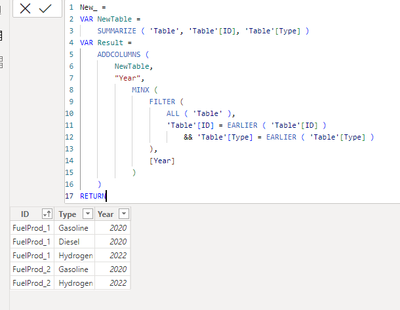- Power BI forums
- Updates
- News & Announcements
- Get Help with Power BI
- Desktop
- Service
- Report Server
- Power Query
- Mobile Apps
- Developer
- DAX Commands and Tips
- Custom Visuals Development Discussion
- Health and Life Sciences
- Power BI Spanish forums
- Translated Spanish Desktop
- Power Platform Integration - Better Together!
- Power Platform Integrations (Read-only)
- Power Platform and Dynamics 365 Integrations (Read-only)
- Training and Consulting
- Instructor Led Training
- Dashboard in a Day for Women, by Women
- Galleries
- Community Connections & How-To Videos
- COVID-19 Data Stories Gallery
- Themes Gallery
- Data Stories Gallery
- R Script Showcase
- Webinars and Video Gallery
- Quick Measures Gallery
- 2021 MSBizAppsSummit Gallery
- 2020 MSBizAppsSummit Gallery
- 2019 MSBizAppsSummit Gallery
- Events
- Ideas
- Custom Visuals Ideas
- Issues
- Issues
- Events
- Upcoming Events
- Community Blog
- Power BI Community Blog
- Custom Visuals Community Blog
- Community Support
- Community Accounts & Registration
- Using the Community
- Community Feedback
Register now to learn Fabric in free live sessions led by the best Microsoft experts. From Apr 16 to May 9, in English and Spanish.
- Power BI forums
- Forums
- Get Help with Power BI
- Desktop
- Finding the new value of a column by year
- Subscribe to RSS Feed
- Mark Topic as New
- Mark Topic as Read
- Float this Topic for Current User
- Bookmark
- Subscribe
- Printer Friendly Page
- Mark as New
- Bookmark
- Subscribe
- Mute
- Subscribe to RSS Feed
- Permalink
- Report Inappropriate Content
Finding the new value of a column by year
Hey everyone,
I have a rather simple task I want implement in PowerBI. I am new to PowerBI and I am struggling with fitting the data types together. I have three columns of IDs, years and sales type (lets say fuel for the example). I want transform the data such that it has only the new type that the ID has bought that year.
ID Type year
FuelProd_1 Gasoline 2020
FuelProd_1 Gasoline 2021
FuelProd_1 Diesel 2020
FuelProd_1 Diesel 2021
FuelProd_1 Diesel 2022
FuelProd_1 Hydrogen 2022
FuelProd_1 Hydrogen 2022
FuelProd_2 Gasoline 2020
FuelProd_2 Gasoline 2020
FuelProd_2 Gasoline 2020
FuelProd_2 Gasoline 2020
FuelProd_2 Gasoline 2022
FuelProd_2 Hydrogen 2022
FuelProd_2 Gasoline 2022
Becomes
ID Type year
FuelProd_1 Gasoline 2020
FuelProd_1 Diesel 2020
FuelProd_1 Hydrogen 2022
FuelProd_2 Gasoline 2020
FuelProd_2 Hydrogen 2022
I have the pieces. I would run through the dataset by ID and by year, find the unique type value and merge all the cleaned sets back together. I can filter on ID and on Year and use the distinct function but the data types (tables and columns) don't fit together. Also if I create a new table for each ID I would have way to much tables.
There ought to be a better way to handle this task for large new of ID's and Types. I'm not very familiar with the DAX language and it doesn't exactly function like other languages I am more used to.
Thanks in advance 🙂
Solved! Go to Solution.
- Mark as New
- Bookmark
- Subscribe
- Mute
- Subscribe to RSS Feed
- Permalink
- Report Inappropriate Content
Hi @evvx234 ,
You can try formula like below:
New_ =
VAR NewTable =
SUMMARIZE ( 'Table', 'Table'[ID], 'Table'[Type] )
VAR Result =
ADDCOLUMNS (
NewTable,
"Year",
MINX (
FILTER (
ALL ( 'Table' ),
'Table'[ID] = EARLIER ( 'Table'[ID] )
&& 'Table'[Type] = EARLIER ( 'Table'[Type] )
),
[Year]
)
)
RETURN
Result
Best Regards,
Adamk Kong
If this post helps, then please consider Accept it as the solution to help the other members find it more quickly
- Mark as New
- Bookmark
- Subscribe
- Mute
- Subscribe to RSS Feed
- Permalink
- Report Inappropriate Content
Hi @evvx234 ,
You can try formula like below:
New_ =
VAR NewTable =
SUMMARIZE ( 'Table', 'Table'[ID], 'Table'[Type] )
VAR Result =
ADDCOLUMNS (
NewTable,
"Year",
MINX (
FILTER (
ALL ( 'Table' ),
'Table'[ID] = EARLIER ( 'Table'[ID] )
&& 'Table'[Type] = EARLIER ( 'Table'[Type] )
),
[Year]
)
)
RETURN
Result
Best Regards,
Adamk Kong
If this post helps, then please consider Accept it as the solution to help the other members find it more quickly
- Mark as New
- Bookmark
- Subscribe
- Mute
- Subscribe to RSS Feed
- Permalink
- Report Inappropriate Content
Might be due to the presence of multiple values in the Type column for some combinations of ID and Year.
NewColumn =
CALCULATE (
CONCATENATEX (
VALUES ( Table ),
Table[Type],
","
),
ALLEXCEPT ( Table, Table[ID], Table[Year] )
)
- Mark as New
- Bookmark
- Subscribe
- Mute
- Subscribe to RSS Feed
- Permalink
- Report Inappropriate Content
Hi, Use a similar logic to get the unique Type for each ID and Year.
NewColumn =
CALCULATE(
VALUES(Table[Type]),
ALLEXCEPT(Table, Table[ID], Table[Year])
)
- Mark as New
- Bookmark
- Subscribe
- Mute
- Subscribe to RSS Feed
- Permalink
- Report Inappropriate Content
It gives an error: 'A table with multiple values was specified when a single value was expected.'
I think because the new column doesn't have the dimensions of the original table.
Helpful resources

Microsoft Fabric Learn Together
Covering the world! 9:00-10:30 AM Sydney, 4:00-5:30 PM CET (Paris/Berlin), 7:00-8:30 PM Mexico City

Power BI Monthly Update - April 2024
Check out the April 2024 Power BI update to learn about new features.

| User | Count |
|---|---|
| 97 | |
| 95 | |
| 80 | |
| 77 | |
| 66 |
| User | Count |
|---|---|
| 130 | |
| 106 | |
| 105 | |
| 86 | |
| 72 |