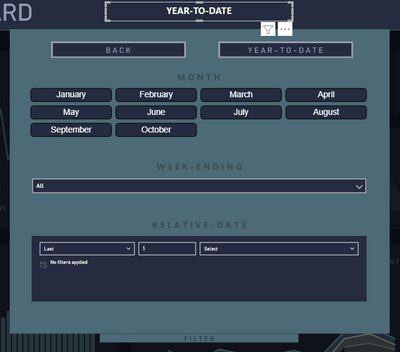Jumpstart your career with the Fabric Career Hub
Find everything you need to get certified on Fabric—skills challenges, live sessions, exam prep, role guidance, and more.
Get started- Power BI forums
- Updates
- News & Announcements
- Get Help with Power BI
- Desktop
- Service
- Report Server
- Power Query
- Mobile Apps
- Developer
- DAX Commands and Tips
- Custom Visuals Development Discussion
- Health and Life Sciences
- Power BI Spanish forums
- Translated Spanish Desktop
- Power Platform Integration - Better Together!
- Power Platform Integrations (Read-only)
- Power Platform and Dynamics 365 Integrations (Read-only)
- Training and Consulting
- Instructor Led Training
- Dashboard in a Day for Women, by Women
- Galleries
- Community Connections & How-To Videos
- COVID-19 Data Stories Gallery
- Themes Gallery
- Data Stories Gallery
- R Script Showcase
- Webinars and Video Gallery
- Quick Measures Gallery
- 2021 MSBizAppsSummit Gallery
- 2020 MSBizAppsSummit Gallery
- 2019 MSBizAppsSummit Gallery
- Events
- Ideas
- Custom Visuals Ideas
- Issues
- Issues
- Events
- Upcoming Events
- Community Blog
- Power BI Community Blog
- Custom Visuals Community Blog
- Community Support
- Community Accounts & Registration
- Using the Community
- Community Feedback
Grow your Fabric skills and prepare for the DP-600 certification exam by completing the latest Microsoft Fabric challenge.
- Power BI forums
- Forums
- Get Help with Power BI
- Desktop
- Filters Selected as Text with multiple selections
- Subscribe to RSS Feed
- Mark Topic as New
- Mark Topic as Read
- Float this Topic for Current User
- Bookmark
- Subscribe
- Printer Friendly Page
- Mark as New
- Bookmark
- Subscribe
- Mute
- Subscribe to RSS Feed
- Permalink
- Report Inappropriate Content
Filters Selected as Text with multiple selections
The report consumer has asked that whatever filters are selected in the filter pop out, are displayed in text at the top of the page. I wrote the measure out for this and it works great except when multiple months are selected. I tried multiple ways, but many options threw errors. Below is the code that I have right that is working for everything but the multiple months. The user report consumer would like it setup with: "MonthName Year - MonthName Year". I tried variations of Min and Max to no avail. The particular page this is one has a page level filter of Current Year only (Year Offset of 0), but with Min and Max, the output would show as "April 2018 - October 2021".
Filter Text =
IF(
ISFILTERED('Date'[End of Week]),
CONCATENATE(MIN('Date'[Date]),
CONCATENATE(" - ", MAX('Date'[Date]))),
IF(
ISFILTERED('Date'[Month Name]),
CONCATENATE("Month: ",
CONCATENATE(SELECTEDVALUE('Date'[Month Name]),
CONCATENATE(" ", MAX('Date'[Year])))),
IF(
ISFILTERED('Date'[Day]),
CONCATENATE(MIN('Date'[Date]),
CONCATENATE(": ", MAX('Date'[Date]))),
"YEAR-TO-DATE"
)))Solved! Go to Solution.
- Mark as New
- Bookmark
- Subscribe
- Mute
- Subscribe to RSS Feed
- Permalink
- Report Inappropriate Content
I was able to figure it out. Below is the DAX Measure that worked. I teamed up ISFILTERED and HASONEVALUE in the first step, and then if it doesn't pass that step as TRUE, then it moves on to an AND statement which will allow for the multiple. Thanks for all your help
Filter Text =
IF(
ISFILTERED('Date'[End of Week]),
CONCATENATE(MIN('Date'[Date]),
CONCATENATE(" - ", MAX('Date'[Date]))),
IF(
ISFILTERED('Date'[Month Name]) && HASONEVALUE('Date'[Month Name]),
CONCATENATE("Month: ", SELECTEDVALUE('Date'[Month Year])),
IF(
AND(ISFILTERED('Date'[Month Name]), ISFILTERED('Date'[Month Name])),
CONCATENATE("Month: ",
CONCATENATE(MIN('Date'[Month Year]),
CONCATENATE(" - ", MAX('Date'[Month Year])))),
IF(
ISFILTERED('Date'[Day]),
CONCATENATE(MIN('Date'[Date]),
CONCATENATE(": ", MAX('Date'[Date]))),
"YEAR-TO-DATE"
))))- Mark as New
- Bookmark
- Subscribe
- Mute
- Subscribe to RSS Feed
- Permalink
- Report Inappropriate Content
@dbrandone Can you share screenshots or more specifics on all the filters you have on the page?
I find CONCATENATEX to be a handy function when displaying filter selections at top of page - it lets you show all the values that are selected when multiple values have been selected.
Not sure what you mean by Date range would show as "April 2018 - October 2021" ??? What do you expect or want it to show instead? If you have a filter on the Date table, the MIN and MAX should return the values within all the filter ranges... Do you have a [Month Year] column?
You may need to try something like:
Month Range Selected =
VAR _minDate = MIN(Date[Date])
VAR _maxDate = MAX(Date[Date])
VAR _minMMYY = MINX(FILTER(Date, Date[Date] = _minDate), Date[Month Year])
VAR _maxMMYY = MAXX(FILTER(Date, Date[Date] = _maxDate), Date[Month Year])
RETURN
_minDate & " - " & _maxDate
Please @mention me in your reply if you want a response.
Copying DAX from this post? Click here for a hack to quickly replace it with your own table names
Has this post solved your problem? Please Accept as Solution so that others can find it quickly and to let the community know your problem has been solved.
If you found this post helpful, please give Kudos C
I work as a Microsoft trainer and consultant, specialising in Power BI and Power Query.
www.excelwithallison.com
- Mark as New
- Bookmark
- Subscribe
- Mute
- Subscribe to RSS Feed
- Permalink
- Report Inappropriate Content
I was able to figure it out. Below is the DAX Measure that worked. I teamed up ISFILTERED and HASONEVALUE in the first step, and then if it doesn't pass that step as TRUE, then it moves on to an AND statement which will allow for the multiple. Thanks for all your help
Filter Text =
IF(
ISFILTERED('Date'[End of Week]),
CONCATENATE(MIN('Date'[Date]),
CONCATENATE(" - ", MAX('Date'[Date]))),
IF(
ISFILTERED('Date'[Month Name]) && HASONEVALUE('Date'[Month Name]),
CONCATENATE("Month: ", SELECTEDVALUE('Date'[Month Year])),
IF(
AND(ISFILTERED('Date'[Month Name]), ISFILTERED('Date'[Month Name])),
CONCATENATE("Month: ",
CONCATENATE(MIN('Date'[Month Year]),
CONCATENATE(" - ", MAX('Date'[Month Year])))),
IF(
ISFILTERED('Date'[Day]),
CONCATENATE(MIN('Date'[Date]),
CONCATENATE(": ", MAX('Date'[Date]))),
"YEAR-TO-DATE"
))))- Mark as New
- Bookmark
- Subscribe
- Mute
- Subscribe to RSS Feed
- Permalink
- Report Inappropriate Content
@dbrandone Well done! You are spot on with the && HASONEVALUE but shouldn't need the AND() function:
Filter Text =
IF(
ISFILTERED('Date'[End of Week]),
CONCATENATE(MIN('Date'[Date]),
CONCATENATE(" - ", MAX('Date'[Date]))),
IF(
ISFILTERED('Date'[Month Name]) && HASONEVALUE('Date'[Month Name]),
CONCATENATE("Month: ", SELECTEDVALUE('Date'[Month Year])),
IF(
ISFILTERED('Date'[Month Name]),
CONCATENATE("Month: ",
CONCATENATE(MIN('Date'[Month Year]),
CONCATENATE(" - ", MAX('Date'[Month Year])))),
IF(
ISFILTERED('Date'[Day]),
CONCATENATE(MIN('Date'[Date]),
CONCATENATE(": ", MAX('Date'[Date]))),
"YEAR-TO-DATE"
))))Please @mention me in your reply if you want a response.
Copying DAX from this post? Click here for a hack to quickly replace it with your own table names
Has this post solved your problem? Please Accept as Solution so that others can find it quickly and to let the community know your problem has been solved.
If you found this post helpful, please give Kudos C
I work as a Microsoft trainer and consultant, specialising in Power BI and Power Query.
www.excelwithallison.com
- Mark as New
- Bookmark
- Subscribe
- Mute
- Subscribe to RSS Feed
- Permalink
- Report Inappropriate Content
I guess the crux of the issue would the correct logical expression within the IF statement for the month filter that will correctly realize when multiple months are selected but not all months selected as that would be YTD.
Right now, I have the ISFILTERED for one month selected and it works. I have the if true statement working, but what logical statement will push correctly to see more than one month is chosen and therefore MIN and MAX months are shown. I guess in terms of Psuedo code it would look like:
IF(
MULTIPLE(ISFILTERED('DATE'[MONTH])),
CONCATENATE(MIN('DATE'[MONTH YEAR]),
CONCATENATE(" - ", MAX('Date'[MONTH YEAR]))),
"YEAR-TO-DATE"
)
- Mark as New
- Bookmark
- Subscribe
- Mute
- Subscribe to RSS Feed
- Permalink
- Report Inappropriate Content
Below is the picture of the filters I currently have. Multi select is enabled on the Month filter.
- Mark as New
- Bookmark
- Subscribe
- Mute
- Subscribe to RSS Feed
- Permalink
- Report Inappropriate Content
What I meant with "April 2018 - October 2021" is that the page has "year offset" filter of 0 so I do not know why the text field on the page would show April 2018 when no filters are present since the whole page cannot go prior to Jan 1, 2021.
I will try your solution and see if it helps my situation. Thanks for the reply
Helpful resources

Europe’s largest Microsoft Fabric Community Conference
Join the community in Stockholm for expert Microsoft Fabric learning including a very exciting keynote from Arun Ulag, Corporate Vice President, Azure Data.

New forum boards available in Real-Time Intelligence.
Ask questions in Eventhouse and KQL, Eventstream, and Reflex.

| User | Count |
|---|---|
| 86 | |
| 84 | |
| 66 | |
| 62 | |
| 59 |
| User | Count |
|---|---|
| 197 | |
| 118 | |
| 108 | |
| 78 | |
| 69 |