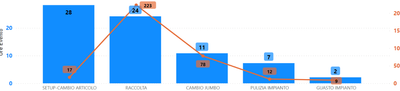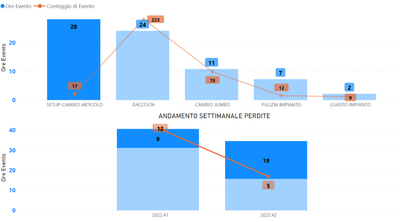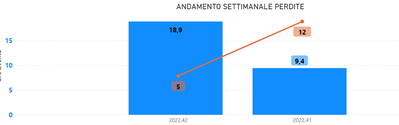Jumpstart your career with the Fabric Career Hub
Find everything you need to get certified on Fabric—skills challenges, live sessions, exam prep, role guidance, and more.
Get started- Power BI forums
- Updates
- News & Announcements
- Get Help with Power BI
- Desktop
- Service
- Report Server
- Power Query
- Mobile Apps
- Developer
- DAX Commands and Tips
- Custom Visuals Development Discussion
- Health and Life Sciences
- Power BI Spanish forums
- Translated Spanish Desktop
- Power Platform Integration - Better Together!
- Power Platform Integrations (Read-only)
- Power Platform and Dynamics 365 Integrations (Read-only)
- Training and Consulting
- Instructor Led Training
- Dashboard in a Day for Women, by Women
- Galleries
- Community Connections & How-To Videos
- COVID-19 Data Stories Gallery
- Themes Gallery
- Data Stories Gallery
- R Script Showcase
- Webinars and Video Gallery
- Quick Measures Gallery
- 2021 MSBizAppsSummit Gallery
- 2020 MSBizAppsSummit Gallery
- 2019 MSBizAppsSummit Gallery
- Events
- Ideas
- Custom Visuals Ideas
- Issues
- Issues
- Events
- Upcoming Events
- Community Blog
- Power BI Community Blog
- Custom Visuals Community Blog
- Community Support
- Community Accounts & Registration
- Using the Community
- Community Feedback
Grow your Fabric skills and prepare for the DP-600 certification exam by completing the latest Microsoft Fabric challenge.
- Power BI forums
- Forums
- Get Help with Power BI
- Desktop
- Filtering data using graph column.
- Subscribe to RSS Feed
- Mark Topic as New
- Mark Topic as Read
- Float this Topic for Current User
- Bookmark
- Subscribe
- Printer Friendly Page
- Mark as New
- Bookmark
- Subscribe
- Mute
- Subscribe to RSS Feed
- Permalink
- Report Inappropriate Content
Filtering data using graph column.
Hi there.
I?m actually courious to kown if I can filter data simply selecting a column of a graph.
I have 2 graphs, one with events name in X-axis, and double values:
-Duration of events in columns
-numbers of events in a row.
In the second one, I have the same informations but with weeks in X-axis.
Actually, if I select a event in the first graph, this is what happens: as you can see, it actually filter the data but not in the way that I need:
What I need, by selecting a column, is this (in the second graph):
Now i just use a filter view to do the job, but will be easier with column selection.
Is that possible?
Solved! Go to Solution.
- Mark as New
- Bookmark
- Subscribe
- Mute
- Subscribe to RSS Feed
- Permalink
- Report Inappropriate Content
Hi @andreazambon,
In your case, the interactions between the visuals are set to highlight. You can use columns as filter by going to Format->Edit Interactions and changing the interaction type to Filter.
Did I answer your question? Mark this post as a solution if I did!
Consider taking a look at my blog: How to Export Telemetry Data from Azure IoT Central into Power BI
- Mark as New
- Bookmark
- Subscribe
- Mute
- Subscribe to RSS Feed
- Permalink
- Report Inappropriate Content
Hi @andreazambon,
In your case, the interactions between the visuals are set to highlight. You can use columns as filter by going to Format->Edit Interactions and changing the interaction type to Filter.
Did I answer your question? Mark this post as a solution if I did!
Consider taking a look at my blog: How to Export Telemetry Data from Azure IoT Central into Power BI
Helpful resources
| User | Count |
|---|---|
| 84 | |
| 71 | |
| 71 | |
| 68 | |
| 55 |
| User | Count |
|---|---|
| 94 | |
| 92 | |
| 91 | |
| 77 | |
| 70 |