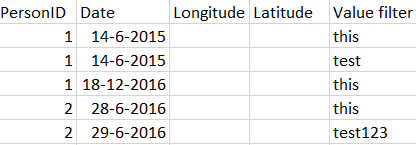Jumpstart your career with the Fabric Career Hub
Find everything you need to get certified on Fabric—skills challenges, live sessions, exam prep, role guidance, and more.
Get started- Power BI forums
- Updates
- News & Announcements
- Get Help with Power BI
- Desktop
- Service
- Report Server
- Power Query
- Mobile Apps
- Developer
- DAX Commands and Tips
- Custom Visuals Development Discussion
- Health and Life Sciences
- Power BI Spanish forums
- Translated Spanish Desktop
- Power Platform Integration - Better Together!
- Power Platform Integrations (Read-only)
- Power Platform and Dynamics 365 Integrations (Read-only)
- Training and Consulting
- Instructor Led Training
- Dashboard in a Day for Women, by Women
- Galleries
- Community Connections & How-To Videos
- COVID-19 Data Stories Gallery
- Themes Gallery
- Data Stories Gallery
- R Script Showcase
- Webinars and Video Gallery
- Quick Measures Gallery
- 2021 MSBizAppsSummit Gallery
- 2020 MSBizAppsSummit Gallery
- 2019 MSBizAppsSummit Gallery
- Events
- Ideas
- Custom Visuals Ideas
- Issues
- Issues
- Events
- Upcoming Events
- Community Blog
- Power BI Community Blog
- Custom Visuals Community Blog
- Community Support
- Community Accounts & Registration
- Using the Community
- Community Feedback
Grow your Fabric skills and prepare for the DP-600 certification exam by completing the latest Microsoft Fabric challenge.
- Power BI forums
- Forums
- Get Help with Power BI
- Desktop
- Filter dates based on other value
- Subscribe to RSS Feed
- Mark Topic as New
- Mark Topic as Read
- Float this Topic for Current User
- Bookmark
- Subscribe
- Printer Friendly Page
- Mark as New
- Bookmark
- Subscribe
- Mute
- Subscribe to RSS Feed
- Permalink
- Report Inappropriate Content
Filter dates based on other value
I'm new to power bi and wondering if there's a way to make this work:
I have a table with dates, coordinates and another column with a value in it.
I want to show all the locations on that specific day. When I try to filter the column with the value, the visualisation "route map" only shows the specific location of the filtered value.
Is there a way to show ALL the locations on that day?
- Mark as New
- Bookmark
- Subscribe
- Mute
- Subscribe to RSS Feed
- Permalink
- Report Inappropriate Content
Hi @Daiov97,
If you make a slicer with your "Dates" column as value, you can filter with dates. If you select a single day through the slicer it will display all data from that day. All visuals will interactively only show data from that day, so map visuals will show all locations from that day like you wanted.
Please let me know if you need more help.
Regards,
L.Meijdam
- Mark as New
- Bookmark
- Subscribe
- Mute
- Subscribe to RSS Feed
- Permalink
- Report Inappropriate Content
Thanks for your response.
I already figured out how to use a date filter. My problem is more complex. I created a table to show my issue:
What I tried is filtering all the lines with the value "this". When I do this in the table above, it will show me 3 lines.
I want to show all the locations on that day and not only the one where the value is 'this'. I want it to show the second line (with test as value) as well, because that date is the same as the one above.
When i filter on the dates manually, Power BI will pick all the dates from all the persons. If personID 1 has made a trip with the value 'this' on a specific day, the whole day has to show up in my visual.
I don't know if it's possible, but I hope I made my issue clear. It's pretty hard for me to explain what I want.
- Mark as New
- Bookmark
- Subscribe
- Mute
- Subscribe to RSS Feed
- Permalink
- Report Inappropriate Content
Hi @Daiov97,
This is not achievable. Once you apply a slicer filter to table visual (e.g this), the current context only contains three rows (line 1, 3, 4). It is not possible to access other rows which has been excluded.
Regards,
Yuliana Gu
If this post helps, then please consider Accept it as the solution to help the other members find it more quickly.
Helpful resources
| User | Count |
|---|---|
| 84 | |
| 80 | |
| 72 | |
| 71 | |
| 55 |
| User | Count |
|---|---|
| 108 | |
| 106 | |
| 93 | |
| 84 | |
| 66 |