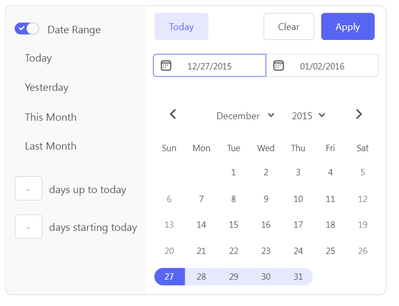- Power BI forums
- Updates
- News & Announcements
- Get Help with Power BI
- Desktop
- Service
- Report Server
- Power Query
- Mobile Apps
- Developer
- DAX Commands and Tips
- Custom Visuals Development Discussion
- Health and Life Sciences
- Power BI Spanish forums
- Translated Spanish Desktop
- Power Platform Integration - Better Together!
- Power Platform Integrations (Read-only)
- Power Platform and Dynamics 365 Integrations (Read-only)
- Training and Consulting
- Instructor Led Training
- Dashboard in a Day for Women, by Women
- Galleries
- Community Connections & How-To Videos
- COVID-19 Data Stories Gallery
- Themes Gallery
- Data Stories Gallery
- R Script Showcase
- Webinars and Video Gallery
- Quick Measures Gallery
- 2021 MSBizAppsSummit Gallery
- 2020 MSBizAppsSummit Gallery
- 2019 MSBizAppsSummit Gallery
- Events
- Ideas
- Custom Visuals Ideas
- Issues
- Issues
- Events
- Upcoming Events
- Community Blog
- Power BI Community Blog
- Custom Visuals Community Blog
- Community Support
- Community Accounts & Registration
- Using the Community
- Community Feedback
Earn a 50% discount on the DP-600 certification exam by completing the Fabric 30 Days to Learn It challenge.
- Power BI forums
- Forums
- Get Help with Power BI
- Desktop
- Filter Table based on MAX of date slicer
- Subscribe to RSS Feed
- Mark Topic as New
- Mark Topic as Read
- Float this Topic for Current User
- Bookmark
- Subscribe
- Printer Friendly Page
- Mark as New
- Bookmark
- Subscribe
- Mute
- Subscribe to RSS Feed
- Permalink
- Report Inappropriate Content
Filter Table based on MAX of date slicer
Hi all,
I need help with a sticky problem...
I have a date table that is broken in to "week ending" dates, and a data table that has records added according to the week ending date.
I am using a date slicer configured as "Before" so that the user has only 1 date to manipulate. I would like the table showing the data to filter on the maximum week ending date selected in the slicer.
I have also created a measure to display the appropriate week ending based on the date selected.
My data looks like this:


My Date slicer with Measure showing MAX(Date) looks like this:
And if it's adjusted, it looks like this
If the slicer is set to the largest date, then I only want the highlighted records to show:
Whereas if the earlier date is selected, only these highlighted records should show:
Rationale for using the date slicer in this format:
I currently use a date slicer as a single-select dropdown, and this works fine, but the date table records expand week by week, as does the data table records, and to get this to reflect the current (max) week, I have to manually set the new filter selection and then re-publish the report every week. Using the date range slicer configured in "Before" mode, I can add date records to the date table and it will constantly default to the largest date value when the data is refreshed, which saves the manual step and allows me to update the database and automate the refresh without opening the report in the desktop.
The help I need:
- Allow the date slicer to gather the appropriate week ending value, and use it to filter the recods based on the latest / largest / MAX week ending value
- OR, demonstrate how I can automatically update the single select date slicer so that it always defaults to the latest / largest / MAX date
- Sample data & pbix files can be added if requested.
Thanks in advance...
Adam
Solved! Go to Solution.
- Mark as New
- Bookmark
- Subscribe
- Mute
- Subscribe to RSS Feed
- Permalink
- Report Inappropriate Content
Hi @AFinster
You build a measure and drag the measure into filters and show values as 1 to achieve the goal.
You may try may way to calculate WeekEnding directly by measure.
WeekEnding =
VAR _Maxslicer =
MAX ( Sheet1[InsightDate] )
VAR _MAXWEEKEND =
MAXX (
FILTER (
ALL ( 'Weekly Insights' ),
'Weekly Insights'[Week Ending] <= _Maxslicer
),
'Weekly Insights'[Week Ending]
)
RETURN
IF (
MAX ( 'Weekly Insights'[Week Ending] ) = _MAXWEEKEND,
_MAXWEEKEND,
BLANK ()
)Result:
You can download the pbix file from this link: Filter Table based on MAX of date slicer
Best Regards,
Rico Zhou
If this post helps, then please consider Accept it as the solution to help the other members find it more quickly.
- Mark as New
- Bookmark
- Subscribe
- Mute
- Subscribe to RSS Feed
- Permalink
- Report Inappropriate Content
Hi @AFinster ,
I have faced similar problem in past where I was asked to add max date as default feature, since client wanted to get the latest data. Not only this they had quite a few requirements in terms of presets for the Date slicer which does not come in Native slicer. What we ended up doing is we bought a custom visual named Date picker by Powerviz.
It had all the features they required so that was a life saver.
Here is a Screenshot from the visual.
I think you should check them out.
Here is a link if you want to check this visual - https://appsource.microsoft.com/en-us/product/powerbivisuals/truvizinc1674781244292.date-picker-by-p... (I believe they offer a free version too)
- Mark as New
- Bookmark
- Subscribe
- Mute
- Subscribe to RSS Feed
- Permalink
- Report Inappropriate Content
Hi all,
I accepted Rico's post, as it was the closest to the solution I discovered independently, with some inspiration from BI Elite (https://youtu.be/AZAL-QPn5Zc ).
My Measures look like this:
- Mark as New
- Bookmark
- Subscribe
- Mute
- Subscribe to RSS Feed
- Permalink
- Report Inappropriate Content
Quick update,
Both sample measures created an error regarding a circular reference using:
@AllisonKennedy I also tried the relative date slicer, but could not see how to have the user select a specific date ...
Links to sample pbix and source excel data if this helps:
- Mark as New
- Bookmark
- Subscribe
- Mute
- Subscribe to RSS Feed
- Permalink
- Report Inappropriate Content
Hi @AFinster
You build a measure and drag the measure into filters and show values as 1 to achieve the goal.
You may try may way to calculate WeekEnding directly by measure.
WeekEnding =
VAR _Maxslicer =
MAX ( Sheet1[InsightDate] )
VAR _MAXWEEKEND =
MAXX (
FILTER (
ALL ( 'Weekly Insights' ),
'Weekly Insights'[Week Ending] <= _Maxslicer
),
'Weekly Insights'[Week Ending]
)
RETURN
IF (
MAX ( 'Weekly Insights'[Week Ending] ) = _MAXWEEKEND,
_MAXWEEKEND,
BLANK ()
)Result:
You can download the pbix file from this link: Filter Table based on MAX of date slicer
Best Regards,
Rico Zhou
If this post helps, then please consider Accept it as the solution to help the other members find it more quickly.
- Mark as New
- Bookmark
- Subscribe
- Mute
- Subscribe to RSS Feed
- Permalink
- Report Inappropriate Content
@AFinster , based on what I got
To make it work best create week start and end in your calendar. Seem like you have friday to Thrusday calendar
The calendar is aatached after signature
or refer by blog for any other day week https://community.powerbi.com/t5/Community-Blog/Any-Weekday-Week-Decoding-Date-and-Calendar-2-5-Powe...
you can week like
measure =
var _max = date(allselected(Date), Date[Week end Date])
return
calculate([measure], filter(all(date), Date[Week end Date] =_max))
Microsoft Power BI Learning Resources, 2023 !!
Learn Power BI - Full Course with Dec-2022, with Window, Index, Offset, 100+ Topics !!
Did I answer your question? Mark my post as a solution! Appreciate your Kudos !! Proud to be a Super User! !!
- Mark as New
- Bookmark
- Subscribe
- Mute
- Subscribe to RSS Feed
- Permalink
- Report Inappropriate Content
Assuming that your date table has multiple columns, not just Insight Date?
You should be able to use variables to define the WeekEnd date in each measure, something like;
Measure =
VAR _weekEnd = MAXX(ALL(DimDate), DimDate[Insight])
RETURN
CALCULATE([Measure], Data[Week Ending] = _weekEnd)
You could also try using the Relative date slicer to show last 7 days as default if that would help?
Please @mention me in your reply if you want a response.
Copying DAX from this post? Click here for a hack to quickly replace it with your own table names
Has this post solved your problem? Please Accept as Solution so that others can find it quickly and to let the community know your problem has been solved.
If you found this post helpful, please give Kudos C
I work as a Microsoft trainer and consultant, specialising in Power BI and Power Query.
www.excelwithallison.com
Helpful resources
| User | Count |
|---|---|
| 98 | |
| 91 | |
| 84 | |
| 72 | |
| 67 |
| User | Count |
|---|---|
| 114 | |
| 103 | |
| 100 | |
| 72 | |
| 64 |