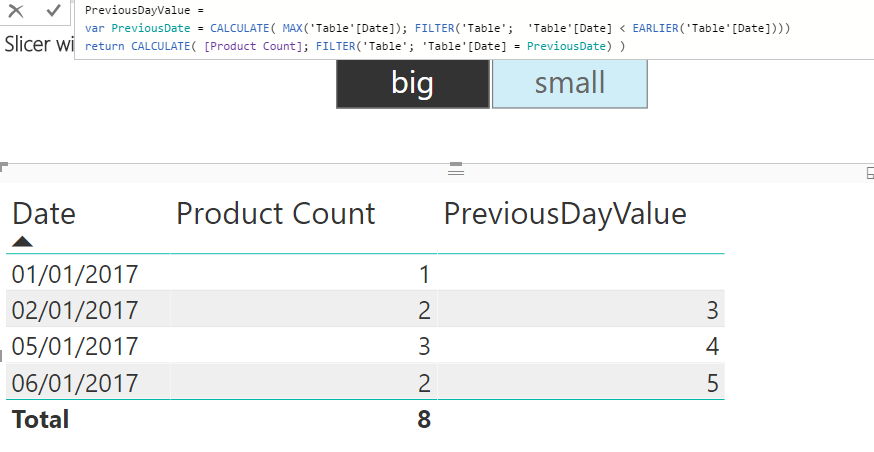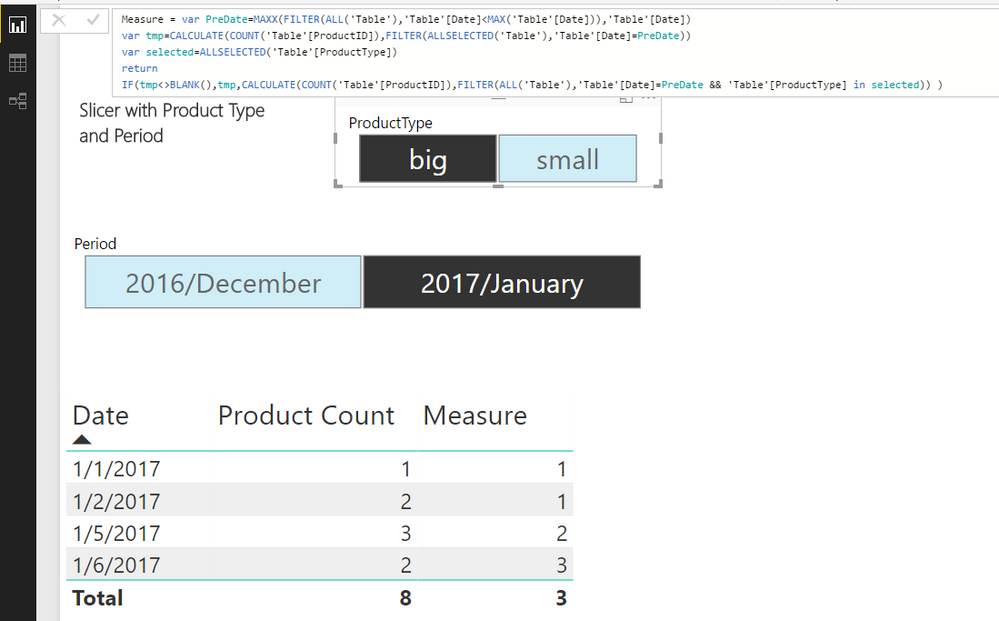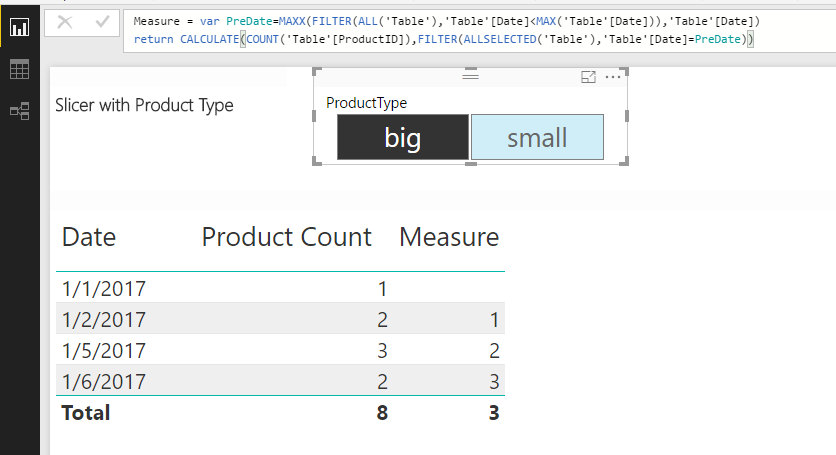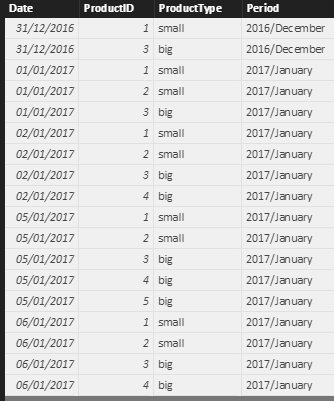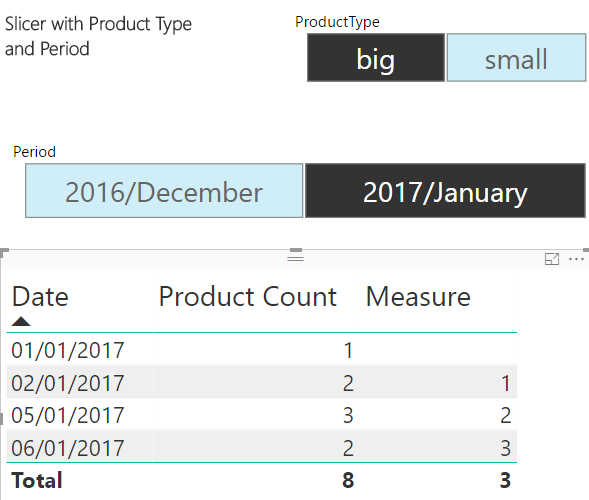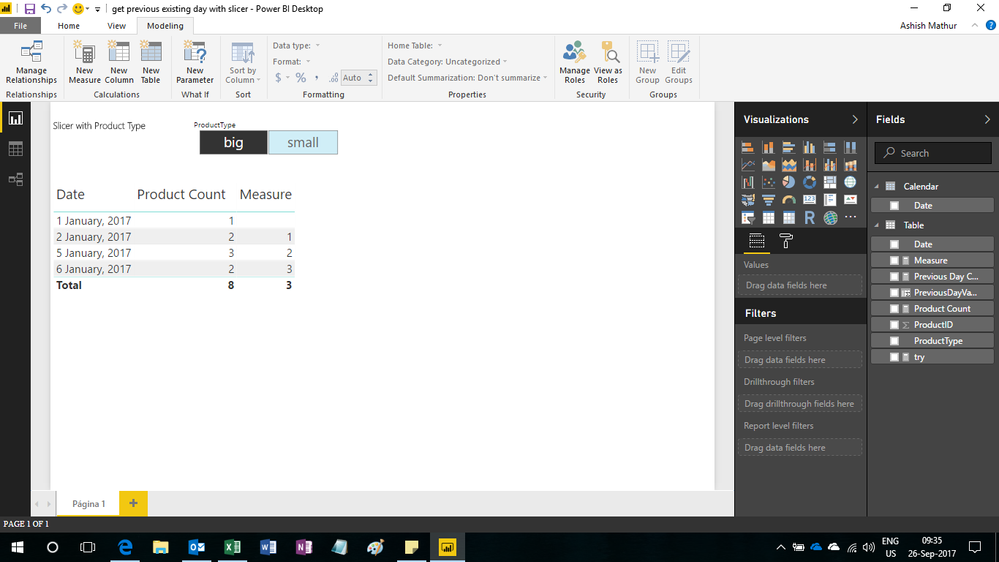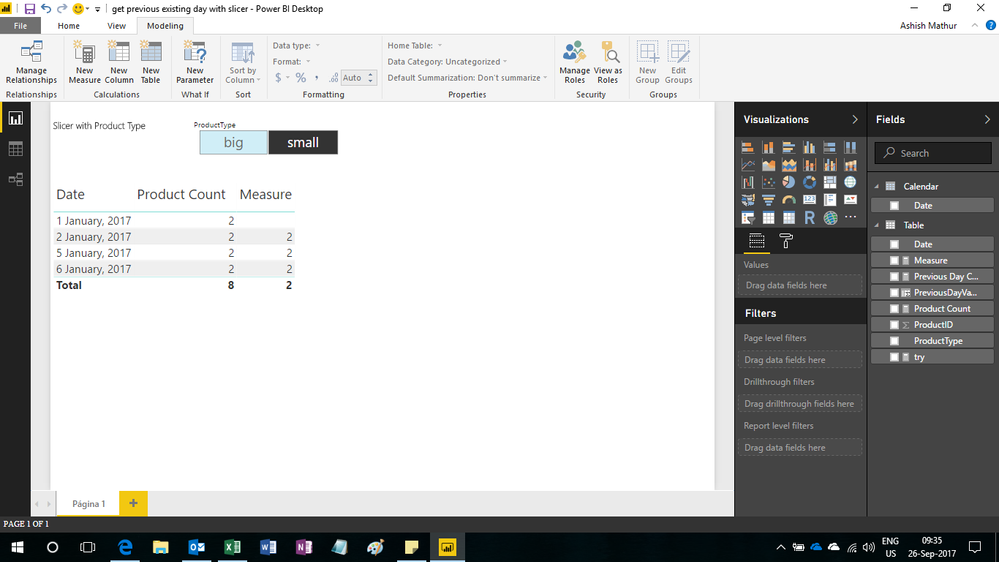- Power BI forums
- Updates
- News & Announcements
- Get Help with Power BI
- Desktop
- Service
- Report Server
- Power Query
- Mobile Apps
- Developer
- DAX Commands and Tips
- Custom Visuals Development Discussion
- Health and Life Sciences
- Power BI Spanish forums
- Translated Spanish Desktop
- Power Platform Integration - Better Together!
- Power Platform Integrations (Read-only)
- Power Platform and Dynamics 365 Integrations (Read-only)
- Training and Consulting
- Instructor Led Training
- Dashboard in a Day for Women, by Women
- Galleries
- Community Connections & How-To Videos
- COVID-19 Data Stories Gallery
- Themes Gallery
- Data Stories Gallery
- R Script Showcase
- Webinars and Video Gallery
- Quick Measures Gallery
- 2021 MSBizAppsSummit Gallery
- 2020 MSBizAppsSummit Gallery
- 2019 MSBizAppsSummit Gallery
- Events
- Ideas
- Custom Visuals Ideas
- Issues
- Issues
- Events
- Upcoming Events
- Community Blog
- Power BI Community Blog
- Custom Visuals Community Blog
- Community Support
- Community Accounts & Registration
- Using the Community
- Community Feedback
Earn a 50% discount on the DP-600 certification exam by completing the Fabric 30 Days to Learn It challenge.
- Power BI forums
- Forums
- Get Help with Power BI
- Desktop
- EARLIER with a new measure instead new column
- Subscribe to RSS Feed
- Mark Topic as New
- Mark Topic as Read
- Float this Topic for Current User
- Bookmark
- Subscribe
- Printer Friendly Page
- Mark as New
- Bookmark
- Subscribe
- Mute
- Subscribe to RSS Feed
- Permalink
- Report Inappropriate Content
EARLIER with a new measure instead new column
I have this initial data set
I require the count of products for the previous Existing date.
New measure
Product Count = COUNT('Table'[ProductID])
New Column
PreviousDayValue =
var PreviousDate = CALCULATE( MAX('Table'[Date]); FILTER('Table'; 'Table'[Date] < EARLIER('Table'[Date])))
return CALCULATE( [Product Count]; FILTER('Table'; 'Table'[Date] = PreviousDate) )
My problem is that Calculated columns doesn't filter if i add slicers to my report. Below I add an example with an slicer for product type.
PrevDay Value only works if I do not use any slicer, how to convert this in a new measure?
Solved! Go to Solution.
- Mark as New
- Bookmark
- Subscribe
- Mute
- Subscribe to RSS Feed
- Permalink
- Report Inappropriate Content
Hi @dpombal,
You can modify the measure like below:
Measure = var PreDate=MAXX(FILTER(ALL('Table'),'Table'[Date]<MAX('Table'[Date])),'Table'[Date])
var tmp=CALCULATE(COUNT('Table'[ProductID]),FILTER(ALLSELECTED('Table'),'Table'[Date]=PreDate))
var selected=ALLSELECTED('Table'[ProductType])
return
IF(tmp<>BLANK(),tmp,CALCULATE(COUNT('Table'[ProductID]),FILTER(ALL('Table'),'Table'[Date]=PreDate && 'Table'[ProductType] in selected)) )
By the way, as your previous issue is solved based on my previous post. If you have more requirements, please create a new thread and share detail information.
Best Regards,
Qiuyun Yu
If this post helps, then please consider Accept it as the solution to help the other members find it more quickly.
- Mark as New
- Bookmark
- Subscribe
- Mute
- Subscribe to RSS Feed
- Permalink
- Report Inappropriate Content
Hi @dpombal,
You can create a measure below:
Measure = var PreDate=MAXX(FILTER(ALL('Table'),'Table'[Date]<MAX('Table'[Date])),'Table'[Date])
return CALCULATE(COUNT('Table'[ProductID]),FILTER(ALLSELECTED('Table'),'Table'[Date]=PreDate))
Best Regards,
Qiuyun Yu
If this post helps, then please consider Accept it as the solution to help the other members find it more quickly.
- Mark as New
- Bookmark
- Subscribe
- Mute
- Subscribe to RSS Feed
- Permalink
- Report Inappropriate Content
Hi @v-qiuyu-msft your solution is close to work for me , just a little issue
If i add a period slicer with (like below) day 1 of each month is not calculated since it requires data from last day of previous month
Here it is the PBIX https://1drv.ms/u/s!Am7buNMZi-gwi298rItJUbxzPuSU
- Mark as New
- Bookmark
- Subscribe
- Mute
- Subscribe to RSS Feed
- Permalink
- Report Inappropriate Content
Hi @dpombal,
You can modify the measure like below:
Measure = var PreDate=MAXX(FILTER(ALL('Table'),'Table'[Date]<MAX('Table'[Date])),'Table'[Date])
var tmp=CALCULATE(COUNT('Table'[ProductID]),FILTER(ALLSELECTED('Table'),'Table'[Date]=PreDate))
var selected=ALLSELECTED('Table'[ProductType])
return
IF(tmp<>BLANK(),tmp,CALCULATE(COUNT('Table'[ProductID]),FILTER(ALL('Table'),'Table'[Date]=PreDate && 'Table'[ProductType] in selected)) )
By the way, as your previous issue is solved based on my previous post. If you have more requirements, please create a new thread and share detail information.
Best Regards,
Qiuyun Yu
If this post helps, then please consider Accept it as the solution to help the other members find it more quickly.
- Mark as New
- Bookmark
- Subscribe
- Mute
- Subscribe to RSS Feed
- Permalink
- Report Inappropriate Content
Hi @v-qiuyu-msft just one final question, If i require more slicers like product type. Is it correct adding it on ALLSELECTED? or which is an aproximate syntax
Measure = var PreDate=MAXX(FILTER(ALL('Table');'Table'[Date]<MAX('Table'[Date]));'Table'[Date])
var tmp=CALCULATE(COUNT('Table'[ProductID]);FILTER(ALLSELECTED('Table');'Table'[Date]=PreDate))
var selected=ALLSELECTED('Table'[ProductType], 'Table'[Othercol))
return
IF(tmp<>BLANK();tmp;CALCULATE(COUNT('Table'[ProductID]);FILTER(ALL('Table');'Table'[Date]=PreDate && 'Table'[ProductType] in selected)) )
. I don't understand correctly. what you tell me for creating new threads.
- Mark as New
- Bookmark
- Subscribe
- Mute
- Subscribe to RSS Feed
- Permalink
- Report Inappropriate Content
- Mark as New
- Bookmark
- Subscribe
- Mute
- Subscribe to RSS Feed
- Permalink
- Report Inappropriate Content
Hi,
I first created a calendar table using this formula and then created a relationship. I dragged the date from the calendar table into the visual
=CALENDAR(MIN('Table'[Date]),MAX('Table'[Date]))I then created the following calculated field formula to compute the previous day producr count
=if(OR(ISBLANK([Product Count]),ISBLANK(CALCULATE(MAX('Table'[Date]),DATESBETWEEN('Calendar'[Date],DATE(2017,1,1),MAX('Calendar'[Date])-1)))),BLANK(),CALCULATE([Product Count],DATESBETWEEN('Calendar'[Date],CALCULATE(MAX('Table'[Date]),DATESBETWEEN('Calendar'[Date],DATE(2017,1,1),MAX('Calendar'[Date])-1)),CALCULATE(MAX('Table'[Date]),DATESBETWEEN('Calendar'[Date],DATE(2017,1,1),MAX('Calendar'[Date])-1)))))Regards,
Ashish Mathur
http://www.ashishmathur.com
https://www.linkedin.com/in/excelenthusiasts/
Helpful resources
| User | Count |
|---|---|
| 106 | |
| 85 | |
| 81 | |
| 73 | |
| 71 |
| User | Count |
|---|---|
| 111 | |
| 102 | |
| 97 | |
| 74 | |
| 67 |