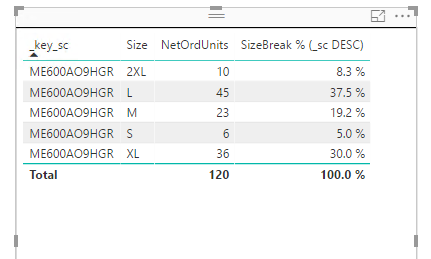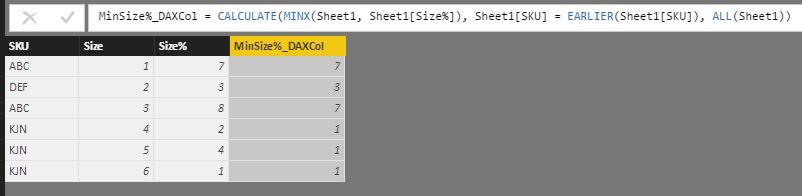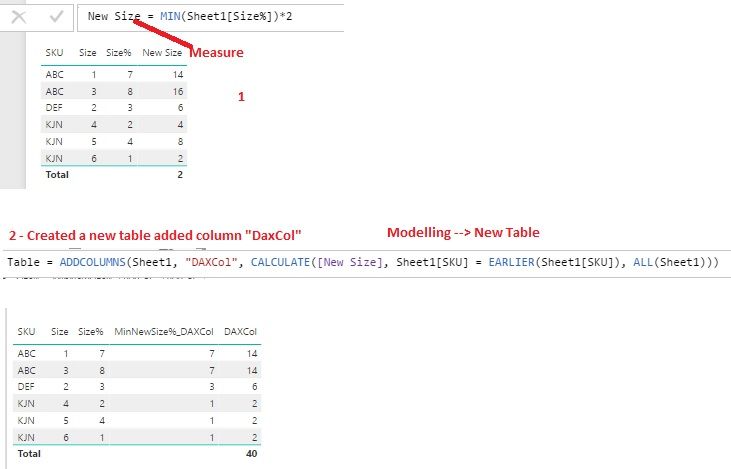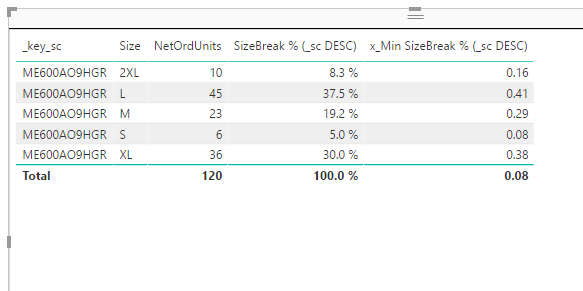- Power BI forums
- Updates
- News & Announcements
- Get Help with Power BI
- Desktop
- Service
- Report Server
- Power Query
- Mobile Apps
- Developer
- DAX Commands and Tips
- Custom Visuals Development Discussion
- Health and Life Sciences
- Power BI Spanish forums
- Translated Spanish Desktop
- Power Platform Integration - Better Together!
- Power Platform Integrations (Read-only)
- Power Platform and Dynamics 365 Integrations (Read-only)
- Training and Consulting
- Instructor Led Training
- Dashboard in a Day for Women, by Women
- Galleries
- Community Connections & How-To Videos
- COVID-19 Data Stories Gallery
- Themes Gallery
- Data Stories Gallery
- R Script Showcase
- Webinars and Video Gallery
- Quick Measures Gallery
- 2021 MSBizAppsSummit Gallery
- 2020 MSBizAppsSummit Gallery
- 2019 MSBizAppsSummit Gallery
- Events
- Ideas
- Custom Visuals Ideas
- Issues
- Issues
- Events
- Upcoming Events
- Community Blog
- Power BI Community Blog
- Custom Visuals Community Blog
- Community Support
- Community Accounts & Registration
- Using the Community
- Community Feedback
Register now to learn Fabric in free live sessions led by the best Microsoft experts. From Apr 16 to May 9, in English and Spanish.
- Power BI forums
- Forums
- Get Help with Power BI
- Desktop
- Display minimum value on every row under group
- Subscribe to RSS Feed
- Mark Topic as New
- Mark Topic as Read
- Float this Topic for Current User
- Bookmark
- Subscribe
- Printer Friendly Page
- Mark as New
- Bookmark
- Subscribe
- Mute
- Subscribe to RSS Feed
- Permalink
- Report Inappropriate Content
Display minimum value on every row under group
Hi everyone:
I have been struggling with this for a couple days.
I need to be able to display (and then reference) the minimum value of the % of calculation, which is in a measure. This minimum value needs to be displayed in every row for the giving SKU. Here is a picture as an example:
I would like the additional column to display 5.0% for every instance of this SKU. If there are multiple SKUs present then I would like it to display the minimum for that specific SKU.
I cannot get this value to display with MINX(). I also tried to get the minimum units (eg. 6) to display then calculate based off that, but even that is not correct (it is returning the minimums units at the line item level).
The end users do not want to filter by style, but rather pull large exports with the information automatically calculating based on SKU and the minimum SizeBreak% required.
Let me know if any other information is needed.
Thanks.
Solved! Go to Solution.
- Mark as New
- Bookmark
- Subscribe
- Mute
- Subscribe to RSS Feed
- Permalink
- Report Inappropriate Content
Since making this calculation off the measures I already have doesn't work, I decided to create a new table in my DB then create calculated columns to get the answers I needed. Not ideal, but it works.
Thanks everyone for your input.
- Mark as New
- Bookmark
- Subscribe
- Mute
- Subscribe to RSS Feed
- Permalink
- Report Inappropriate Content
Hi,
Try this
=CALCULATE(MIN([SizeBreak % (_sc DESC)]),ALL(Data[Size]))
Regards,
Ashish Mathur
http://www.ashishmathur.com
https://www.linkedin.com/in/excelenthusiasts/
- Mark as New
- Bookmark
- Subscribe
- Mute
- Subscribe to RSS Feed
- Permalink
- Report Inappropriate Content
- Mark as New
- Bookmark
- Subscribe
- Mute
- Subscribe to RSS Feed
- Permalink
- Report Inappropriate Content
I should have mentioned that these are all measures. The table is too large to handle calculated columns (approx. 4M rows).
Also the SKU is not listed on the current table and will not populate under the EARLIER() functions (I don't actually know it won't populate). Otherwise this would probably work.
- Mark as New
- Bookmark
- Subscribe
- Mute
- Subscribe to RSS Feed
- Permalink
- Report Inappropriate Content
I'm not sure how to do this if these are all measures.
1] Assuming you can create a dynamic table with the fields SKU, Size, etc.
I have created a normal data table from data file for demo.
2] I created a measure on this table for the NewSize%
3] Dynamically create another table using the table in step#1 and added a new column for Minimum Size%
I understand still the 4M rows performance impact will apply, but putting this forward as a thought.
Hope this helps.
- Mark as New
- Bookmark
- Subscribe
- Mute
- Subscribe to RSS Feed
- Permalink
- Report Inappropriate Content
Since making this calculation off the measures I already have doesn't work, I decided to create a new table in my DB then create calculated columns to get the answers I needed. Not ideal, but it works.
Thanks everyone for your input.
- Mark as New
- Bookmark
- Subscribe
- Mute
- Subscribe to RSS Feed
- Permalink
- Report Inappropriate Content
You probably need to create a new measure and use VAR along with SUMMARIZE or ADDCOLUMN to create a temp table that is essentially the table you show below but as a VAR. Then you can use MINX to grab the minimum of that and return it. You'll probably need an ALL statement in there to remove row context.
See my article here: https://community.powerbi.com/t5/Community-Blog/Design-Pattern-Groups-and-Super-Groups/ba-p/138149
@ me in replies or I'll lose your thread!!!
Instead of a Kudo, please vote for this idea
Become an expert!: Enterprise DNA
External Tools: MSHGQM
YouTube Channel!: Microsoft Hates Greg
Latest book!: The Definitive Guide to Power Query (M)
DAX is easy, CALCULATE makes DAX hard...
- Mark as New
- Bookmark
- Subscribe
- Mute
- Subscribe to RSS Feed
- Permalink
- Report Inappropriate Content
Thanks for the reponse.
I did try using SUMMARIZE to create a new table then calculate based off that, which did not work. Below is the code and result. Let me know if you see anything I missed. Thanks.
MINX(
SUMMARIZE(SALES_OrderSize,
PROD__Master_StyleColor[_sc DESC],
INVEN_Stock[Size],
"tmp",
DIVIDE(
SUM(SALES_OrderSize[NetOrdUnits]),
CALCULATE(
SUM(SALES_OrderSize[NetOrdUnits]),
ALLEXCEPT(SALES_OrderSize,
PROD__Master_StyleColor[_sc DESC],
INVEN_Warehouse[WHSE_CD],
PROD_Attributes[Active Sizes],
DATE_OrderEntry[Year],
CUST__Master[Cust Channel],
SALES_OrderHeader[OR_CODE],
CUST__Master[Customer],
PROD__Master_StyleColor[_key_sc]
)
)
,0
)
), [tmp]
)Helpful resources

Microsoft Fabric Learn Together
Covering the world! 9:00-10:30 AM Sydney, 4:00-5:30 PM CET (Paris/Berlin), 7:00-8:30 PM Mexico City

Power BI Monthly Update - April 2024
Check out the April 2024 Power BI update to learn about new features.

| User | Count |
|---|---|
| 105 | |
| 96 | |
| 75 | |
| 63 | |
| 62 |
| User | Count |
|---|---|
| 137 | |
| 105 | |
| 104 | |
| 80 | |
| 63 |