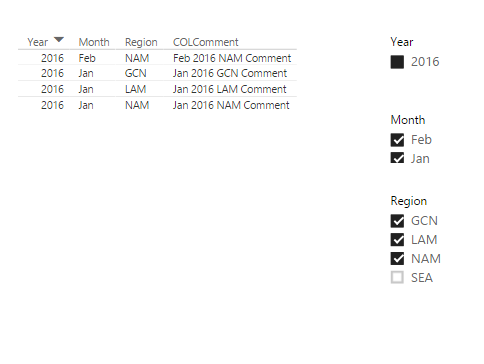- Power BI forums
- Updates
- News & Announcements
- Get Help with Power BI
- Desktop
- Service
- Report Server
- Power Query
- Mobile Apps
- Developer
- DAX Commands and Tips
- Custom Visuals Development Discussion
- Health and Life Sciences
- Power BI Spanish forums
- Translated Spanish Desktop
- Power Platform Integration - Better Together!
- Power Platform Integrations (Read-only)
- Power Platform and Dynamics 365 Integrations (Read-only)
- Training and Consulting
- Instructor Led Training
- Dashboard in a Day for Women, by Women
- Galleries
- Community Connections & How-To Videos
- COVID-19 Data Stories Gallery
- Themes Gallery
- Data Stories Gallery
- R Script Showcase
- Webinars and Video Gallery
- Quick Measures Gallery
- 2021 MSBizAppsSummit Gallery
- 2020 MSBizAppsSummit Gallery
- 2019 MSBizAppsSummit Gallery
- Events
- Ideas
- Custom Visuals Ideas
- Issues
- Issues
- Events
- Upcoming Events
- Community Blog
- Power BI Community Blog
- Custom Visuals Community Blog
- Community Support
- Community Accounts & Registration
- Using the Community
- Community Feedback
Register now to learn Fabric in free live sessions led by the best Microsoft experts. From Apr 16 to May 9, in English and Spanish.
- Power BI forums
- Forums
- Get Help with Power BI
- Desktop
- Display distinct text after user has selected a se...
- Subscribe to RSS Feed
- Mark Topic as New
- Mark Topic as Read
- Float this Topic for Current User
- Bookmark
- Subscribe
- Printer Friendly Page
- Mark as New
- Bookmark
- Subscribe
- Mute
- Subscribe to RSS Feed
- Permalink
- Report Inappropriate Content
Display distinct text after user has selected a set of filters
I'm currently using the following Measure to display a text with a Long Text Viewer when the user selects a Country from the slicer:
Notes =
IF(
HASONEFILTER(Data[Country]),
CONCATENATEX(Data, Data[Comments], "\n\n"),
"Please select only one Country from the list."
)However, I've now separated [Comments] from the Data dataset into another dataset called Comment. I'm not sure how the relationships quite work but I checked the Manage Relationships dialog box and a 1:M relationship is active between the Data and Comment datasets.
This is how both datasets look like:
> Data dataset Month | Year | Region | Prod % | ... Jan | 2016 | NAM | 80% | ... Jan | 2016 | LAM | 40 | ... Jan | 2016 | EUR | 60% | ... Jan | 2016 | AFR | 70% | ... Jan | 2016 | SEA | 80% | ... Jan | 2016 | GCN | 70% | ...
> Comment dataset Month | Year | Region | Comments Jan | 2016 | NAM | Jan NAM comment here Jan | 2016 | LAM | Jan LAM comment here Jan | 2016 | EUR | Jan EUR comment here Jan | 2016 | AFR | Jan AFR comment here Jan | 2016 | SEA | Jan SEA comment here Jan | 2016 | GCN | Jan GCN comment here
Is it possible that when the user selects a [Month], [Year] and [Region] from the Data dataset, it would display the appropriate [Comments] from the Comment dataset? Also, I'm not sure on how Primary Keys work in Power BI (both datasets don't have any Primary Keys).
- Mark as New
- Bookmark
- Subscribe
- Mute
- Subscribe to RSS Feed
- Permalink
- Report Inappropriate Content
Filters follow the relationship, and since PowerBI was able to create the 1:M relationship between Data and Comments, any filter applied to Data should automatically be applied to Comment.
You will have to change your formula in CONCATENATEX to iterate of the Comments table, and probably have to use the RELATEDTABLE function. Also, you show the detail for DATA and COMMENT, but there must be some index key joining them?
Ideally you would want
> Data dataset Idx | Month | Year | Region | Prod % | ... 1 | Jan | 2016 | NAM | 80% | ... 2 | Jan | 2016 | LAM | 40 | ... 3 | Jan | 2016 | EUR | 60% | ... 4 | Jan | 2016 | AFR | 70% | ... 5 | Jan | 2016 | SEA | 80% | ... 6 | Jan | 2016 | GCN | 70% | ...
and
> Comment dataset DateIdx | Month | Year | Region | Comments 1 | Jan | 2016 | NAM | Jan NAM comment here 2 | Jan | 2016 | LAM | Jan LAM comment here 3 | Jan | 2016 | EUR | Jan EUR comment here 4 | Jan | 2016 | AFR | Jan AFR comment here 5 | Jan | 2016 | SEA | Jan SEA comment here 6 | Jan | 2016 | GCN | Jan GCN comment here
(in this case the month/year/region on Comment is superfluous, but should do no harm). This setup would allow you to have multiple lines in Comment for the Month/Year/Region combo.
Hope this helps
David
- Mark as New
- Bookmark
- Subscribe
- Mute
- Subscribe to RSS Feed
- Permalink
- Report Inappropriate Content
Hi David,
Thanks for the information! Unfortunately, both datasets do not have any keys/indices. Coming from SQL, I understand the need for the keys; however, the data used in these datasets were manually created (ie: copy-pasted from several reports) and didn't come from a database. In reality, the data would look like this:
> Data dataset Month | Year | Region | Country | Prod % | ... Jan | 2016 | NAM | USA | 80% | ... Jan | 2016 | NAM | Canada | 70% | ... Jan | 2016 | LAM | Brazil | 60% | ... Jan | 2016 | LAM | Mexico | 40% | ... Jan | 2016 | GCN | China | 30% | ... Jan | 2016 | SEA | Taiwan | 20% | ...
So, if I understand what you're trying to say, the datasets should have keys right? Like so:
> Data dataset Key | CID | Month | Year | Region | Country | Prod % | ... 1 | 1 | Jan | 2016 | NAM | USA | 80% | ... 2 | 1 | Jan | 2016 | NAM | Canada | 70% | ... 3 | 2 | Jan | 2016 | LAM | Brazil | 60% | ... 4 | 2 | Jan | 2016 | LAM | Mexico | 40% | ... 5 | 3 | Jan | 2016 | GCN | China | 30% | ... 6 | 4 | Jan | 2016 | SEA | Taiwan | 20% | ... > Comment dataset FK | Month | Year | Region | Comment 1 | Jan | 2016 | NAM | Jan 2016 NAM Comment here 2 | Jan | 2016 | LAM | Jan 2016 LAM Comment here 3 | Jan | 2016 | GCN | Jan 2016 GCN Comment here 4 | Jan | 2016 | SEA | Jan 2016 SEA Comment here
EDIT:
So I added indices to both datasets and it now mirrors the ones I presented above. I'm able to achieve my objective through the code below, but is it possible to have it so that the code triggers only when the user has selected a [Region], [Year] and [Month]?
COLComment = IF( ISBLANK(RELATED(Comments[Comment])), "No additonal information available.", RELATED(Comments[Comment]) )
I tried the one below, and I keep on getting a (Blank) value even though I got TRUE as a result for the IF condition.
COLComment = IF( HASONEFILTER(Data[Year]) && HASONEFILTER(Data[Month]) && HASONEFILTER(Data[Region]), RELATED(Comments[Comment]), "No additonal information available." )
- Mark as New
- Bookmark
- Subscribe
- Mute
- Subscribe to RSS Feed
- Permalink
- Report Inappropriate Content
Hi @olimilo - I'm curious as to how PowerBI relating the two sets together in the model if there was not a unique key on one of them? That was the reason for my suggestion of indices - you can't join tables in PowerBI using multiple columns the same way you can in SQL.
- Mark as New
- Bookmark
- Subscribe
- Mute
- Subscribe to RSS Feed
- Permalink
- Report Inappropriate Content
Hi @olimilo,
According to your description above, it seems that you're using the formula above to add a new column to your "Data" table, right?
Not like a measure, calculate column won't respond to user selection on the report. So you should create a measure instead, then show it on the report in this scenario.
The formula below to create the measure is for your reference.![]()
COLComment =
IF (
HASONEFILTER ( Data[Year] ) && HASONEFILTER ( Data[Month] )
&& HASONEFILTER ( Data[Region] ),
VALUES ( Comments[Comment] ),
"No additonal information available."
)
Or
COLComment =
IF (
HASONEVALUE ( Comments[Comment] ),
VALUES ( Comments[Comment] ),
"No additonal information available."
)
Regards
- Mark as New
- Bookmark
- Subscribe
- Mute
- Subscribe to RSS Feed
- Permalink
- Report Inappropriate Content
Hi! Thank you for the reference code. I tried both of them out (as a measure) and got this error:
COLComment =
IF (
HASONEFILTER ( Data[Year] ) && HASONEFILTER ( Data[Month] )
&& HASONEFILTER ( Data[Region] ),
VALUES ( Comments[Comment] ),
"No additonal information available."
)
Calculation error in measure COLComment: a table of multiple values was supplied where a single value was expected.
And as for the code below, I only kept getting the ELSE statement, even if I slice the data in such a way that guarantees that there will be an output for the Comment.
COLComment =
IF (
HASONEVALUE ( Comments[Comment] ),
VALUES ( Comments[Comment] ),
"No additonal information available."
)
Right, so as I was saying, the data didn't really come from a database that had primary/foreign keys. These were all manually collated from several reports and we were only using Power BI to visualize the data. I've now seen how to better model the data by applying the same concepts used in databases. So I created keys for both tables, and added FKs to the Data dataset that relates to the PK of the Comments dataset.
- Mark as New
- Bookmark
- Subscribe
- Mute
- Subscribe to RSS Feed
- Permalink
- Report Inappropriate Content
@olimilo I haven't tested the code, but it sounds like you have multiple comments being pulled back (the sample data you provide shows only 1 comment).
Try changing VALUES to CONCATENATE (using the first measure code) and see if that works.
- Mark as New
- Bookmark
- Subscribe
- Mute
- Subscribe to RSS Feed
- Permalink
- Report Inappropriate Content
It really isn't all too different from the dataset I presented earlier. I just removed the Month and Year columns from the Comment dataset so it now looks like this:
Key Region Comment 1 NAM Jan 2016 Comment here 2 NAM Feb 2016 Comment 2 here 3 NAM Mar 2016 Comment 3 here 4 NAM Apr 2016 Comment 4 here 5 NAM May 2016 Comment 5 here 6 NAM Jun 2016 Comment 6 here
I tried CONCATENATE as you suggested but I'm also getting an error: A single value for column 'Comment' in table 'Comments' cannot be determined.
I don't understand, why is it always resulting into multiple rows, given that I only selected one set of Month, Year and Region (that would isolate the dataset to just one Data[CFK]) right? Also, the two tables are now related by CFK (Data) to Key (Comment) in a M:1 relationship.
- Mark as New
- Bookmark
- Subscribe
- Mute
- Subscribe to RSS Feed
- Permalink
- Report Inappropriate Content
You may need to share out your PBIX (with appropriate data anonymized) to troubleshoot this further. I put your mock data into PowerBI and used the measure formula and got no errors. By altering it slightly I was able to get the "No additional information" message suppressed correctly.
Comment
Data
COLComment =
IF (
HASONEVALUE ( TabData[Year] ) && HASONEVALUE ( TabData[Month] )
&& HASONEVALUE ( TabData[Region] ),
VALUES ( TabComment[Comment] ),
"No additonal information available."
)
Note that in a table visual there are implicity filters on each row, so selecting or de-selecting anything in the slicer just limits the number of rows.
Helpful resources

Microsoft Fabric Learn Together
Covering the world! 9:00-10:30 AM Sydney, 4:00-5:30 PM CET (Paris/Berlin), 7:00-8:30 PM Mexico City

Power BI Monthly Update - April 2024
Check out the April 2024 Power BI update to learn about new features.

| User | Count |
|---|---|
| 114 | |
| 104 | |
| 77 | |
| 67 | |
| 63 |
| User | Count |
|---|---|
| 144 | |
| 107 | |
| 105 | |
| 82 | |
| 69 |