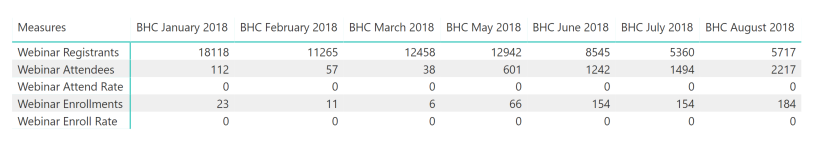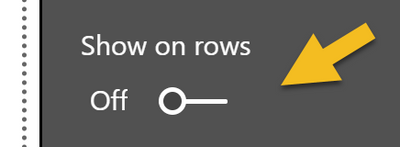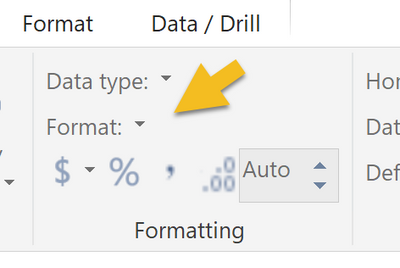Jumpstart your career with the Fabric Career Hub
Find everything you need to get certified on Fabric—skills challenges, live sessions, exam prep, role guidance, and a 50 percent discount on exams.
Get started- Power BI forums
- Updates
- News & Announcements
- Get Help with Power BI
- Desktop
- Service
- Report Server
- Power Query
- Mobile Apps
- Developer
- DAX Commands and Tips
- Custom Visuals Development Discussion
- Health and Life Sciences
- Power BI Spanish forums
- Translated Spanish Desktop
- Power Platform Integration - Better Together!
- Power Platform Integrations (Read-only)
- Power Platform and Dynamics 365 Integrations (Read-only)
- Training and Consulting
- Instructor Led Training
- Dashboard in a Day for Women, by Women
- Galleries
- Community Connections & How-To Videos
- COVID-19 Data Stories Gallery
- Themes Gallery
- Data Stories Gallery
- R Script Showcase
- Webinars and Video Gallery
- Quick Measures Gallery
- 2021 MSBizAppsSummit Gallery
- 2020 MSBizAppsSummit Gallery
- 2019 MSBizAppsSummit Gallery
- Events
- Ideas
- Custom Visuals Ideas
- Issues
- Issues
- Events
- Upcoming Events
- Community Blog
- Power BI Community Blog
- Custom Visuals Community Blog
- Community Support
- Community Accounts & Registration
- Using the Community
- Community Feedback
Earn a 50% discount on the DP-600 certification exam by completing the Fabric 30 Days to Learn It challenge.
- Power BI forums
- Forums
- Get Help with Power BI
- Desktop
- Disconnected Sicer with Different Data Types
- Subscribe to RSS Feed
- Mark Topic as New
- Mark Topic as Read
- Float this Topic for Current User
- Bookmark
- Subscribe
- Printer Friendly Page
- Mark as New
- Bookmark
- Subscribe
- Mute
- Subscribe to RSS Feed
- Permalink
- Report Inappropriate Content
Disconnected Sicer with Different Data Types
Hello all,
I am building out a matrix and one of the requirements for this matrix is to have the measures in the rows section of the table. I was able to achieve this by creating a disconnected table and using the SELECTEDVALUES function. The problem I ran into is that the mesaures in the matrix are a mix of whole numbers and percentages and the percentages appear as 0. I checked the percebtage measure in a seperate table and it works so my guess is that the method I used only allows for one data type. Is there a way around this?
Value Selection =
VAR Selection = SELECTEDVALUE('Disconnected Table'[Measures], "All")
Return
SWITCH(TRUE(),
Selection = "Webinar Registrants", [Webinar Registrants],
Selection = "Webinar Attendees", [Webinar Attendees],
Selection = "Webinar Attend Rate", [Webinar Attend Rate],
Selection = "Webinar Enrollments", [Evergreen Webinar Enrollments],
Selection = "Webinar Enroll Rate", [Evergreen Enroll Rate]
)
- Mark as New
- Bookmark
- Subscribe
- Mute
- Subscribe to RSS Feed
- Permalink
- Report Inappropriate Content
Hey,
I'm wondering if this will provide what you are looking for:
Mark the matrix table and in the formatting section simply switch the property "Show on rows" from the Values band.
Regards,
Tom
Did I answer your question? Mark my post as a solution, this will help others!
Proud to be a Super User!
I accept Kudos 😉
Hamburg, Germany
- Mark as New
- Bookmark
- Subscribe
- Mute
- Subscribe to RSS Feed
- Permalink
- Report Inappropriate Content
Hi Tom,
Thanks for your response. Unfortunetly, that didn't work. I'm still getting 0 for values that should be percentages.
- Mark as New
- Bookmark
- Subscribe
- Mute
- Subscribe to RSS Feed
- Permalink
- Report Inappropriate Content
Hey,
do you use the original measures and did you check the "Format" option for each value from the formatting ribbon from the "Modeling" menu:
Regards,
Tom
Did I answer your question? Mark my post as a solution, this will help others!
Proud to be a Super User!
I accept Kudos 😉
Hamburg, Germany
- Mark as New
- Bookmark
- Subscribe
- Mute
- Subscribe to RSS Feed
- Permalink
- Report Inappropriate Content
Yes. All the measures that are formatted as "Whole Number" appear. Measures that are formatted as "Percentages" come back as 0.
- Mark as New
- Bookmark
- Subscribe
- Mute
- Subscribe to RSS Feed
- Permalink
- Report Inappropriate Content
Hey,
can you please create a PBIX file with sample data, upload the file to onedrive or dropbox, and please share the link.
Regards,
Tom
Did I answer your question? Mark my post as a solution, this will help others!
Proud to be a Super User!
I accept Kudos 😉
Hamburg, Germany