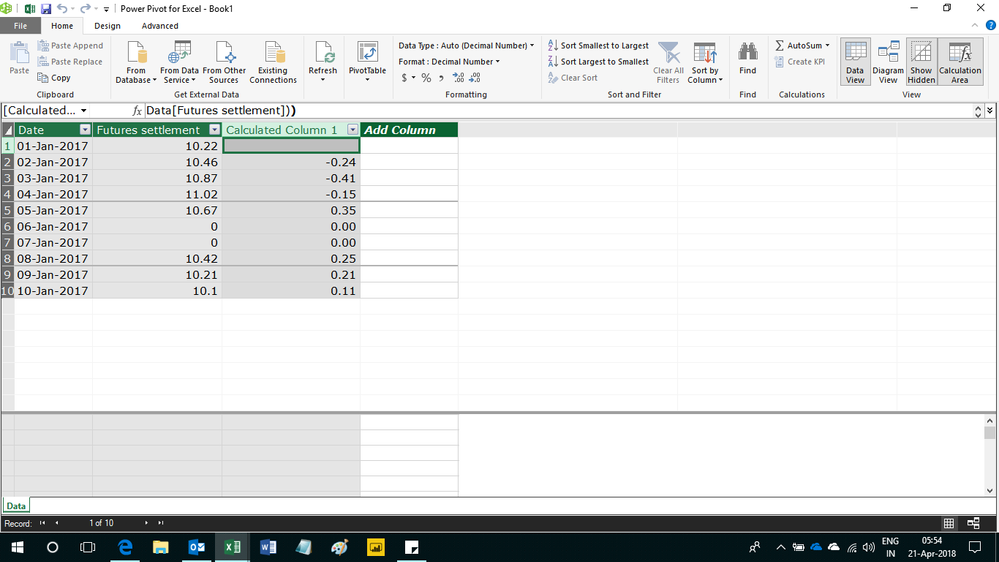- Power BI forums
- Updates
- News & Announcements
- Get Help with Power BI
- Desktop
- Service
- Report Server
- Power Query
- Mobile Apps
- Developer
- DAX Commands and Tips
- Custom Visuals Development Discussion
- Health and Life Sciences
- Power BI Spanish forums
- Translated Spanish Desktop
- Power Platform Integration - Better Together!
- Power Platform Integrations (Read-only)
- Power Platform and Dynamics 365 Integrations (Read-only)
- Training and Consulting
- Instructor Led Training
- Dashboard in a Day for Women, by Women
- Galleries
- Community Connections & How-To Videos
- COVID-19 Data Stories Gallery
- Themes Gallery
- Data Stories Gallery
- R Script Showcase
- Webinars and Video Gallery
- Quick Measures Gallery
- 2021 MSBizAppsSummit Gallery
- 2020 MSBizAppsSummit Gallery
- 2019 MSBizAppsSummit Gallery
- Events
- Ideas
- Custom Visuals Ideas
- Issues
- Issues
- Events
- Upcoming Events
- Community Blog
- Power BI Community Blog
- Custom Visuals Community Blog
- Community Support
- Community Accounts & Registration
- Using the Community
- Community Feedback
Register now to learn Fabric in free live sessions led by the best Microsoft experts. From Apr 16 to May 9, in English and Spanish.
- Power BI forums
- Forums
- Get Help with Power BI
- Desktop
- Dax time function difference between rows ignoring...
- Subscribe to RSS Feed
- Mark Topic as New
- Mark Topic as Read
- Float this Topic for Current User
- Bookmark
- Subscribe
- Printer Friendly Page
- Mark as New
- Bookmark
- Subscribe
- Mute
- Subscribe to RSS Feed
- Permalink
- Report Inappropriate Content
Dax time function difference between rows ignoring zero
Hi,
I am new to DAX language. I am using powerpivot in Excel 2016.
I have the following spreadsheet that uses DAX time function.
Date Futures Settlement Daily Adjustment
1/1/2017 10.22
1/2/2017 10.46 -0.24
1/3/2017 10.87 -0.41
1/4/2017 11.02 -0.15
1/5/2017 10.67 0.35
1/6/2017 0 0
1/7/2017 0 0
1/8/2017 10.42 0.25
1/9/2017 10.21 0.21
1/10/2017 10.1 0.11
This was done in plain excel just as an example of what I have in real life. What I need to do using powerpivot/DAX is to create the difference (Daily Adjustment column) but “skipping” the zeroes. See above that the 1/8/2017 it is the difference of 10.42 minus previous cell that has a value, in this case 10.67.
I have seen lots of posts referring to row differences by using INDEX. This is not the case here. I would like to do this by using the column [DATE]. Is there a way to do this? Like, “get current value and subtract from last date where there is a value on column “Futures Settlement”.
Thank you,
Marcos
Solved! Go to Solution.
- Mark as New
- Bookmark
- Subscribe
- Mute
- Subscribe to RSS Feed
- Permalink
- Report Inappropriate Content
Hi,
Enter this calculated column formula
=if(ISBLANK(CALCULATE(LASTNONBLANK(Data[Date],1),FILTER(Data,Data[Date]<EARLIER(Data[Date])),Data[Futures settlement]>0)),BLANK(),if(Data[Futures settlement]=0,0,LOOKUPVALUE(Data[Futures settlement],Data[Date],CALCULATE(LASTNONBLANK(Data[Date],1),FILTER(Data,Data[Date]<EARLIER(Data[Date])),Data[Futures settlement]>0))-Data[Futures settlement]))
Hope this helps.
Regards,
Ashish Mathur
http://www.ashishmathur.com
https://www.linkedin.com/in/excelenthusiasts/
- Mark as New
- Bookmark
- Subscribe
- Mute
- Subscribe to RSS Feed
- Permalink
- Report Inappropriate Content
Hi,
Enter this calculated column formula
=if(ISBLANK(CALCULATE(LASTNONBLANK(Data[Date],1),FILTER(Data,Data[Date]<EARLIER(Data[Date])),Data[Futures settlement]>0)),BLANK(),if(Data[Futures settlement]=0,0,LOOKUPVALUE(Data[Futures settlement],Data[Date],CALCULATE(LASTNONBLANK(Data[Date],1),FILTER(Data,Data[Date]<EARLIER(Data[Date])),Data[Futures settlement]>0))-Data[Futures settlement]))
Hope this helps.
Regards,
Ashish Mathur
http://www.ashishmathur.com
https://www.linkedin.com/in/excelenthusiasts/
- Mark as New
- Bookmark
- Subscribe
- Mute
- Subscribe to RSS Feed
- Permalink
- Report Inappropriate Content
Hello Ashish,
Thank you so much for your help. This is exactly what I was looking for. By reading your solution/formula I am starting to understand a bit more about the logic behind dax language. Fantastic.
Cheers!
Marcos
- Mark as New
- Bookmark
- Subscribe
- Mute
- Subscribe to RSS Feed
- Permalink
- Report Inappropriate Content
You are welcome.
Regards,
Ashish Mathur
http://www.ashishmathur.com
https://www.linkedin.com/in/excelenthusiasts/
Helpful resources

Microsoft Fabric Learn Together
Covering the world! 9:00-10:30 AM Sydney, 4:00-5:30 PM CET (Paris/Berlin), 7:00-8:30 PM Mexico City

Power BI Monthly Update - April 2024
Check out the April 2024 Power BI update to learn about new features.

| User | Count |
|---|---|
| 99 | |
| 97 | |
| 85 | |
| 70 | |
| 67 |
| User | Count |
|---|---|
| 116 | |
| 109 | |
| 94 | |
| 79 | |
| 72 |