Jumpstart your career with the Fabric Career Hub
Find everything you need to get certified on Fabric—skills challenges, live sessions, exam prep, role guidance, and a 50 percent discount on exams.
Get started- Power BI forums
- Updates
- News & Announcements
- Get Help with Power BI
- Desktop
- Service
- Report Server
- Power Query
- Mobile Apps
- Developer
- DAX Commands and Tips
- Custom Visuals Development Discussion
- Health and Life Sciences
- Power BI Spanish forums
- Translated Spanish Desktop
- Power Platform Integration - Better Together!
- Power Platform Integrations (Read-only)
- Power Platform and Dynamics 365 Integrations (Read-only)
- Training and Consulting
- Instructor Led Training
- Dashboard in a Day for Women, by Women
- Galleries
- Community Connections & How-To Videos
- COVID-19 Data Stories Gallery
- Themes Gallery
- Data Stories Gallery
- R Script Showcase
- Webinars and Video Gallery
- Quick Measures Gallery
- 2021 MSBizAppsSummit Gallery
- 2020 MSBizAppsSummit Gallery
- 2019 MSBizAppsSummit Gallery
- Events
- Ideas
- Custom Visuals Ideas
- Issues
- Issues
- Events
- Upcoming Events
- Community Blog
- Power BI Community Blog
- Custom Visuals Community Blog
- Community Support
- Community Accounts & Registration
- Using the Community
- Community Feedback
Earn a 50% discount on the DP-600 certification exam by completing the Fabric 30 Days to Learn It challenge.
- Power BI forums
- Forums
- Get Help with Power BI
- Desktop
- DAX help... Count of distinct people except under ...
- Subscribe to RSS Feed
- Mark Topic as New
- Mark Topic as Read
- Float this Topic for Current User
- Bookmark
- Subscribe
- Printer Friendly Page
- Mark as New
- Bookmark
- Subscribe
- Mute
- Subscribe to RSS Feed
- Permalink
- Report Inappropriate Content
DAX help... Count of distinct people except under a condition
I am hoping someone may know of a performant solution to my problem.
Sample data:
dim_user
| user_id |
| 1 |
fact_user_types
| user_id | type | startdate | enddate | status |
| 1 | A | 2/1/2022 | 1/1/2100 | On Hold |
| 1 | B | 3/2/2022 | 3/5/2022 | Active |
| 1 | C | 3/5/2022 | 1/1/2100 | Active |
Filters:
- Date Range
- Type
We are looking for the following:
- Distinct count of user_ids that were Active at any point in the selected Date Range
- Discount count of user_ids that were On Hold at any point in the selected Date Range
- Table with distinct user_id and "true" status
Here's the kicker...
If a user_id has an On Hold record AND an Active record in the same date range, we need to exclude them from the On Hold count. A user should never counted in both the Active and On Hold counts. Active will always trump On Hold.
Using the above example, these are the expected results for different scenarios:
Scenario 1:
Date Range 3/1/2022 - 3/31/2022, All Types
Active = 1
On Hold = 0 *
*even though the user has an on hold record, the fact that they also have an active record eliminates them from this count
Scenario 2:
Date Range 3/1/2022 - 3/31/2022, Type A Only
Active = 0
On Hold = 1
What I have so far are 2 measures for isActive and isOnHold. This gives me a value for each record.
isOnHold is the same but with "On Hold"
So, when the Date Range is 3/1/2022 - 3/3/2022, I see this:
| id | type | startdate | enddate | status | isActive | isOnHold |
| 1 | A | 2/1/2022 | 1/1/2100 | On Hold | 0 | 1 |
| 1 | B | 3/2/2022 | 3/5/2022 | Active | 1 | 0 |
| 1 | C | 3/5/2022 | 1/1/2100 | Active | 0 | 0 |
What I'd like is 1 record per user_id:
| id | status |
| 1 | Active |
and 2 cards:
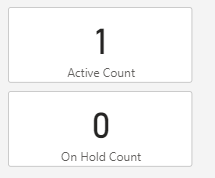
Thank you in advance for any assistance! 🙂 Joy
Solved! Go to Solution.
- Mark as New
- Bookmark
- Subscribe
- Mute
- Subscribe to RSS Feed
- Permalink
- Report Inappropriate Content
Hi,
You may download my PBI file from here.
Hope this helps.
Regards,
Ashish Mathur
http://www.ashishmathur.com
https://www.linkedin.com/in/excelenthusiasts/
- Mark as New
- Bookmark
- Subscribe
- Mute
- Subscribe to RSS Feed
- Permalink
- Report Inappropriate Content
Hi,
You may download my PBI file from here.
Hope this helps.
Regards,
Ashish Mathur
http://www.ashishmathur.com
https://www.linkedin.com/in/excelenthusiasts/
- Mark as New
- Bookmark
- Subscribe
- Mute
- Subscribe to RSS Feed
- Permalink
- Report Inappropriate Content
This is great! Thank you so much. I see how you added a column = {Number.From([startdate])..Number.From([enddate])} in the fact table. I'm a little concerned that it will make for a very very large sized table, but maybe it's better to store that data in memory rather than calculate the to/from on the report. I will experiment with this approach. Thanks again!!
- Mark as New
- Bookmark
- Subscribe
- Mute
- Subscribe to RSS Feed
- Permalink
- Report Inappropriate Content
You are welcome.
Regards,
Ashish Mathur
http://www.ashishmathur.com
https://www.linkedin.com/in/excelenthusiasts/
- Mark as New
- Bookmark
- Subscribe
- Mute
- Subscribe to RSS Feed
- Permalink
- Report Inappropriate Content
Oops - I c/p the actual dax for isActive instead of the simplified version with table/columns from my sample:
Helpful resources
| User | Count |
|---|---|
| 91 | |
| 74 | |
| 67 | |
| 63 | |
| 55 |
| User | Count |
|---|---|
| 99 | |
| 88 | |
| 72 | |
| 60 | |
| 59 |




