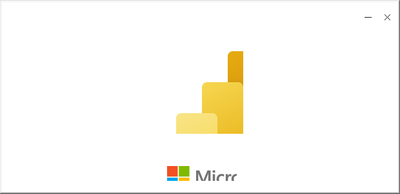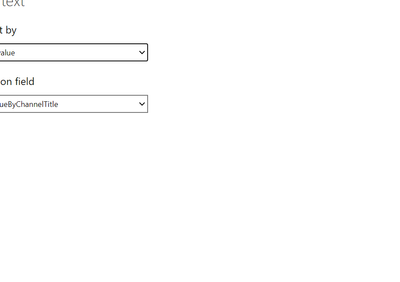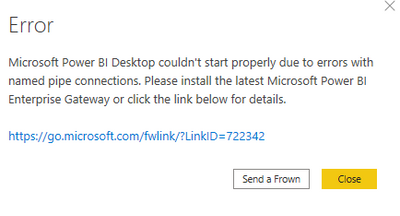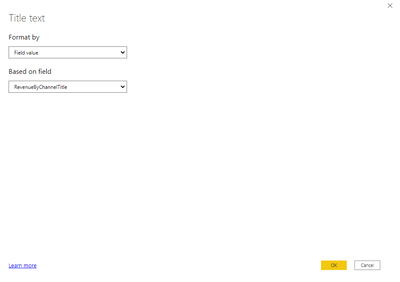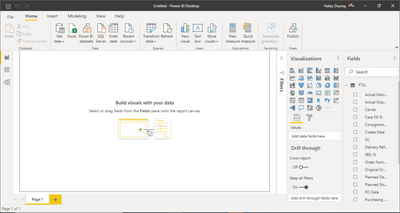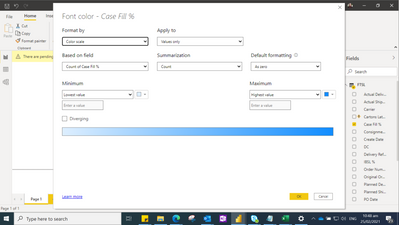Jumpstart your career with the Fabric Career Hub
Find everything you need to get certified on Fabric—skills challenges, live sessions, exam prep, role guidance, and more.
Get started- Power BI forums
- Updates
- News & Announcements
- Get Help with Power BI
- Desktop
- Service
- Report Server
- Power Query
- Mobile Apps
- Developer
- DAX Commands and Tips
- Custom Visuals Development Discussion
- Health and Life Sciences
- Power BI Spanish forums
- Translated Spanish Desktop
- Power Platform Integration - Better Together!
- Power Platform Integrations (Read-only)
- Power Platform and Dynamics 365 Integrations (Read-only)
- Training and Consulting
- Instructor Led Training
- Dashboard in a Day for Women, by Women
- Galleries
- Community Connections & How-To Videos
- COVID-19 Data Stories Gallery
- Themes Gallery
- Data Stories Gallery
- R Script Showcase
- Webinars and Video Gallery
- Quick Measures Gallery
- 2021 MSBizAppsSummit Gallery
- 2020 MSBizAppsSummit Gallery
- 2019 MSBizAppsSummit Gallery
- Events
- Ideas
- Custom Visuals Ideas
- Issues
- Issues
- Events
- Upcoming Events
- Community Blog
- Power BI Community Blog
- Custom Visuals Community Blog
- Community Support
- Community Accounts & Registration
- Using the Community
- Community Feedback
Grow your Fabric skills and prepare for the DP-600 certification exam by completing the latest Microsoft Fabric challenge.
- Power BI forums
- Forums
- Get Help with Power BI
- Desktop
- Cutoff Windows in PBI Desktop
- Subscribe to RSS Feed
- Mark Topic as New
- Mark Topic as Read
- Float this Topic for Current User
- Bookmark
- Subscribe
- Printer Friendly Page
- Mark as New
- Bookmark
- Subscribe
- Mute
- Subscribe to RSS Feed
- Permalink
- Report Inappropriate Content
Cutoff Windows in PBI Desktop
Did anyting change in the Feb 2021 build of PBI Desktop with regards to resizing/scaling popups? The text is cut off and buttons are missing. Even the logo is off. My displays are set up for 150% scaling but I've never seen this issue before.
- Mark as New
- Bookmark
- Subscribe
- Mute
- Subscribe to RSS Feed
- Permalink
- Report Inappropriate Content
Hi @teolachev,
What is your version of power bi?
Is this an occasional occurrence or a persistent issue?
I happened to encounter a similar situation when using an older version.
You can try to update to newest version and check if it works.
Best Regards,
Link
- Mark as New
- Bookmark
- Subscribe
- Mute
- Subscribe to RSS Feed
- Permalink
- Report Inappropriate Content
Well, regretfully I need to undo the solution. For a few days it was working fine with the new Windows profile I created. But today the issue came back again. I've noticed that Power BI Desktop updated to the March build yesterday (I'm on the early insider build which I get automatically from MS Store).
Since I don't have issues with other apps, it looks like this this is a Power BI Desktop issue related to font autoscalling. Any pointers of how to fix it?
- Mark as New
- Bookmark
- Subscribe
- Mute
- Subscribe to RSS Feed
- Permalink
- Report Inappropriate Content
Never mind, it appears to be caused by a corrupted Winodows profile. I created a new one and the issue went away.
- Mark as New
- Bookmark
- Subscribe
- Mute
- Subscribe to RSS Feed
- Permalink
- Report Inappropriate Content
Here is another one upon opening the desktop. Tried uninstall (I install PBI Desktop from MS Store) and install but no fix. Not sure if it's related to the graphics issue. At least for this one, there is a resolution by running PBI Desktop under admin.
- Mark as New
- Bookmark
- Subscribe
- Mute
- Subscribe to RSS Feed
- Permalink
- Report Inappropriate Content
100% scaling works but my high-resolution display makes text very small (see below). What got changed with custom scaling in the latest build?
- Mark as New
- Bookmark
- Subscribe
- Mute
- Subscribe to RSS Feed
- Permalink
- Report Inappropriate Content
maybe it has something to with your computer, i just change my scaling to 150% and seem to be fine.
TMaybe try updating graphic driver.
- Mark as New
- Bookmark
- Subscribe
- Mute
- Subscribe to RSS Feed
- Permalink
- Report Inappropriate Content
Still works with popup windows, such as Conditional Formating?
- Mark as New
- Bookmark
- Subscribe
- Mute
- Subscribe to RSS Feed
- Permalink
- Report Inappropriate Content
Yup, just huge popup 😛
- Mark as New
- Bookmark
- Subscribe
- Mute
- Subscribe to RSS Feed
- Permalink
- Report Inappropriate Content
I am using with 100% scaling and it's fine. Have you tested that?
Helpful resources
| User | Count |
|---|---|
| 86 | |
| 82 | |
| 68 | |
| 66 | |
| 55 |
| User | Count |
|---|---|
| 123 | |
| 100 | |
| 90 | |
| 83 | |
| 66 |