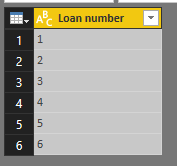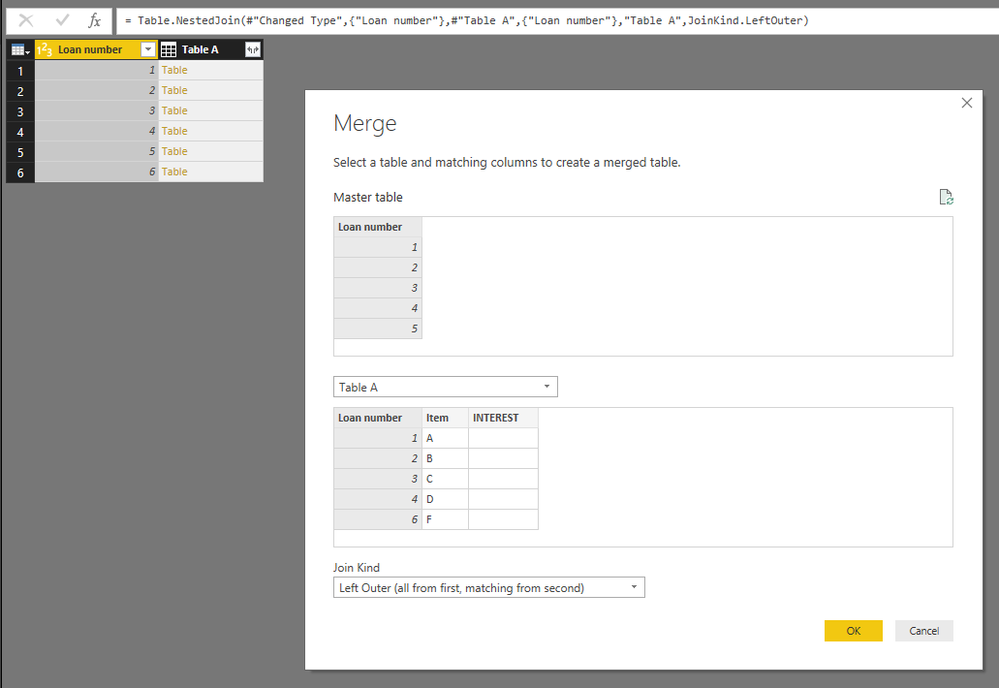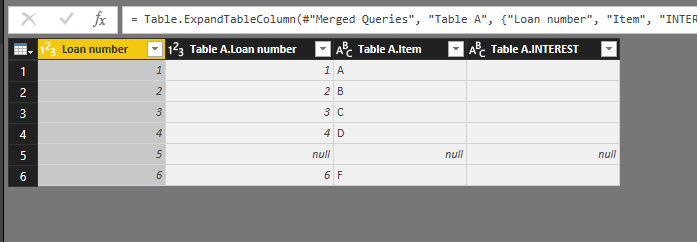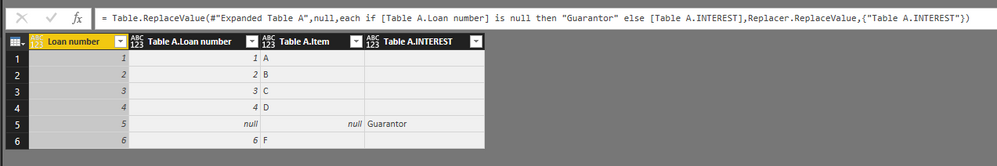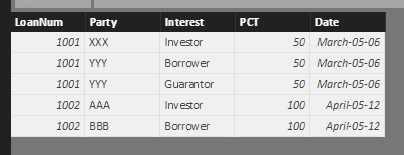Jumpstart your career with the Fabric Career Hub
Find everything you need to get certified on Fabric—skills challenges, live sessions, exam prep, role guidance, and more.
Get started- Power BI forums
- Updates
- News & Announcements
- Get Help with Power BI
- Desktop
- Service
- Report Server
- Power Query
- Mobile Apps
- Developer
- DAX Commands and Tips
- Custom Visuals Development Discussion
- Health and Life Sciences
- Power BI Spanish forums
- Translated Spanish Desktop
- Power Platform Integration - Better Together!
- Power Platform Integrations (Read-only)
- Power Platform and Dynamics 365 Integrations (Read-only)
- Training and Consulting
- Instructor Led Training
- Dashboard in a Day for Women, by Women
- Galleries
- Community Connections & How-To Videos
- COVID-19 Data Stories Gallery
- Themes Gallery
- Data Stories Gallery
- R Script Showcase
- Webinars and Video Gallery
- Quick Measures Gallery
- 2021 MSBizAppsSummit Gallery
- 2020 MSBizAppsSummit Gallery
- 2019 MSBizAppsSummit Gallery
- Events
- Ideas
- Custom Visuals Ideas
- Issues
- Issues
- Events
- Upcoming Events
- Community Blog
- Power BI Community Blog
- Custom Visuals Community Blog
- Community Support
- Community Accounts & Registration
- Using the Community
- Community Feedback
Grow your Fabric skills and prepare for the DP-600 certification exam by completing the latest Microsoft Fabric challenge.
- Power BI forums
- Forums
- Get Help with Power BI
- Desktop
- Creating new data in a row depending on criteria c...
- Subscribe to RSS Feed
- Mark Topic as New
- Mark Topic as Read
- Float this Topic for Current User
- Bookmark
- Subscribe
- Printer Friendly Page
- Mark as New
- Bookmark
- Subscribe
- Mute
- Subscribe to RSS Feed
- Permalink
- Report Inappropriate Content
Creating new data in a row depending on criteria comparing two tables
Hi,
I have a problem which I have been mulling over for ages, so hopefully someone here can help me solve the issue.
I have Table A with multiple fields (too many to list), and another master table with just one column containing unique loan numbers. I want to compare Table A and this master table, and say if the loan number in the master table is not found in Table A, then create a new row in Table A with the field "LOAN" with the loan number, field "INTEREST" with "Guarantor", and the other fields null.
Solved! Go to Solution.
- Mark as New
- Bookmark
- Subscribe
- Mute
- Subscribe to RSS Feed
- Permalink
- Report Inappropriate Content
Hi @mayyap,
To achieve your requirement, I think you can try Power Query. Please refer to following method:
Since you didn't share us your sample data. I have assumed it like below:
Table A and Master table:
1. Go to Edit Queries, choose Merge Queries and expand the columns:
2. Replace Table A.INTEREST value null to "Guarantor".
The entire M query is like:
let
Source = Table.FromRows(Json.Document(Binary.Decompress(Binary.FromText("i45WMlSK1YlWMgKTxmDSBEyagkkzpdhYAA==", BinaryEncoding.Base64), Compression.Deflate)), let _t = ((type text) meta [Serialized.Text = true]) in type table [#"Loan number" = _t]),
#"Changed Type" = Table.TransformColumnTypes(Source,{{"Loan number", Int64.Type}}),
#"Merged Queries" = Table.NestedJoin(#"Changed Type",{"Loan number"},#"Table A",{"Loan number"},"Table A",JoinKind.LeftOuter),
#"Expanded Table A" = Table.ExpandTableColumn(#"Merged Queries", "Table A", {"Loan number", "Item", "INTEREST"}, {"Table A.Loan number", "Table A.Item", "Table A.INTEREST"}),
#"Replaced Value" = Table.ReplaceValue(#"Expanded Table A",null,each if [Table A.Loan number] is null then "Guarantor" else [Table A.INTEREST],Replacer.ReplaceValue,{"Table A.INTEREST"})
in
#"Replaced Value"If above sample doesn't satisfy you. Please share us your table structure and some sample data which can help us make some tests. Also it will give us a right direction if you can share us the desired result based on your sample data.
Thanks,
Xi Jin.
- Mark as New
- Bookmark
- Subscribe
- Mute
- Subscribe to RSS Feed
- Permalink
- Report Inappropriate Content
Sorry for not replying earlier, and also for not posting sample data. The main reason was because I was thinking of ways to explain my situation without going too deep into detail. But I have come up with sample data to better illustrate.
The situation is this:
A loan has several interested parties (borrower, investor, guarantor etc.) Each interested party can play several roles at the same time, i.e. interested party A can be a borrower and a guarantor at the same time. Each interested party can also be tied to several loans, and play different roles in each loan.
I have a table that lists out each loan's interested party and the respective role/interest they play in that loan. Let's call this table "INTEREST".
Here is the loan number master table:
As you can see from the first table, loan 1002 doesn't have a guarantor. I want to compare both tables and say that if the loan doesn't have a guarantor, please add a row in table "INTEREST" as such:
I would like to be able to do this for multiple loans at the same time, and without having to duplicate the "INTEREST" table and filtering out the non-guarantor parties.
Thanks in advance!!!
- Mark as New
- Bookmark
- Subscribe
- Mute
- Subscribe to RSS Feed
- Permalink
- Report Inappropriate Content
Hi @mayyap,
To achieve your requirement, I think you can try Power Query. Please refer to following method:
Since you didn't share us your sample data. I have assumed it like below:
Table A and Master table:
1. Go to Edit Queries, choose Merge Queries and expand the columns:
2. Replace Table A.INTEREST value null to "Guarantor".
The entire M query is like:
let
Source = Table.FromRows(Json.Document(Binary.Decompress(Binary.FromText("i45WMlSK1YlWMgKTxmDSBEyagkkzpdhYAA==", BinaryEncoding.Base64), Compression.Deflate)), let _t = ((type text) meta [Serialized.Text = true]) in type table [#"Loan number" = _t]),
#"Changed Type" = Table.TransformColumnTypes(Source,{{"Loan number", Int64.Type}}),
#"Merged Queries" = Table.NestedJoin(#"Changed Type",{"Loan number"},#"Table A",{"Loan number"},"Table A",JoinKind.LeftOuter),
#"Expanded Table A" = Table.ExpandTableColumn(#"Merged Queries", "Table A", {"Loan number", "Item", "INTEREST"}, {"Table A.Loan number", "Table A.Item", "Table A.INTEREST"}),
#"Replaced Value" = Table.ReplaceValue(#"Expanded Table A",null,each if [Table A.Loan number] is null then "Guarantor" else [Table A.INTEREST],Replacer.ReplaceValue,{"Table A.INTEREST"})
in
#"Replaced Value"If above sample doesn't satisfy you. Please share us your table structure and some sample data which can help us make some tests. Also it will give us a right direction if you can share us the desired result based on your sample data.
Thanks,
Xi Jin.
- Mark as New
- Bookmark
- Subscribe
- Mute
- Subscribe to RSS Feed
- Permalink
- Report Inappropriate Content
@Vvelardebailed me out on a similar kind of thing although I guess it depends on whether you want to do this in M or DAX but I would think that the potential technique would be the same.
https://community.powerbi.com/t5/Desktop/quot-Add-quot-a-missing-row/m-p/364379#M164689
Follow on LinkedIn
@ me in replies or I'll lose your thread!!!
Instead of a Kudo, please vote for this idea
Become an expert!: Enterprise DNA
External Tools: MSHGQM
YouTube Channel!: Microsoft Hates Greg
Latest book!: The Definitive Guide to Power Query (M)
DAX is easy, CALCULATE makes DAX hard...
Helpful resources
| User | Count |
|---|---|
| 77 | |
| 74 | |
| 60 | |
| 60 | |
| 46 |
| User | Count |
|---|---|
| 109 | |
| 95 | |
| 86 | |
| 79 | |
| 61 |