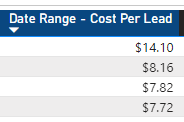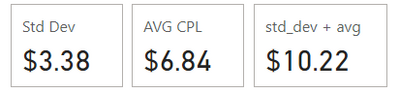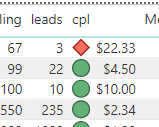- Power BI forums
- Updates
- News & Announcements
- Get Help with Power BI
- Desktop
- Service
- Report Server
- Power Query
- Mobile Apps
- Developer
- DAX Commands and Tips
- Custom Visuals Development Discussion
- Health and Life Sciences
- Power BI Spanish forums
- Translated Spanish Desktop
- Power Platform Integration - Better Together!
- Power Platform Integrations (Read-only)
- Power Platform and Dynamics 365 Integrations (Read-only)
- Training and Consulting
- Instructor Led Training
- Dashboard in a Day for Women, by Women
- Galleries
- Community Connections & How-To Videos
- COVID-19 Data Stories Gallery
- Themes Gallery
- Data Stories Gallery
- R Script Showcase
- Webinars and Video Gallery
- Quick Measures Gallery
- 2021 MSBizAppsSummit Gallery
- 2020 MSBizAppsSummit Gallery
- 2019 MSBizAppsSummit Gallery
- Events
- Ideas
- Custom Visuals Ideas
- Issues
- Issues
- Events
- Upcoming Events
- Community Blog
- Power BI Community Blog
- Custom Visuals Community Blog
- Community Support
- Community Accounts & Registration
- Using the Community
- Community Feedback
Register now to learn Fabric in free live sessions led by the best Microsoft experts. From Apr 16 to May 9, in English and Spanish.
- Power BI forums
- Forums
- Get Help with Power BI
- Desktop
- Creating a flag based on two measures
- Subscribe to RSS Feed
- Mark Topic as New
- Mark Topic as Read
- Float this Topic for Current User
- Bookmark
- Subscribe
- Printer Friendly Page
- Mark as New
- Bookmark
- Subscribe
- Mute
- Subscribe to RSS Feed
- Permalink
- Report Inappropriate Content
Creating a flag based on two measures
Hi, I have a measure that calculates the cost per lead, within a table by client id.
I also have a measure that shows the std deviation and mean of the cost per lead for the entire cohort I'm looking at.
I want to create a flag that shows me when the CPL of the client is above the (std dev .+ mean) calculation.
the CPL and other measures (STD + Mean) will change based on the vertical selected, the timeframe, etc - that flag needs to work based on all the filters. to show some sample data based on what I'm after:
cost per lead within a table:
I want to then flag (or highlight) those CPLs in the table if they are above these metrics which are cards, based on the entire cohort:
in this case the $14.10 would be flagged, or highlighted red (in the table) since it's above the $10.22.
thanks for any assistance.
Solved! Go to Solution.
- Mark as New
- Bookmark
- Subscribe
- Mute
- Subscribe to RSS Feed
- Permalink
- Report Inappropriate Content
@chadmkelly I'm going to agree with @CoreyP on this. It's likely that you are going to have to remove whatever context (filters) you have within your table visual in order to get this to work. So something like this:
standard_deviation =
VAR __table = SUMMARIZE(ALLSELECTED('dataset'),'dataset'[client_id],"__Measure",[cost_per_lead])
RETURN STDEVX.P(__table,[__Measure])
average_cpl =
VAR __table = SUMMARIZE(ALLSELECTED('dataset'),'dataset'[clientid],"__Measure",[cost_per_lead])
RETURN AVERAGEX(__table,[__Measure])
std_dev + Avg =
CALCULATE([average_cpl]+[standard_deviation])Then you *should* be able to create a complex selector like this ( you can use it in your Filters pane or adjust to return an icon (UNICHAR).
Selector = IF( [Date Range - Cost Per Lead] > [std_dev + Avg], 1, 0 )
@ me in replies or I'll lose your thread!!!
Instead of a Kudo, please vote for this idea
Become an expert!: Enterprise DNA
External Tools: MSHGQM
YouTube Channel!: Microsoft Hates Greg
Latest book!: The Definitive Guide to Power Query (M)
DAX is easy, CALCULATE makes DAX hard...
- Mark as New
- Bookmark
- Subscribe
- Mute
- Subscribe to RSS Feed
- Permalink
- Report Inappropriate Content
@CoreyP @Greg_Deckler of course the follow request comes from the team:) I'm now looking for a way to provide the standard deviation across similar clients. For example: I want the SD of my cost per lead for the following:
- within the past 30 days
- and for clients with the same vertical
As an example if the SD for the clients in "Auto Dealer" for the past 30 days is $50, I want to flag those clients in the same "Auto" vertical that have a SD above $50. Then I would have the flag work differently for client's in the "Auto Mechanic" vertical since their SD over the past 30 days would be different, say $75, I would want all the client's within the "auto mechanic" vertical above $75 to be flagged.
I thought I could modify this somehow, I updated my cpl measure to bring back the cpl of the past 30 days, but I'm not having any luck figuring out how to bring in the vertical filter.
standard_deviation =
VAR __table = SUMMARIZE(ALLSELECTED('dataset'),'dataset'[client_id],"__Measure",[cost_per_lead_last_30])
RETURN STDEVX.P(__table,[__Measure])
thanks for any assistance!
- Mark as New
- Bookmark
- Subscribe
- Mute
- Subscribe to RSS Feed
- Permalink
- Report Inappropriate Content
yeah, for the std dev and mean/avg cards:
average_cpl =
std_dev + Avg =
cost per lead:
- Mark as New
- Bookmark
- Subscribe
- Mute
- Subscribe to RSS Feed
- Permalink
- Report Inappropriate Content
@chadmkelly I'm going to agree with @CoreyP on this. It's likely that you are going to have to remove whatever context (filters) you have within your table visual in order to get this to work. So something like this:
standard_deviation =
VAR __table = SUMMARIZE(ALLSELECTED('dataset'),'dataset'[client_id],"__Measure",[cost_per_lead])
RETURN STDEVX.P(__table,[__Measure])
average_cpl =
VAR __table = SUMMARIZE(ALLSELECTED('dataset'),'dataset'[clientid],"__Measure",[cost_per_lead])
RETURN AVERAGEX(__table,[__Measure])
std_dev + Avg =
CALCULATE([average_cpl]+[standard_deviation])Then you *should* be able to create a complex selector like this ( you can use it in your Filters pane or adjust to return an icon (UNICHAR).
Selector = IF( [Date Range - Cost Per Lead] > [std_dev + Avg], 1, 0 )
@ me in replies or I'll lose your thread!!!
Instead of a Kudo, please vote for this idea
Become an expert!: Enterprise DNA
External Tools: MSHGQM
YouTube Channel!: Microsoft Hates Greg
Latest book!: The Definitive Guide to Power Query (M)
DAX is easy, CALCULATE makes DAX hard...
- Mark as New
- Bookmark
- Subscribe
- Mute
- Subscribe to RSS Feed
- Permalink
- Report Inappropriate Content
@Greg_Deckler @CoreyP really appreciate the help, I got this to work in my sample data:
putting it in my actual report is causing some performance issues looks like, as it's just spinning (for the last 10 min) - that's probably separate issue, but thank you for helping me through this!
- Mark as New
- Bookmark
- Subscribe
- Mute
- Subscribe to RSS Feed
- Permalink
- Report Inappropriate Content
@chadmkelly You might be able to improve performance doing something like the following:
standard_deviation =
VAR __table1 = ALLSELECTED('dataset')
VAR __table = SUMMARIZE(__table1,'dataset'[client_id],"__Measure",[cost_per_lead])
VAR __result = STDEVX.P(__table,[__Measure])
RETURN
__result
average_cpl =
VAR __table1 = ALLSELECTED('dataset')
VAR __table = SUMMARIZE(__table1,'dataset'[clientid],"__Measure",[cost_per_lead])
VAR __result = AVERAGEX(__table,[__Measure])
RETURN
__result
std_dev + Avg =
[average_cpl]+[standard_deviation]
Of course, the issue may also be with your [cost_per_lead] measure. At least this way you might be able to troubleshoot which steps is causing a performance issue as you can change your return statement to do something like TOCSV(__table1) and step through to potentially figure out which step is being slow.
What does cost per lead measure look like?
@ me in replies or I'll lose your thread!!!
Instead of a Kudo, please vote for this idea
Become an expert!: Enterprise DNA
External Tools: MSHGQM
YouTube Channel!: Microsoft Hates Greg
Latest book!: The Definitive Guide to Power Query (M)
DAX is easy, CALCULATE makes DAX hard...
- Mark as New
- Bookmark
- Subscribe
- Mute
- Subscribe to RSS Feed
- Permalink
- Report Inappropriate Content
@Greg_Deckler above and beyond! Thanks, will look into this and see if I can get it to work for me.
- Mark as New
- Bookmark
- Subscribe
- Mute
- Subscribe to RSS Feed
- Permalink
- Report Inappropriate Content
Can you please share your DAX measures? I'm pretty sure you just need to remove the row level context of the client ID by using ALLSELECTED.
Helpful resources

Microsoft Fabric Learn Together
Covering the world! 9:00-10:30 AM Sydney, 4:00-5:30 PM CET (Paris/Berlin), 7:00-8:30 PM Mexico City

Power BI Monthly Update - April 2024
Check out the April 2024 Power BI update to learn about new features.

| User | Count |
|---|---|
| 104 | |
| 96 | |
| 80 | |
| 67 | |
| 62 |
| User | Count |
|---|---|
| 137 | |
| 106 | |
| 104 | |
| 81 | |
| 63 |