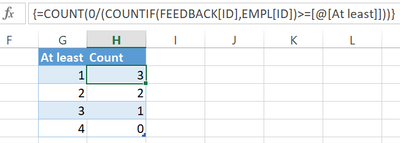- Power BI forums
- Updates
- News & Announcements
- Get Help with Power BI
- Desktop
- Service
- Report Server
- Power Query
- Mobile Apps
- Developer
- DAX Commands and Tips
- Custom Visuals Development Discussion
- Health and Life Sciences
- Power BI Spanish forums
- Translated Spanish Desktop
- Power Platform Integration - Better Together!
- Power Platform Integrations (Read-only)
- Power Platform and Dynamics 365 Integrations (Read-only)
- Training and Consulting
- Instructor Led Training
- Dashboard in a Day for Women, by Women
- Galleries
- Community Connections & How-To Videos
- COVID-19 Data Stories Gallery
- Themes Gallery
- Data Stories Gallery
- R Script Showcase
- Webinars and Video Gallery
- Quick Measures Gallery
- 2021 MSBizAppsSummit Gallery
- 2020 MSBizAppsSummit Gallery
- 2019 MSBizAppsSummit Gallery
- Events
- Ideas
- Custom Visuals Ideas
- Issues
- Issues
- Events
- Upcoming Events
- Community Blog
- Power BI Community Blog
- Custom Visuals Community Blog
- Community Support
- Community Accounts & Registration
- Using the Community
- Community Feedback
Earn a 50% discount on the DP-600 certification exam by completing the Fabric 30 Days to Learn It challenge.
- Power BI forums
- Forums
- Get Help with Power BI
- Desktop
- Count the number of occurrences in another table
- Subscribe to RSS Feed
- Mark Topic as New
- Mark Topic as Read
- Float this Topic for Current User
- Bookmark
- Subscribe
- Printer Friendly Page
- Mark as New
- Bookmark
- Subscribe
- Mute
- Subscribe to RSS Feed
- Permalink
- Report Inappropriate Content
Count the number of occurrences in another table
Hi,
I have two tables that follow this structure:
Table: Employee
| ID | Name |
| 1 | John |
| 2 | Jack |
| 3 | Bob |
Table: Feedback
| ID | Name |
| 1 | John |
| 1 | John |
| 2 | Jack |
| 2 | Jack |
| 2 | Jack |
| 3 | Bob |
I want to know the number of feedbacks (number of rows in the feedback table) for each person (ID), but I want 4 different measures:
1st measure: count of occurrences of IDs in table Feedback that appear at least 1 time.
2nd measure: count of occurrences of IDs in table Feedback that appear at least 1 or 2 times.
3rd measure: count of occurrences of IDs in the Feedback table that appear at least 1, 2 or 3 times.
4th measure: count of occurrences of IDs in the Feedback table that appear at least 1, 2, 3 or 4 times.
So based on the example tables above:
1st measure = 3 (Jhon, Jack and Bob)
2nd measure = 2 (Jhon and Jack)
3nd measure = 1 (Jack)
4nd measure = 0
Can someone help me?
Solved! Go to Solution.
- Mark as New
- Bookmark
- Subscribe
- Mute
- Subscribe to RSS Feed
- Permalink
- Report Inappropriate Content
Hi @req77
Try this...
FeedbackCount = COUNT(Feedback[Name])
Measure XX =
VAR EmployeeSummary =
ADDCOLUMNS(
Employee,
"FeedbackCount",
FeedbackCount
)
RETURN
COUNTROWS(
FILTER(
EmployeeSummary,
FeedbackCount > XX
)
)In the second measure (named Measure XX) substitute XX with the count you want to filter for. Hope this helps!
- Mark as New
- Bookmark
- Subscribe
- Mute
- Subscribe to RSS Feed
- Permalink
- Report Inappropriate Content
Similar solution to @littlemojopuppy (started playing when it came in).
Main difference is no need to build the summary table. Won't make any difference on small datasets but should work faster if you have large amounts of data.
2+ Feedback =
COUNTROWS (
FILTER (
VALUES ( Employee[ID] ),
CALCULATE ( COUNTROWS ( Feedback ) ) >= 2
)
)You could also add a disconnected parameter table with numbers from 1 to n which the measure could read so you don't need multiple versions of the code:
Employees With Feedback =
VAR SelectedNumber = SELECTEDVALUE ( Parameter[Number] )
VAR Result =
COUNTROWS (
FILTER (
VALUES ( Employee[ID] ),
CALCULATE ( COUNTROWS ( Feedback ) ) >= SelectedNumber
)
)
RETURN Result
- Mark as New
- Bookmark
- Subscribe
- Mute
- Subscribe to RSS Feed
- Permalink
- Report Inappropriate Content
Excel worksheet formula is powerful enough to resolve such a simple quesiton,
| Thanks to the great efforts by MS engineers to simplify syntax of DAX! Most beginners are SUCCESSFULLY MISLED to think that they could easily master DAX; but it turns out that the intricacy of the most frequently used RANKX() is still way beyond their comprehension! |
DAX is simple, but NOT EASY! |
- Mark as New
- Bookmark
- Subscribe
- Mute
- Subscribe to RSS Feed
- Permalink
- Report Inappropriate Content
Similar solution to @littlemojopuppy (started playing when it came in).
Main difference is no need to build the summary table. Won't make any difference on small datasets but should work faster if you have large amounts of data.
2+ Feedback =
COUNTROWS (
FILTER (
VALUES ( Employee[ID] ),
CALCULATE ( COUNTROWS ( Feedback ) ) >= 2
)
)You could also add a disconnected parameter table with numbers from 1 to n which the measure could read so you don't need multiple versions of the code:
Employees With Feedback =
VAR SelectedNumber = SELECTEDVALUE ( Parameter[Number] )
VAR Result =
COUNTROWS (
FILTER (
VALUES ( Employee[ID] ),
CALCULATE ( COUNTROWS ( Feedback ) ) >= SelectedNumber
)
)
RETURN Result
- Mark as New
- Bookmark
- Subscribe
- Mute
- Subscribe to RSS Feed
- Permalink
- Report Inappropriate Content
@bcdobbs you're right...I've totally gotten into this habit of creating summary tables. I need to get out of that... 😉
- Mark as New
- Bookmark
- Subscribe
- Mute
- Subscribe to RSS Feed
- Permalink
- Report Inappropriate Content
Hi @req77
Try this...
FeedbackCount = COUNT(Feedback[Name])
Measure XX =
VAR EmployeeSummary =
ADDCOLUMNS(
Employee,
"FeedbackCount",
FeedbackCount
)
RETURN
COUNTROWS(
FILTER(
EmployeeSummary,
FeedbackCount > XX
)
)In the second measure (named Measure XX) substitute XX with the count you want to filter for. Hope this helps!
Helpful resources
| User | Count |
|---|---|
| 98 | |
| 91 | |
| 84 | |
| 72 | |
| 67 |
| User | Count |
|---|---|
| 114 | |
| 103 | |
| 100 | |
| 72 | |
| 64 |