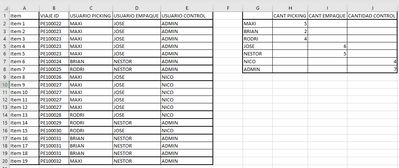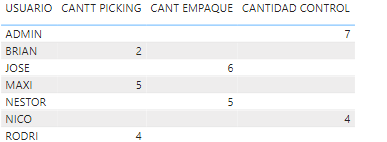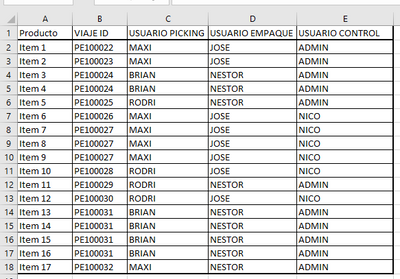Jumpstart your career with the Fabric Career Hub
Find everything you need to get certified on Fabric—skills challenges, live sessions, exam prep, role guidance, and more.
Get started- Power BI forums
- Updates
- News & Announcements
- Get Help with Power BI
- Desktop
- Service
- Report Server
- Power Query
- Mobile Apps
- Developer
- DAX Commands and Tips
- Custom Visuals Development Discussion
- Health and Life Sciences
- Power BI Spanish forums
- Translated Spanish Desktop
- Power Platform Integration - Better Together!
- Power Platform Integrations (Read-only)
- Power Platform and Dynamics 365 Integrations (Read-only)
- Training and Consulting
- Instructor Led Training
- Dashboard in a Day for Women, by Women
- Galleries
- Community Connections & How-To Videos
- COVID-19 Data Stories Gallery
- Themes Gallery
- Data Stories Gallery
- R Script Showcase
- Webinars and Video Gallery
- Quick Measures Gallery
- 2021 MSBizAppsSummit Gallery
- 2020 MSBizAppsSummit Gallery
- 2019 MSBizAppsSummit Gallery
- Events
- Ideas
- Custom Visuals Ideas
- Issues
- Issues
- Events
- Upcoming Events
- Community Blog
- Power BI Community Blog
- Custom Visuals Community Blog
- Community Support
- Community Accounts & Registration
- Using the Community
- Community Feedback
Grow your Fabric skills and prepare for the DP-600 certification exam by completing the latest Microsoft Fabric challenge.
- Power BI forums
- Forums
- Get Help with Power BI
- Desktop
- Count number of jobs reallied by each user
- Subscribe to RSS Feed
- Mark Topic as New
- Mark Topic as Read
- Float this Topic for Current User
- Bookmark
- Subscribe
- Printer Friendly Page
- Mark as New
- Bookmark
- Subscribe
- Mute
- Subscribe to RSS Feed
- Permalink
- Report Inappropriate Content
Count number of jobs reallied by each user
Hello everyone good afternoon, I am starting in this world of Power Bi and I am trying to make a calculation for which I am not finding the turn, I hope you can help me.
I have the data of the first table and I need to calculate the data of the table below, each user performs different tasks in the different orders of the company where I work, I need to count in the total sum of orders how many times they performed their corresponding task "Picking" "Packaging" and "Control" each user of the list, I hope to be explaining myself clearly, Thanks a lot!
- Mark as New
- Bookmark
- Subscribe
- Mute
- Subscribe to RSS Feed
- Permalink
- Report Inappropriate Content
Hi, @Syndicate_Admin ;
Sorry, I don't quite understand, can you share the result you hope the output corresponds to the picture above? In order to better understand your logic, thank you!
Best Regards,
Community Support Team _ Yalan Wu
If this post helps, then please consider Accept it as the solution to help the other members find it more quickly.
- Mark as New
- Bookmark
- Subscribe
- Mute
- Subscribe to RSS Feed
- Permalink
- Report Inappropriate Content
I apologize, in the table I have there are cases that 1 same VIAJE_ID has several Items, so it should count as 1 single task, I checked the box so that it is noticed that 1 same trip ID has several Items and is solved by the same person, in the table of the result I look for only 1 VIAJE_ID count me and that each employee performs only 1 task for more than the repeat Same VIAJE_ID in several lines, I hope to be clearer with this image
- Mark as New
- Bookmark
- Subscribe
- Mute
- Subscribe to RSS Feed
- Permalink
- Report Inappropriate Content
Hi, @Syndicate_Admin ;
You could create a new table fby dax first.
New = DISTINCT(UNION(VALUES('Table'[USUARIO PICKING]),VALUES('Table'[USUARIO EMPAQUE]),VALUES('Table'[USUARIO CONTROL])))Then create measures:
CANTT PICKING = CALCULATE(COUNT('Table'[USUARIO PICKING]),FILTER('Table',[USUARIO PICKING]=MAX('New'[USUARIO])))CANTIDAD CONTROL = CALCULATE(COUNT('Table'[USUARIO CONTROL]),FILTER('Table',[USUARIO CONTROL]=MAX('New'[USUARIO])))CANT EMPAQUE = CALCULATE(COUNT('Table'[USUARIO EMPAQUE]),FILTER('Table',[USUARIO EMPAQUE]=MAX('New'[USUARIO])))The final show:
Best Regards,
Community Support Team _ Yalan Wu
If this post helps, then please consider Accept it as the solution to help the other members find it more quickly.
- Mark as New
- Bookmark
- Subscribe
- Mute
- Subscribe to RSS Feed
- Permalink
- Report Inappropriate Content
This perfect served me the solution to be able to count the works of each one, the only problem I have now is that there are times that the numbers of VIAJE_ID are repeated and the formula tells me each row of the table, I would like to be able to count from that column the unique VIAJE_ID and that the repeated ones do not take them into account.
If this does not correspond I can make another post with this question, thank you very much!
Helpful resources

Europe’s largest Microsoft Fabric Community Conference
Join the community in Stockholm for expert Microsoft Fabric learning including a very exciting keynote from Arun Ulag, Corporate Vice President, Azure Data.

New forum boards available in Real-Time Intelligence.
Ask questions in Eventhouse and KQL, Eventstream, and Reflex.

| User | Count |
|---|---|
| 84 | |
| 83 | |
| 64 | |
| 61 | |
| 55 |
| User | Count |
|---|---|
| 179 | |
| 108 | |
| 105 | |
| 71 | |
| 70 |