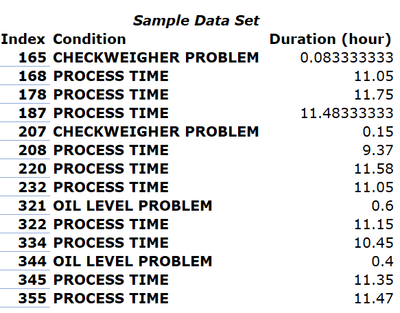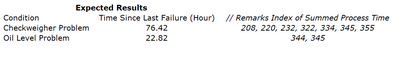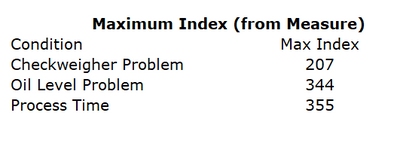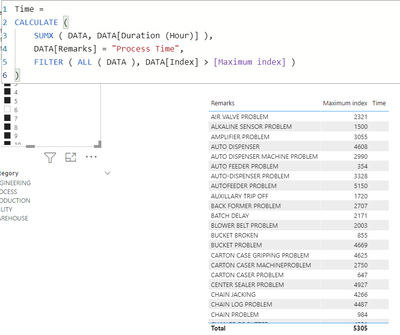Jumpstart your career with the Fabric Career Hub
Find everything you need to get certified on Fabric—skills challenges, live sessions, exam prep, role guidance, and more.
Get started- Power BI forums
- Updates
- News & Announcements
- Get Help with Power BI
- Desktop
- Service
- Report Server
- Power Query
- Mobile Apps
- Developer
- DAX Commands and Tips
- Custom Visuals Development Discussion
- Health and Life Sciences
- Power BI Spanish forums
- Translated Spanish Desktop
- Power Platform Integration - Better Together!
- Power Platform Integrations (Read-only)
- Power Platform and Dynamics 365 Integrations (Read-only)
- Training and Consulting
- Instructor Led Training
- Dashboard in a Day for Women, by Women
- Galleries
- Community Connections & How-To Videos
- COVID-19 Data Stories Gallery
- Themes Gallery
- Data Stories Gallery
- R Script Showcase
- Webinars and Video Gallery
- Quick Measures Gallery
- 2021 MSBizAppsSummit Gallery
- 2020 MSBizAppsSummit Gallery
- 2019 MSBizAppsSummit Gallery
- Events
- Ideas
- Custom Visuals Ideas
- Issues
- Issues
- Events
- Upcoming Events
- Community Blog
- Power BI Community Blog
- Custom Visuals Community Blog
- Community Support
- Community Accounts & Registration
- Using the Community
- Community Feedback
Grow your Fabric skills and prepare for the DP-600 certification exam by completing the latest Microsoft Fabric challenge.
- Power BI forums
- Forums
- Get Help with Power BI
- Desktop
- Conditional Summing based on the last time one val...
- Subscribe to RSS Feed
- Mark Topic as New
- Mark Topic as Read
- Float this Topic for Current User
- Bookmark
- Subscribe
- Printer Friendly Page
- Mark as New
- Bookmark
- Subscribe
- Mute
- Subscribe to RSS Feed
- Permalink
- Report Inappropriate Content
Conditional Summing based on the last time one value occured
Dear All,
I am trying to sum one of the item in a specific column after another condition Occured.
For example, below is my sample data set
I would like to calculate all the process time for every condition after that condition occured. Below is my expected
So far what we've done is to create maximum index for every condition and apply this calculation. Below is the measure of maximum index and the formula:
Formula:
Time = CALCULATE(sumx(DATA,DATA[Duration (Hour)]),DATA[Condition]="Process Time",DATA[Index] < [Maximum index])
But it returns this failure

I am not sure what's wrong. Any advice will be appreciated.
Best Regards,
Handy
- Mark as New
- Bookmark
- Subscribe
- Mute
- Subscribe to RSS Feed
- Permalink
- Report Inappropriate Content
Try this:
Time =
CALCULATE (
SUMX ( DATA, DATA[Duration (Hour)] ),
DATA[Condition] = "Process Time",
FILTER ( ALL ( DATA ), DATA[Index] <= [Maximum index] )
)- Mark as New
- Bookmark
- Subscribe
- Mute
- Subscribe to RSS Feed
- Permalink
- Report Inappropriate Content
Hi, since I want to calculate the process time after the Maximum Index of each conditions (or remarks) i think the condition for the index should be > max index not <= max index. Fix this code but now it will return 0 value.
So if input < in the formula, it will calculate all process time, and if I input > in the formula it will not calculate any process time
the revised code is
Time =
CALCULATE (
SUMX ( DATA, DATA[Duration (Hour)] ),
DATA[Remarks] = "Process Time",
FILTER ( ALLSELECTED(DATA), DATA[Index] > [Maximum index] )
)
I suspect that the maximum index in that code is refer to the process time itself since it also has index number. So when I choose < it will calculate all the process time since all process time will have index <= maximum index of process time and when I choose > it will calculate no process time since no process time will have index greater than the maximum index of the table itself. I hope it is clear.
So basically I need a function to specifiy the max index for each unique column not max index of the table or the process time.
Below is some snapshot.
Any help will be appreciated.
Regards,
Handy Pratama
- Mark as New
- Bookmark
- Subscribe
- Mute
- Subscribe to RSS Feed
- Permalink
- Report Inappropriate Content
I am sorry @Anonymous but I cannot follow. It would help a lot if you can share your model with sample calculation of the output for one record.
- Mark as New
- Bookmark
- Subscribe
- Mute
- Subscribe to RSS Feed
- Permalink
- Report Inappropriate Content
Hi Refaei,
Thank You for your answer.
Now it give some value but
It return value of sum of all process time in the table.
i.e. from index number 1 to last index number if its process time it is added.
Do you have any other idea?
Regards,
Handy Pratama
Helpful resources
| User | Count |
|---|---|
| 86 | |
| 82 | |
| 68 | |
| 64 | |
| 55 |
| User | Count |
|---|---|
| 120 | |
| 99 | |
| 91 | |
| 83 | |
| 65 |