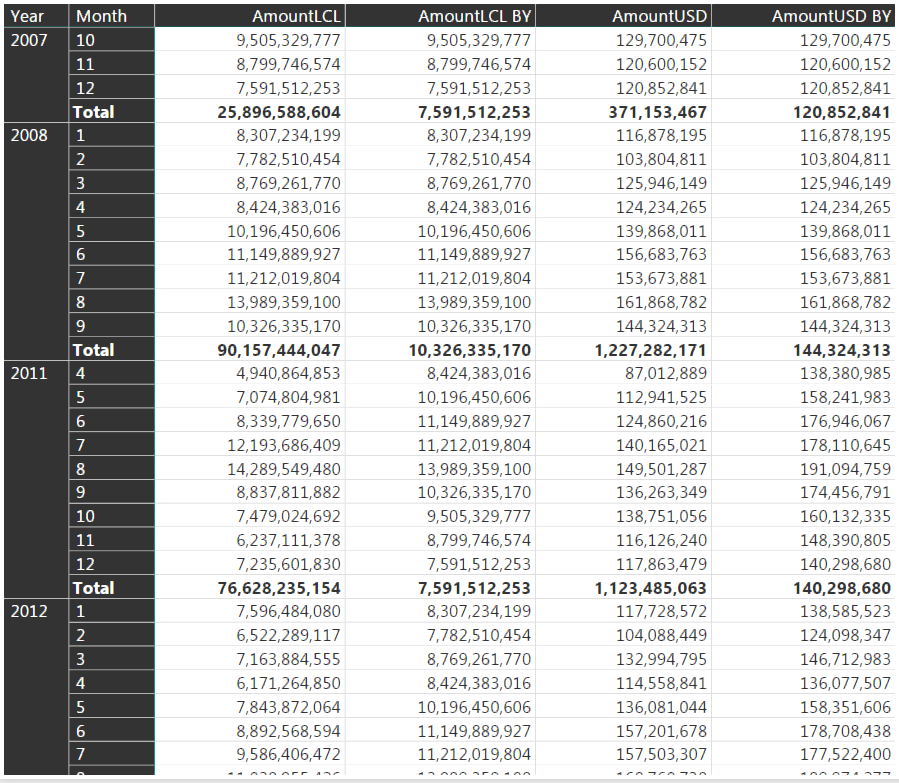- Power BI forums
- Updates
- News & Announcements
- Get Help with Power BI
- Desktop
- Service
- Report Server
- Power Query
- Mobile Apps
- Developer
- DAX Commands and Tips
- Custom Visuals Development Discussion
- Health and Life Sciences
- Power BI Spanish forums
- Translated Spanish Desktop
- Power Platform Integration - Better Together!
- Power Platform Integrations (Read-only)
- Power Platform and Dynamics 365 Integrations (Read-only)
- Training and Consulting
- Instructor Led Training
- Dashboard in a Day for Women, by Women
- Galleries
- Community Connections & How-To Videos
- COVID-19 Data Stories Gallery
- Themes Gallery
- Data Stories Gallery
- R Script Showcase
- Webinars and Video Gallery
- Quick Measures Gallery
- 2021 MSBizAppsSummit Gallery
- 2020 MSBizAppsSummit Gallery
- 2019 MSBizAppsSummit Gallery
- Events
- Ideas
- Custom Visuals Ideas
- Issues
- Issues
- Events
- Upcoming Events
- Community Blog
- Power BI Community Blog
- Custom Visuals Community Blog
- Community Support
- Community Accounts & Registration
- Using the Community
- Community Feedback
Register now to learn Fabric in free live sessions led by the best Microsoft experts. From Apr 16 to May 9, in English and Spanish.
- Power BI forums
- Forums
- Get Help with Power BI
- Desktop
- Compare values to Custom Base Period
- Subscribe to RSS Feed
- Mark Topic as New
- Mark Topic as Read
- Float this Topic for Current User
- Bookmark
- Subscribe
- Printer Friendly Page
- Mark as New
- Bookmark
- Subscribe
- Mute
- Subscribe to RSS Feed
- Permalink
- Report Inappropriate Content
Compare values to Custom Base Period
Okay, so I have a model I need to build that involves a number of caveats.
- My financial data currently runs from April 2011 through December 2016, added monthly
- The data is provided in 20 different currencies (USD, CAD, JPY, GBP, etc.)
- My financial year is from April through March of the following year (e.g. April 2015 through March 2016)
- I need to compare revenue on a monthly basis and yearly basis vs a specific Base Year period (October 2007 through September 2008)
- Ex. if I am looking at November 2015, I want to compare it to November 2007, but if I am looking at April 2015, I want to compare it to April 2008, even though April 2015 is earlier than November 2015
- I need to compare to the FX-neutralized Base Year
- Ex. I need to compare November 2015 revenue converted to USD using November 2015 FX rates to November 2007 revenue using November 2015 FX rates
For this specific area of the model, lets say I have 4 tables (granularity and range in parentheses):
- Calendar (Daily)
- 01-Oct-2007 through 31-Dec-2016
- continuous range
- Currency (None, list of 20)
- FX rates (Monthly)
- 01-Oct-2007 through 30-Sep-2008
- 01-Apr-2011 through 31-Dec-2016
- discontinuous range
- RevNorm (Monthly)
- 01-Oct-2007 through 30-Sep-2008
- 01-Apr-2011 through 31-Dec-2016
- discontinuous range
I attached screenshots of the four tables to give an idea of the shape of the data (does this forum allow file upload?).
I have tried what seems like every combination of CALCULATE/FILTER/SUMX to get the values to calculate correctly, but it seems that I’m continuing to run into issues (incorrectly applied FX rates, incorrectly calculated subtotals, some combination of both, errors about multiple values supplied, etc.).
Ideally, for each month, I would like to calculate:
- The sum of its revenues in local currency
- The sum of its revenues converted to USD
- The sum of its base year equivalent revenues in local currency
- The sum of its base year equivalent revenues converted to USD (using current month’s FX rates)
Is there an easy solution I am overlooking here, like using some sort of time intelligence function?
Thanks!
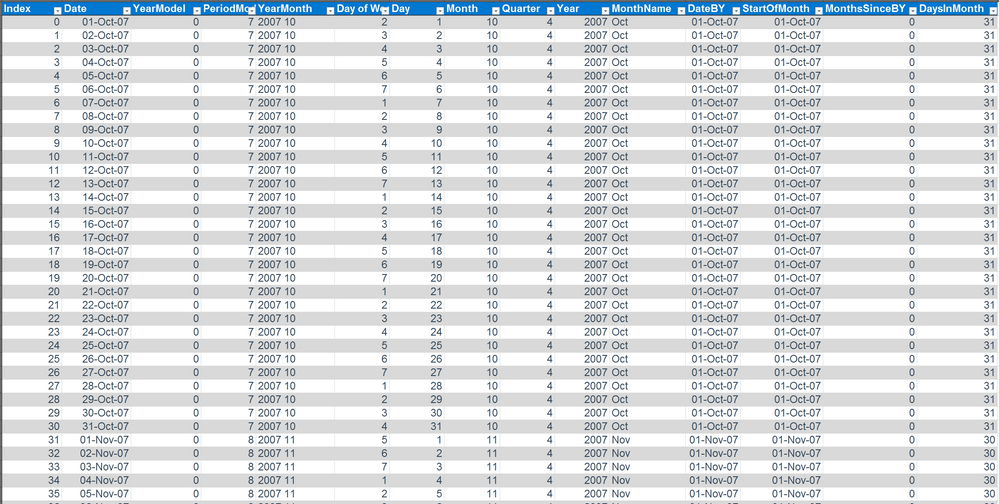
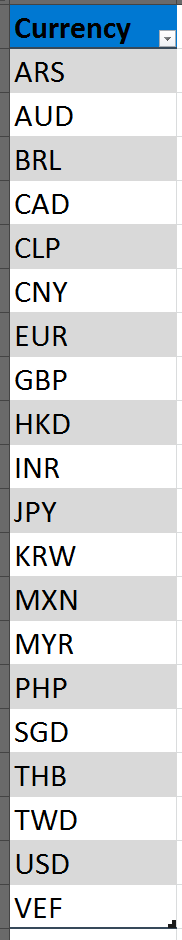
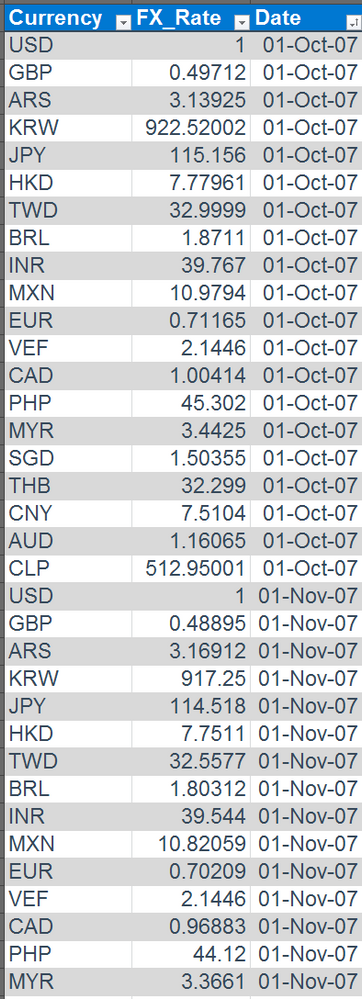
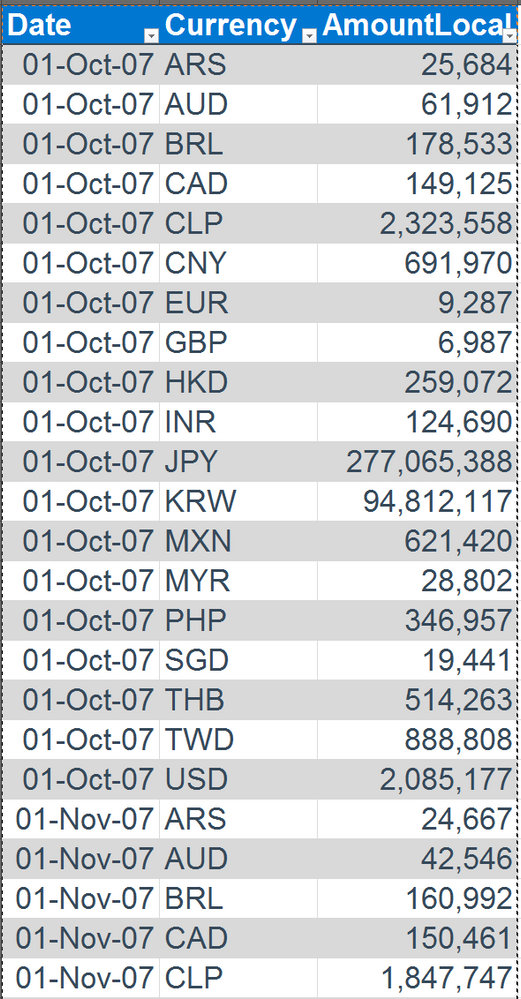
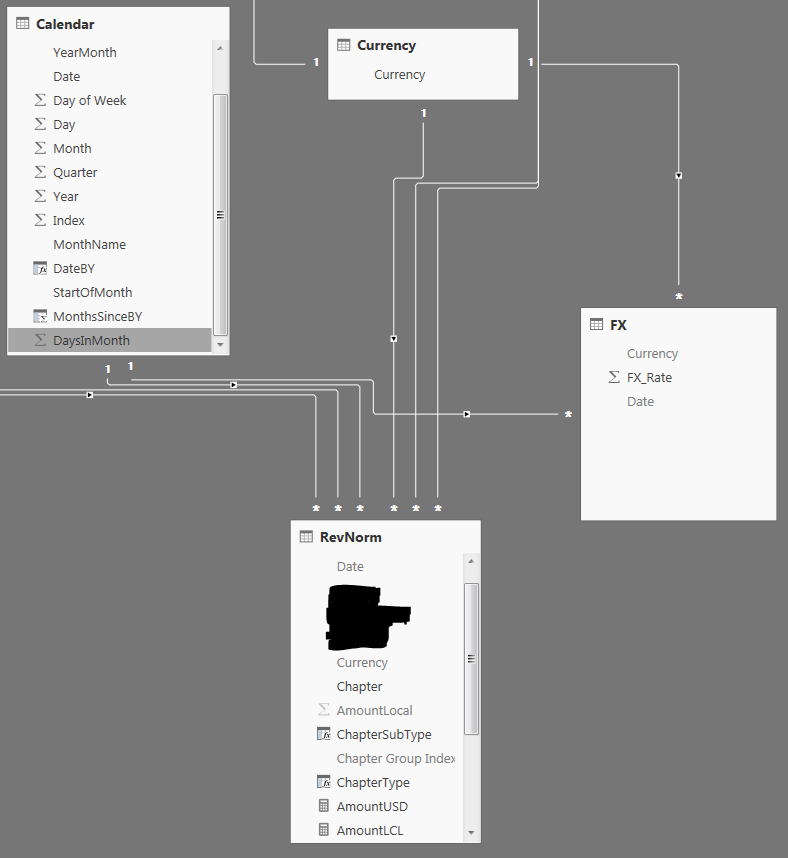
- Mark as New
- Bookmark
- Subscribe
- Mute
- Subscribe to RSS Feed
- Permalink
- Report Inappropriate Content
Hi @AvGeek,
Could you try the formulas(untested) below to see if it works in your scenario?![]()
1.
The sum of its revenues in local currency = SUM ( RevNorm[AmountLocal] )
2.
The sum of its revenues converted to USD =
SUMX (
RevNorm,
RevNorm[AmountLocal]
* LOOKUPVALUE (
FX[FX_Rate],
FX[Currency], RevNorm[Currency],
FX[Date], RevNorm[Date]
)
)
3.
The sum of its base year equivalent revenues in local currency =
VAR currentMonth =
MAX ( Calendar[Month] )
RETURN
IF (
currentMonth >= 10,
CALCULATE (
SUM ( RevNorm[AmountLocal] ),
FILTER (
ALL ( Calendar ),
Calendar[Year] = 2007
&& Calendar[Month] = currentMonth
)
),
CALCULATE (
SUM ( RevNorm[AmountLocal] ),
FILTER (
ALL ( Calendar ),
Calendar[Year] = 2008
&& Calendar[Month] = currentMonth
)
)
)
4.
The sum of its base year equivalent revenues converted to USD =
VAR currentYear =
MAX ( Calendar[Year] )
VAR currentMonth =
MAX ( Calendar[Month] )
VAR currentDate =
MAX ( Calendar[Date] )
RETURN
IF (
currentMonth >= 10,
CALCULATE (
SUMX (
RevNorm,
RevNorm[AmountLocal]
* LOOKUPVALUE (
FX[FX_Rate],
FX[Currency], RevNorm[Currency],
FX[Date], currentDate
)
),
FILTER (
ALL ( Calendar ),
Calendar[Year] = 2007
&& Calendar[Month] = currentMonth
)
),
CALCULATE (
SUMX (
RevNorm,
RevNorm[AmountLocal]
* LOOKUPVALUE (
FX[FX_Rate],
FX[Currency], RevNorm[Currency],
FX[Date], currentDate
)
),
FILTER (
ALL ( Calendar ),
Calendar[Year] = 2008
&& Calendar[Month] = currentMonth
)
)
)
Regards
- Mark as New
- Bookmark
- Subscribe
- Mute
- Subscribe to RSS Feed
- Permalink
- Report Inappropriate Content
Hi @v-ljerr-msft,
Those formulas seemed to work with just a few exceptions:
- The FX rates are divisors (that was an easy fix)
- The subtotals for the base year calculations are incorrect.
Any idea how to fix #2?
Thanks!
- Mark as New
- Bookmark
- Subscribe
- Mute
- Subscribe to RSS Feed
- Permalink
- Report Inappropriate Content
Hi @AvGeek,
Could you try the formulas below to see if it works?![]()
AmountLCL BY =
SUMX (
Calendar,
VAR currentMonth =
MAX ( Calendar[Month] )
RETURN
IF (
currentMonth >= 10,
CALCULATE (
SUM ( RevNorm[AmountLocal] ),
FILTER (
ALL ( Calendar ),
Calendar[Year] = 2007
&& Calendar[Month] = currentMonth
)
),
CALCULATE (
SUM ( RevNorm[AmountLocal] ),
FILTER (
ALL ( Calendar ),
Calendar[Year] = 2008
&& Calendar[Month] = currentMonth
)
)
)
)
AmountUSD BY =
SUMX (
Calendar,
VAR currentYear =
MAX ( Calendar[Year] )
VAR currentMonth =
MAX ( Calendar[Month] )
VAR currentDate =
MAX ( Calendar[Date] )
RETURN
IF (
currentMonth >= 10,
CALCULATE (
SUMX (
RevNorm,
RevNorm[AmountLocal]
/ LOOKUPVALUE (
FX[FX_Rate],
FX[Currency], RevNorm[Currency],
FX[Date], currentDate
)
),
FILTER (
ALL ( Calendar ),
Calendar[Year] = 2007
&& Calendar[Month] = currentMonth
)
),
CALCULATE (
SUMX (
RevNorm,
RevNorm[AmountLocal]
/ LOOKUPVALUE (
FX[FX_Rate],
FX[Currency], RevNorm[Currency],
FX[Date], currentDate
)
),
FILTER (
ALL ( Calendar ),
Calendar[Year] = 2008
&& Calendar[Month] = currentMonth
)
)
)
)
Regards
Helpful resources

Microsoft Fabric Learn Together
Covering the world! 9:00-10:30 AM Sydney, 4:00-5:30 PM CET (Paris/Berlin), 7:00-8:30 PM Mexico City

Power BI Monthly Update - April 2024
Check out the April 2024 Power BI update to learn about new features.

| User | Count |
|---|---|
| 100 | |
| 100 | |
| 80 | |
| 77 | |
| 66 |
| User | Count |
|---|---|
| 134 | |
| 106 | |
| 104 | |
| 85 | |
| 73 |