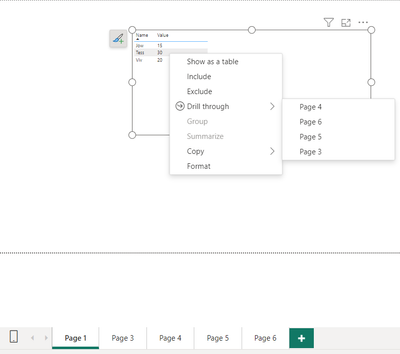- Power BI forums
- Updates
- News & Announcements
- Get Help with Power BI
- Desktop
- Service
- Report Server
- Power Query
- Mobile Apps
- Developer
- DAX Commands and Tips
- Custom Visuals Development Discussion
- Health and Life Sciences
- Power BI Spanish forums
- Translated Spanish Desktop
- Power Platform Integration - Better Together!
- Power Platform Integrations (Read-only)
- Power Platform and Dynamics 365 Integrations (Read-only)
- Training and Consulting
- Instructor Led Training
- Dashboard in a Day for Women, by Women
- Galleries
- Community Connections & How-To Videos
- COVID-19 Data Stories Gallery
- Themes Gallery
- Data Stories Gallery
- R Script Showcase
- Webinars and Video Gallery
- Quick Measures Gallery
- 2021 MSBizAppsSummit Gallery
- 2020 MSBizAppsSummit Gallery
- 2019 MSBizAppsSummit Gallery
- Events
- Ideas
- Custom Visuals Ideas
- Issues
- Issues
- Events
- Upcoming Events
- Community Blog
- Power BI Community Blog
- Custom Visuals Community Blog
- Community Support
- Community Accounts & Registration
- Using the Community
- Community Feedback
Register now to learn Fabric in free live sessions led by the best Microsoft experts. From Apr 16 to May 9, in English and Spanish.
- Power BI forums
- Forums
- Get Help with Power BI
- Desktop
- Change order of pages in drill-though options
- Subscribe to RSS Feed
- Mark Topic as New
- Mark Topic as Read
- Float this Topic for Current User
- Bookmark
- Subscribe
- Printer Friendly Page
- Mark as New
- Bookmark
- Subscribe
- Mute
- Subscribe to RSS Feed
- Permalink
- Report Inappropriate Content
Change order of pages in drill-though options
Hello,
I need to change the order of the pages in drill-though options.
I saw that here that this is possible by recreating the pages, but this is not a good solution in my opinion.
Is there already a good solution / new way to do this?
Thanks
Solved! Go to Solution.
- Mark as New
- Bookmark
- Subscribe
- Mute
- Subscribe to RSS Feed
- Permalink
- Report Inappropriate Content
Hi @JosCrdn
Why you duplicated page 2 and deleted the original?
I think if you want the order 1,4,2 and 3, then you need exclude the drill in all pages and set again in the sequence 1,4,2,3.
Does it make sense?
Regards,
Marcel Magalhães
Microsoft Power BI Official Partner
MCT | Certified PL-300 Power BI
- Mark as New
- Bookmark
- Subscribe
- Mute
- Subscribe to RSS Feed
- Permalink
- Report Inappropriate Content
I tried what you said, I have page 1 to 4, in order to move page 2 and 3 to the end, removed drill-through fields from pages 2 and 3, duplicated page 2, deleted first page 2, added drill-through fields again to new page 2 and 3, but now the order is page 1, 3, 4, 2. Page 3 didn't move to the end, did I do it right?
Thanks
- Mark as New
- Bookmark
- Subscribe
- Mute
- Subscribe to RSS Feed
- Permalink
- Report Inappropriate Content
Hi @JosCrdn
Why you duplicated page 2 and deleted the original?
I think if you want the order 1,4,2 and 3, then you need exclude the drill in all pages and set again in the sequence 1,4,2,3.
Does it make sense?
Regards,
Marcel Magalhães
Microsoft Power BI Official Partner
MCT | Certified PL-300 Power BI
- Mark as New
- Bookmark
- Subscribe
- Mute
- Subscribe to RSS Feed
- Permalink
- Report Inappropriate Content
Hi @marcelsmaglhaes ,
I duplicated page 2 and deleted the original because in my Power BI Report if I removed all drill-through fields and put them back again in the order I want, the order in the drill-trough options stays the same, it doesn't do anything.
- Mark as New
- Bookmark
- Subscribe
- Mute
- Subscribe to RSS Feed
- Permalink
- Report Inappropriate Content
That's weird! What is your Desktop version?
My version is December23 and if one deletes the drill and sets it again in another order, it will be respected...
Regards,
Marcel Magalhães
Microsoft Power BI Official Partner
MCT | Certified PL-300 Power BI
- Mark as New
- Bookmark
- Subscribe
- Mute
- Subscribe to RSS Feed
- Permalink
- Report Inappropriate Content
I just made a test like you and indeed it works in a small dashboard.
But in the real world dashboard that I was referring to when I made this post it doesn't work, I just cleaned all the drill-through, moved a page and re-set it again, but the initial order mantained, I'm not sure why but it seems this technique doesn't work for big dashbaords with a lot of logic already developed. But it worked to duplicate and delete the previous pages...
Either way I will mark your solution as it might work for other cases.
Thanks.
- Mark as New
- Bookmark
- Subscribe
- Mute
- Subscribe to RSS Feed
- Permalink
- Report Inappropriate Content
Hi @JosCrdn ,
I think the order that set the drill through pages can be responsbile for the order that shows up on the menu.
I created 4 pages and set them in order 1 to 4, and in my menu they appear in that order (page 1 to page 4).
After that I deleted the page 2, deleted the drill of page 3 and create page 5 and 6. Then, first I seted the page 6, after page 5, and last I set page 3. Then my menu order was Page 4, Page 6, Page 5 and Page 3.
Try this trick and let me know if solves your question.
Regards,
Marcel Magalhães
Microsoft Power BI Official Partner
MCT | Certified PL-300 Power BI
Helpful resources

Microsoft Fabric Learn Together
Covering the world! 9:00-10:30 AM Sydney, 4:00-5:30 PM CET (Paris/Berlin), 7:00-8:30 PM Mexico City

Power BI Monthly Update - April 2024
Check out the April 2024 Power BI update to learn about new features.

| User | Count |
|---|---|
| 98 | |
| 96 | |
| 75 | |
| 71 | |
| 64 |
| User | Count |
|---|---|
| 143 | |
| 109 | |
| 103 | |
| 82 | |
| 74 |