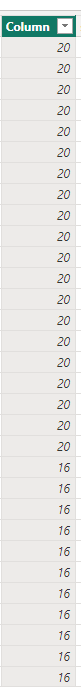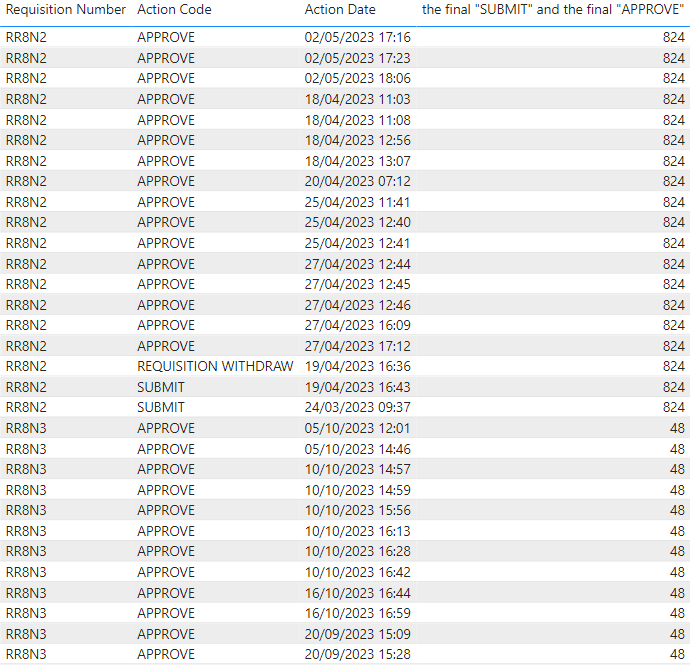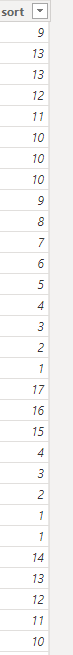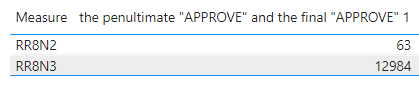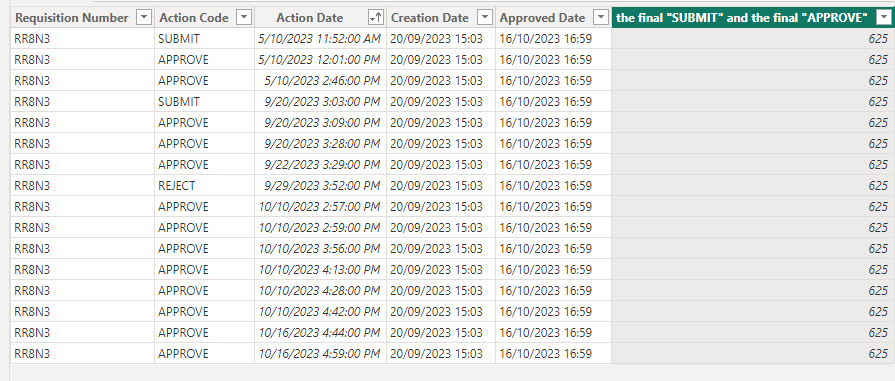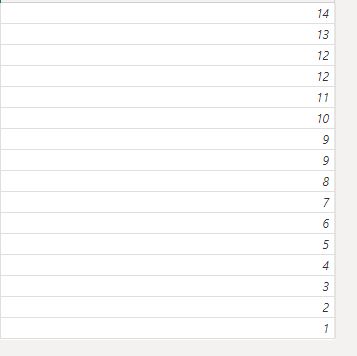- Power BI forums
- Updates
- News & Announcements
- Get Help with Power BI
- Desktop
- Service
- Report Server
- Power Query
- Mobile Apps
- Developer
- DAX Commands and Tips
- Custom Visuals Development Discussion
- Health and Life Sciences
- Power BI Spanish forums
- Translated Spanish Desktop
- Power Platform Integration - Better Together!
- Power Platform Integrations (Read-only)
- Power Platform and Dynamics 365 Integrations (Read-only)
- Training and Consulting
- Instructor Led Training
- Dashboard in a Day for Women, by Women
- Galleries
- Community Connections & How-To Videos
- COVID-19 Data Stories Gallery
- Themes Gallery
- Data Stories Gallery
- R Script Showcase
- Webinars and Video Gallery
- Quick Measures Gallery
- 2021 MSBizAppsSummit Gallery
- 2020 MSBizAppsSummit Gallery
- 2019 MSBizAppsSummit Gallery
- Events
- Ideas
- Custom Visuals Ideas
- Issues
- Issues
- Events
- Upcoming Events
- Community Blog
- Power BI Community Blog
- Custom Visuals Community Blog
- Community Support
- Community Accounts & Registration
- Using the Community
- Community Feedback
Register now to learn Fabric in free live sessions led by the best Microsoft experts. From Apr 16 to May 9, in English and Spanish.
- Power BI forums
- Forums
- Get Help with Power BI
- Desktop
- Calculating time between separate rows based on an...
- Subscribe to RSS Feed
- Mark Topic as New
- Mark Topic as Read
- Float this Topic for Current User
- Bookmark
- Subscribe
- Printer Friendly Page
- Mark as New
- Bookmark
- Subscribe
- Mute
- Subscribe to RSS Feed
- Permalink
- Report Inappropriate Content
Calculating time between separate rows based on another column
Good afternoon,
I've come across a thorny little problem that I can't work out the logic on. Ideally I'd like to solve this woth DAX but if it's easier within Power Query that wouldn't be the end of the world.
My data looks like this:
| Requisition Number | Action Code | Action Date | Creation Date | Approved Date |
| RR8N3 | SUBMIT | 20/09/2023 15:03 | 20/09/2023 15:03 | 16/10/2023 16:59 |
| RR8N3 | APPROVE | 20/09/2023 15:09 | 20/09/2023 15:03 | 16/10/2023 16:59 |
| RR8N3 | APPROVE | 20/09/2023 15:28 | 20/09/2023 15:03 | 16/10/2023 16:59 |
| RR8N3 | APPROVE | 22/09/2023 15:29 | 20/09/2023 15:03 | 16/10/2023 16:59 |
| RR8N3 | REJECT | 29/09/2023 15:52 | 20/09/2023 15:03 | 16/10/2023 16:59 |
| RR8N3 | SUBMIT | 05/10/2023 11:52 | 20/09/2023 15:03 | 16/10/2023 16:59 |
| RR8N3 | APPROVE | 05/10/2023 12:01 | 20/09/2023 15:03 | 16/10/2023 16:59 |
| RR8N3 | APPROVE | 05/10/2023 14:46 | 20/09/2023 15:03 | 16/10/2023 16:59 |
| RR8N3 | APPROVE | 10/10/2023 14:57 | 20/09/2023 15:03 | 16/10/2023 16:59 |
| RR8N3 | APPROVE | 10/10/2023 14:59 | 20/09/2023 15:03 | 16/10/2023 16:59 |
| RR8N3 | APPROVE | 10/10/2023 15:56 | 20/09/2023 15:03 | 16/10/2023 16:59 |
| RR8N3 | APPROVE | 10/10/2023 16:13 | 20/09/2023 15:03 | 16/10/2023 16:59 |
| RR8N3 | APPROVE | 10/10/2023 16:28 | 20/09/2023 15:03 | 16/10/2023 16:59 |
| RR8N3 | APPROVE | 10/10/2023 16:42 | 20/09/2023 15:03 | 16/10/2023 16:59 |
| RR8N3 | APPROVE | 16/10/2023 16:44 | 20/09/2023 15:03 | 16/10/2023 16:59 |
| RR8N3 | APPROVE | 16/10/2023 16:59 | 20/09/2023 15:03 | 16/10/2023 16:59 |
For each order, there may be multiple "SUBMIT" lines and multiple "APPROVE". I need to find two different bits of data from this:
- The amount of time in hours between the final "SUBMIT" and the final "APPROVE"
- The amount of time in hours between the penultimate "APPROVE" and the final "APPROVE"
The plan is to be able to show how much time would be saved by skipping to the final stage of the approval process, so the first bit of data shows how long it took for an order to pass through the approval hierarchy, while the second bit of data shows how long it would have taken if the order had gone to the final step in the chain right away.
Any help would be greatly appreciated, and stop me from pulling out my last few remaining hairs.
Solved! Go to Solution.
- Mark as New
- Bookmark
- Subscribe
- Mute
- Subscribe to RSS Feed
- Permalink
- Report Inappropriate Content
Hi @thehalfboy ,
Please follow these steps:
- add new column
Column =
CALCULATE (
COUNTROWS ( 'Table' ),
FILTER (
'Table',
'Table'[Requisition Number] = EARLIER ( 'Table'[Requisition Number] )
)
)
the final "SUBMIT" and the final "APPROVE" =
VAR _1 =
CALCULATE (
MAX ( 'Table'[Action Date] ),
FILTER (
'Table',
'Table'[Action Code] = "APPROVE"
&& 'Table'[Column] = EARLIER ( 'Table'[Column] )
)
)
VAR _2 =
CALCULATE (
MAX ( 'Table'[Action Date] ),
FILTER (
'Table',
'Table'[Action Code] = "SUBMIT"
&& 'Table'[Column] = EARLIER ( 'Table'[Column] )
)
)
RETURN
DATEDIFF ( _2, _1, HOUR )
2. sort APPROVE
sort =
RANKX (
FILTER (
'Table',
'Table'[Action Code] = "APPROVE"
&& 'Table'[Column] = EARLIER ( 'Table'[Column] )
),
'Table'[Action Date],
,
DESC
)
3. the penultimate "APPROVE" and the final "APPROVE"
the penultimate "APPROVE" and the final "APPROVE" 1 =
VAR _actDate =
CALCULATE (
MAX ( 'Table'[Action Date] ),
FILTER (
'Table',
'Table'[sort] = 1
&& 'Table'[Column] = SELECTEDVALUE ( 'Table'[Column] )
)
)
VAR _actDate2 =
CALCULATE (
MAX ( 'Table'[Action Date] ),
FILTER (
'Table',
'Table'[sort] = 2
&& 'Table'[Column] = SELECTEDVALUE ( 'Table'[Column] )
)
)
RETURN
DATEDIFF ( _actDate2, _actDate, MINUTE )
How to Get Your Question Answered Quickly - Microsoft Fabric Community
If it does not help, please provide more details with your desired out put and pbix file without privacy information.
Best Regards,
Yifan Wang
If this post helps, then please consider Accept it as the solution to help the other members find it more quickly.
- Mark as New
- Bookmark
- Subscribe
- Mute
- Subscribe to RSS Feed
- Permalink
- Report Inappropriate Content
Thank you for the replies. I'm sorry, but I think in my urge to simplify my data, I took it too far, and so the responses aren't working right. There are actually multiple different Requisition numbers, and so the calculation needs to find the "last submit" to "last approval" and "penultimate approval" to "last approval" for each requisition number in the table. Hopefully the data below is more like what is needed.
| Requisition Number | Action Code | Action Date | Creation Date | Approved Date |
| RR8N2 | SUBMIT | 24/03/2023 09:37 | 24/03/2023 07:30 | 02/05/2023 18:06 |
| RR8N2 | APPROVE | 18/04/2023 11:03 | 24/03/2023 07:30 | 02/05/2023 18:06 |
| RR8N2 | APPROVE | 18/04/2023 11:03 | 24/03/2023 07:30 | 02/05/2023 18:06 |
| RR8N2 | APPROVE | 18/04/2023 11:08 | 24/03/2023 07:30 | 02/05/2023 18:06 |
| RR8N2 | APPROVE | 18/04/2023 12:56 | 24/03/2023 07:30 | 02/05/2023 18:06 |
| RR8N2 | APPROVE | 18/04/2023 13:07 | 24/03/2023 07:30 | 02/05/2023 18:06 |
| RR8N2 | REQUISITION WITHDRAW | 19/04/2023 16:36 | 24/03/2023 07:30 | 02/05/2023 18:06 |
| RR8N2 | SUBMIT | 19/04/2023 16:43 | 24/03/2023 07:30 | 02/05/2023 18:06 |
| RR8N2 | APPROVE | 20/04/2023 07:12 | 24/03/2023 07:30 | 02/05/2023 18:06 |
| RR8N2 | APPROVE | 25/04/2023 11:41 | 24/03/2023 07:30 | 02/05/2023 18:06 |
| RR8N2 | APPROVE | 25/04/2023 12:40 | 24/03/2023 07:30 | 02/05/2023 18:06 |
| RR8N2 | APPROVE | 25/04/2023 12:41 | 24/03/2023 07:30 | 02/05/2023 18:06 |
| RR8N2 | APPROVE | 27/04/2023 12:44 | 24/03/2023 07:30 | 02/05/2023 18:06 |
| RR8N2 | APPROVE | 27/04/2023 12:45 | 24/03/2023 07:30 | 02/05/2023 18:06 |
| RR8N2 | APPROVE | 27/04/2023 12:46 | 24/03/2023 07:30 | 02/05/2023 18:06 |
| RR8N2 | APPROVE | 27/04/2023 16:09 | 24/03/2023 07:30 | 02/05/2023 18:06 |
| RR8N2 | APPROVE | 27/04/2023 17:12 | 24/03/2023 07:30 | 02/05/2023 18:06 |
| RR8N2 | APPROVE | 02/05/2023 17:16 | 24/03/2023 07:30 | 02/05/2023 18:06 |
| RR8N2 | APPROVE | 02/05/2023 17:23 | 24/03/2023 07:30 | 02/05/2023 18:06 |
| RR8N2 | APPROVE | 02/05/2023 18:06 | 24/03/2023 07:30 | 02/05/2023 18:06 |
| RR8N3 | SUBMIT | 20/09/2023 15:03 | 20/09/2023 15:03 | 16/10/2023 16:59 |
| RR8N3 | APPROVE | 20/09/2023 15:09 | 20/09/2023 15:03 | 16/10/2023 16:59 |
| RR8N3 | APPROVE | 20/09/2023 15:28 | 20/09/2023 15:03 | 16/10/2023 16:59 |
| RR8N3 | APPROVE | 22/09/2023 15:29 | 20/09/2023 15:03 | 16/10/2023 16:59 |
| RR8N3 | REJECT | 29/09/2023 15:52 | 20/09/2023 15:03 | 16/10/2023 16:59 |
| RR8N3 | SUBMIT | 05/10/2023 11:52 | 20/09/2023 15:03 | 16/10/2023 16:59 |
| RR8N3 | APPROVE | 05/10/2023 12:01 | 20/09/2023 15:03 | 16/10/2023 16:59 |
| RR8N3 | APPROVE | 05/10/2023 14:46 | 20/09/2023 15:03 | 16/10/2023 16:59 |
| RR8N3 | APPROVE | 10/10/2023 14:57 | 20/09/2023 15:03 | 16/10/2023 16:59 |
| RR8N3 | APPROVE | 10/10/2023 14:59 | 20/09/2023 15:03 | 16/10/2023 16:59 |
| RR8N3 | APPROVE | 10/10/2023 15:56 | 20/09/2023 15:03 | 16/10/2023 16:59 |
| RR8N3 | APPROVE | 10/10/2023 16:13 | 20/09/2023 15:03 | 16/10/2023 16:59 |
| RR8N3 | APPROVE | 10/10/2023 16:28 | 20/09/2023 15:03 | 16/10/2023 16:59 |
| RR8N3 | APPROVE | 10/10/2023 16:42 | 20/09/2023 15:03 | 16/10/2023 16:59 |
| RR8N3 | APPROVE | 16/10/2023 16:44 | 20/09/2023 15:03 | 16/10/2023 16:59 |
| RR8N3 | APPROVE | 16/10/2023 16:59 | 20/09/2023 15:03 | 16/10/2023 16:59 |
- Mark as New
- Bookmark
- Subscribe
- Mute
- Subscribe to RSS Feed
- Permalink
- Report Inappropriate Content
Hi @thehalfboy ,
Please follow these steps:
- add new column
Column =
CALCULATE (
COUNTROWS ( 'Table' ),
FILTER (
'Table',
'Table'[Requisition Number] = EARLIER ( 'Table'[Requisition Number] )
)
)
the final "SUBMIT" and the final "APPROVE" =
VAR _1 =
CALCULATE (
MAX ( 'Table'[Action Date] ),
FILTER (
'Table',
'Table'[Action Code] = "APPROVE"
&& 'Table'[Column] = EARLIER ( 'Table'[Column] )
)
)
VAR _2 =
CALCULATE (
MAX ( 'Table'[Action Date] ),
FILTER (
'Table',
'Table'[Action Code] = "SUBMIT"
&& 'Table'[Column] = EARLIER ( 'Table'[Column] )
)
)
RETURN
DATEDIFF ( _2, _1, HOUR )
2. sort APPROVE
sort =
RANKX (
FILTER (
'Table',
'Table'[Action Code] = "APPROVE"
&& 'Table'[Column] = EARLIER ( 'Table'[Column] )
),
'Table'[Action Date],
,
DESC
)
3. the penultimate "APPROVE" and the final "APPROVE"
the penultimate "APPROVE" and the final "APPROVE" 1 =
VAR _actDate =
CALCULATE (
MAX ( 'Table'[Action Date] ),
FILTER (
'Table',
'Table'[sort] = 1
&& 'Table'[Column] = SELECTEDVALUE ( 'Table'[Column] )
)
)
VAR _actDate2 =
CALCULATE (
MAX ( 'Table'[Action Date] ),
FILTER (
'Table',
'Table'[sort] = 2
&& 'Table'[Column] = SELECTEDVALUE ( 'Table'[Column] )
)
)
RETURN
DATEDIFF ( _actDate2, _actDate, MINUTE )
How to Get Your Question Answered Quickly - Microsoft Fabric Community
If it does not help, please provide more details with your desired out put and pbix file without privacy information.
Best Regards,
Yifan Wang
If this post helps, then please consider Accept it as the solution to help the other members find it more quickly.
- Mark as New
- Bookmark
- Subscribe
- Mute
- Subscribe to RSS Feed
- Permalink
- Report Inappropriate Content
Hi @thehalfboy ,
Please follow these steps:
- add new column
the final "SUBMIT" and the final "APPROVE" =
VAR _1 =
CALCULATE (
MAX ( 'Table'[Action Date] ),
FILTER ( 'Table', 'Table'[Action Code] = "APPROVE" )
)
VAR _2 =
CALCULATE (
MAX ( 'Table'[Action Date] ),
FILTER ( 'Table', 'Table'[Action Code] = "SUBMIT" )
)
RETURN
DATEDIFF ( _2, _1, HOUR )
- sort APPROVE
the penultimate "APPROVE" and the final "APPROVE" =
RANKX (
FILTER ( 'Table', 'Table'[Action Code] = "APPROVE" ),
'Table'[Action Date],
,
DESC
)
- the penultimate "APPROVE" and the final "APPROVE"
the penultimate "APPROVE" and the final "APPROVE" =
var _actDate = CALCULATE(
MAX('Table'[Action Date]),
FILTER('Table','Table'[sort] = 1)
)
var _actDate2 = CALCULATE(
MAX('Table'[Action Date]),
FILTER('Table','Table'[sort] = 2)
)
RETURN
DATEDIFF(_actDate2,_actDate,MINUTE
)
How to Get Your Question Answered Quickly - Microsoft Fabric Community
If it does not help, please provide more details with your desired out put and pbix file without privacy information.
Best Regards,
Yifan Wang
If this post helps, then please consider Accept it as the solution to help the other members find it more quickly.
- Mark as New
- Bookmark
- Subscribe
- Mute
- Subscribe to RSS Feed
- Permalink
- Report Inappropriate Content
@thehalfboy , Create a column and following measure
New column
Approve Rank =
RANKX (
FILTER (
'Table',
'Table'[Requisition Number] = EARLIER ( 'Table'[Requisition Number] )
&& 'Table'[Action Code] = "APPROVE"
),
'Table'[Action Date],
,
DESC,
Dense
)
New Measure
Final Submit Date =
CALCULATE (
MAX ( 'Table'[Action Date] ),
FILTER (
allselected('Table'),
'Table'[Requisition Number] = max ( 'Table'[Requisition Number] )
&& 'Table'[Action Code] = "SUBMIT"
)
)
Final Approve Date =
CALCULATE (
MAX ( 'Table'[Action Date] ),
FILTER (
allselected('Table'),
'Table'[Requisition Number] = max ( 'Table'[Requisition Number] )
&& 'Table'[Action Code] = "APPROVE"
)
)
Time Between Submit and Approve (Hours) =
DATEDIFF (
[Final Submit Date],
[Final Approve Date],
HOUR
)
Penultimate Approve Date =
CALCULATE (
MAX ( 'Table'[Action Date] ),
FILTER (
allselected('Table'),
'Table'[Requisition Number] = max ( 'Table'[Requisition Number] )
&& 'Table'[Approve Rank] = 2
)
)
DATEDIFF (
[Penultimate Approve Date],
[Final Approve Date],
HOUR
)
For the first rank measure, you can use the new rank function to create measure
)
Penultimate Approve Date =
CALCULATE (
MAX ( 'Table'[Action Date] ),
FILTER (
'Table',
'Table'[Requisition Number] = EARLIER ( 'Table'[Requisition Number] )
&& 'Table'[Approve Rank] = 2
)
)
Microsoft Power BI Learning Resources, 2023 !!
Learn Power BI - Full Course with Dec-2022, with Window, Index, Offset, 100+ Topics !!
Did I answer your question? Mark my post as a solution! Appreciate your Kudos !! Proud to be a Super User! !!
Helpful resources

Microsoft Fabric Learn Together
Covering the world! 9:00-10:30 AM Sydney, 4:00-5:30 PM CET (Paris/Berlin), 7:00-8:30 PM Mexico City

Power BI Monthly Update - April 2024
Check out the April 2024 Power BI update to learn about new features.

| User | Count |
|---|---|
| 104 | |
| 95 | |
| 80 | |
| 67 | |
| 62 |
| User | Count |
|---|---|
| 147 | |
| 109 | |
| 107 | |
| 85 | |
| 63 |