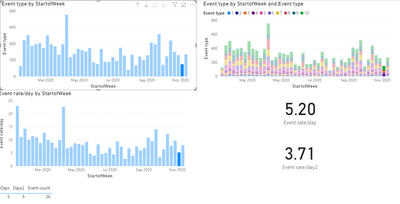Jumpstart your career with the Fabric Career Hub
Find everything you need to get certified on Fabric—skills challenges, live sessions, exam prep, role guidance, and more.
Get started- Power BI forums
- Updates
- News & Announcements
- Get Help with Power BI
- Desktop
- Service
- Report Server
- Power Query
- Mobile Apps
- Developer
- DAX Commands and Tips
- Custom Visuals Development Discussion
- Health and Life Sciences
- Power BI Spanish forums
- Translated Spanish Desktop
- Power Platform Integration - Better Together!
- Power Platform Integrations (Read-only)
- Power Platform and Dynamics 365 Integrations (Read-only)
- Training and Consulting
- Instructor Led Training
- Dashboard in a Day for Women, by Women
- Galleries
- Community Connections & How-To Videos
- COVID-19 Data Stories Gallery
- Themes Gallery
- Data Stories Gallery
- R Script Showcase
- Webinars and Video Gallery
- Quick Measures Gallery
- 2021 MSBizAppsSummit Gallery
- 2020 MSBizAppsSummit Gallery
- 2019 MSBizAppsSummit Gallery
- Events
- Ideas
- Custom Visuals Ideas
- Issues
- Issues
- Events
- Upcoming Events
- Community Blog
- Power BI Community Blog
- Custom Visuals Community Blog
- Community Support
- Community Accounts & Registration
- Using the Community
- Community Feedback
Grow your Fabric skills and prepare for the DP-600 certification exam by completing the latest Microsoft Fabric challenge.
- Power BI forums
- Forums
- Get Help with Power BI
- Desktop
- Calculating rate of an event/day when event doesn'...
- Subscribe to RSS Feed
- Mark Topic as New
- Mark Topic as Read
- Float this Topic for Current User
- Bookmark
- Subscribe
- Printer Friendly Page
- Mark as New
- Bookmark
- Subscribe
- Mute
- Subscribe to RSS Feed
- Permalink
- Report Inappropriate Content
Calculating rate of an event/day when event doesn't happen every day
Hey guys, If I use the following calculation:
Event rate = COUNT[Events]/DISTINCTCOUNT[Date]
I find that the numerator is lower by the number of days an event didn't happen. For example, if I plot Event rate vs. time (by month) my rate will be artificially high if there are dates no event occurred because it will not count these dates.
Any suggestions? I've also tried using DATEDIFF(MIN(Date), MAX(Date),DAYS) which gets me closer but will also be artificially high if an event doesn't happen on the first or last date.
Thanks!
Solved! Go to Solution.
- Mark as New
- Bookmark
- Subscribe
- Mute
- Subscribe to RSS Feed
- Permalink
- Report Inappropriate Content
I figured out a solution that is working. It required the use of a date table and creating a relationship in the model. Then I could use as my denomentator Countrows('DateTable'[Day])
- Mark as New
- Bookmark
- Subscribe
- Mute
- Subscribe to RSS Feed
- Permalink
- Report Inappropriate Content
I figured out a solution that is working. It required the use of a date table and creating a relationship in the model. Then I could use as my denomentator Countrows('DateTable'[Day])
- Mark as New
- Bookmark
- Subscribe
- Mute
- Subscribe to RSS Feed
- Permalink
- Report Inappropriate Content
Does that mean your calendar table only spans the same date range as your data table?
When I have a calendar table that spans a date range greater than the source data, and I use the measure:
Event rate = COUNT[Events]/Countrows('DateTable'[Day])
The rate value is affected by the size of the Calendar table.
I.e. If I set my calendar table from data start to 2099, the rate is super low.
If I set my calendar table (m query source) from data start date to 20211, the rate is higher. (Okay that may be a bit captain obvious, but I wanted to be clear.)
This is what I did to get mine to work, verified with an excel manual calculation:
- Mark as New
- Bookmark
- Subscribe
- Mute
- Subscribe to RSS Feed
- Permalink
- Report Inappropriate Content
Thanks for the suggestion! I tried that but it still does not account for days that no event occured. I attached a test data set. When I select a particular week, only 5 distinct day counts even though there was 7 days. I want to get the 3.71events/day vs. the 5.20events/day (basically dividing the number of events by 7 instead of 5)
- Mark as New
- Bookmark
- Subscribe
- Mute
- Subscribe to RSS Feed
- Permalink
- Report Inappropriate Content
Hi @pagrosse ,
Based on your sample data and description, what cnfused me is that since there are 7 days in a week, just divide by 7 directly as you write in the formula. Why do we need to get 7 by calculation as the denominator?
Maybe you can consider sharing more details about this issue for further discussion.
Best Regards,
Community Support Team _ Yingjie Li
If this post helps, then please consider Accept it as the solution to help the other members find it more quickly.
- Mark as New
- Bookmark
- Subscribe
- Mute
- Subscribe to RSS Feed
- Permalink
- Report Inappropriate Content
@pagrosse , Try a measure like
Event rate = divide(COUNT(Table[Events]),calculate(DISTINCTCOUNT(Table[Date]), filter(Table, not(isblank(Table[Events])))))
Microsoft Power BI Learning Resources, 2023 !!
Learn Power BI - Full Course with Dec-2022, with Window, Index, Offset, 100+ Topics !!
Did I answer your question? Mark my post as a solution! Appreciate your Kudos !! Proud to be a Super User! !!
Helpful resources

Europe’s largest Microsoft Fabric Community Conference
Join the community in Stockholm for expert Microsoft Fabric learning including a very exciting keynote from Arun Ulag, Corporate Vice President, Azure Data.

| User | Count |
|---|---|
| 84 | |
| 84 | |
| 66 | |
| 63 | |
| 62 |
| User | Count |
|---|---|
| 199 | |
| 120 | |
| 110 | |
| 79 | |
| 69 |