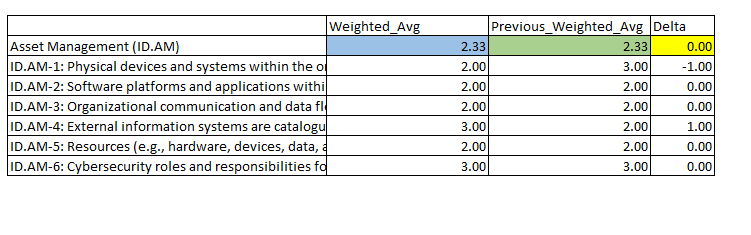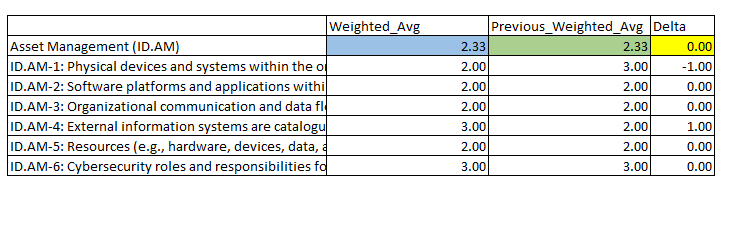- Power BI forums
- Updates
- News & Announcements
- Get Help with Power BI
- Desktop
- Service
- Report Server
- Power Query
- Mobile Apps
- Developer
- DAX Commands and Tips
- Custom Visuals Development Discussion
- Health and Life Sciences
- Power BI Spanish forums
- Translated Spanish Desktop
- Power Platform Integration - Better Together!
- Power Platform Integrations (Read-only)
- Power Platform and Dynamics 365 Integrations (Read-only)
- Training and Consulting
- Instructor Led Training
- Dashboard in a Day for Women, by Women
- Galleries
- Community Connections & How-To Videos
- COVID-19 Data Stories Gallery
- Themes Gallery
- Data Stories Gallery
- R Script Showcase
- Webinars and Video Gallery
- Quick Measures Gallery
- 2021 MSBizAppsSummit Gallery
- 2020 MSBizAppsSummit Gallery
- 2019 MSBizAppsSummit Gallery
- Events
- Ideas
- Custom Visuals Ideas
- Issues
- Issues
- Events
- Upcoming Events
- Community Blog
- Power BI Community Blog
- Custom Visuals Community Blog
- Community Support
- Community Accounts & Registration
- Using the Community
- Community Feedback
Register now to learn Fabric in free live sessions led by the best Microsoft experts. From Apr 16 to May 9, in English and Spanish.
- Power BI forums
- Forums
- Get Help with Power BI
- Desktop
- Calculating difference between Average(Weightd_Avg...
- Subscribe to RSS Feed
- Mark Topic as New
- Mark Topic as Read
- Float this Topic for Current User
- Bookmark
- Subscribe
- Printer Friendly Page
- Mark as New
- Bookmark
- Subscribe
- Mute
- Subscribe to RSS Feed
- Permalink
- Report Inappropriate Content
Calculating difference between Average(Weightd_Avg) and Average(Previous_WeightedAvg) in Subtotals
I am creating a PowerBI Report with 3 number columns which basically has Weighted Average, Previous_WeightedAvg and Delta. I have calculated all these 3 in SQL. The weighted average and previous_weightedAvg is calculated based on the rating and weight for each NIST category and subcategory against Microsoft's various Services when the service was refresh currently and the last time. The rating could be "1,2,3,4,NA"
Currently this report is being generated manually in excel. Please find below the view:
Asset Management is the category and it has 6 subcategories. Eac of them have respective values for Weighted_Avg, Previous_WeightedAvg and Delta (Weighted_Avg - PreviousWeighted_Avg). The number in color blue is the Average of (Weighted_Avg), number in green is the Average of (Previous_WeightedAvg). I can obtain these numbers easily in PowerBI by selecting Average and Subtotals. However the number in yellow is not the average of (Delta). It is the difference between the number in blue and number in green.
I have to create same view in PowerBI matrix. It is possible to have Average of numbers in 2 columns and difference in the third column (Delta) at Subtotal level?
Please help!
Thanks,
Nancy
- Mark as New
- Bookmark
- Subscribe
- Mute
- Subscribe to RSS Feed
- Permalink
- Report Inappropriate Content
If you are not familiar with the measure, create a calculated table to summarize data first.
If this post helps, then please consider Accept it as the solution to help the other members find it more quickly.
- Mark as New
- Bookmark
- Subscribe
- Mute
- Subscribe to RSS Feed
- Permalink
- Report Inappropriate Content
@v-chuncz-msftThanks! But it's not working.
Can you please elaborate on the measure part?
- Mark as New
- Bookmark
- Subscribe
- Mute
- Subscribe to RSS Feed
- Permalink
- Report Inappropriate Content
Share us a simplified model so that we could provide the suitable formula.
If this post helps, then please consider Accept it as the solution to help the other members find it more quickly.
- Mark as New
- Bookmark
- Subscribe
- Mute
- Subscribe to RSS Feed
- Permalink
- Report Inappropriate Content
I am getting the value of Weighted_Avg and Pre_WeightedAvg by using the formula from the below link which contains another question of mine.
Weighted and Previous Weighted Avg Calculation
Below is the snapshot from the PowerBI matrix that I currently have.
Weighted_Avg,Pre_WeightedAvg and Delta I am calculating in SQl but using the below measure because because weighted_avg is a number field but it can have NA:
Weighted_Avg_NA = var myAvg = AVERAGE(RatingsDelta_NIST[Weighted_Avg]) return if(ISBLANK(myAvg),"NA",myAvg)
Pre_WeightedAvg = var myAvg = AVERAGE(RatingsDelta_NIST[PreviousWeighted_Avg]) return if(ISBLANK(myAvg), "NA",if(myAvg = 0,"",myAvg))
Delta_NA = var myAvg = AVERAGE(RatingsDelta_NIST[Delta])return if(ISBLANK(myAvg),"NA",myAvg)
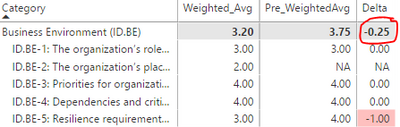
Currently the delta formula that I am using is not giving me the right result for Category Difference (Circled in red in above fig).
Any help?
Thanks,
Nancy
- Mark as New
- Bookmark
- Subscribe
- Mute
- Subscribe to RSS Feed
- Permalink
- Report Inappropriate Content
I am creating a PowerBI Report with 3 number columns which basically has Weighted Average, Previous_WeightedAvg and Delta. I have calculated all these 3 in SQL. The weighted average and previous_weightedAvg is calculated based on the rating and weight for each NIST category and subcategory against Microsoft's various Services when the service was refresh currently and the last time. The rating could be "1,2,3,4,NA"
Currently this report is being generated manually in excel. Please find below the view:
Asset Management is the category and it has 6 subcategories. Eac of them have respective values for Weighted_Avg, Previous_WeightedAvg and Delta (Weighted_Avg - PreviousWeighted_Avg). The number in color blue is the Average of (Weighted_Avg), number in green is the Average of (Previous_WeightedAvg). I can obtain these numbers easily in PowerBI by selecting Average and Subtotals. However the number in yellow is not the average of (Delta). It is the difference between the number in blue and number in green.
I have to create same view in PowerBI matrix. It is possible to have Average of numbers in 2 columns and difference in the third column (Delta) at Subtotal level?
Please help!
Thanks,
Nancy
Helpful resources

Microsoft Fabric Learn Together
Covering the world! 9:00-10:30 AM Sydney, 4:00-5:30 PM CET (Paris/Berlin), 7:00-8:30 PM Mexico City

Power BI Monthly Update - April 2024
Check out the April 2024 Power BI update to learn about new features.

| User | Count |
|---|---|
| 97 | |
| 95 | |
| 78 | |
| 72 | |
| 66 |
| User | Count |
|---|---|
| 136 | |
| 109 | |
| 104 | |
| 82 | |
| 73 |