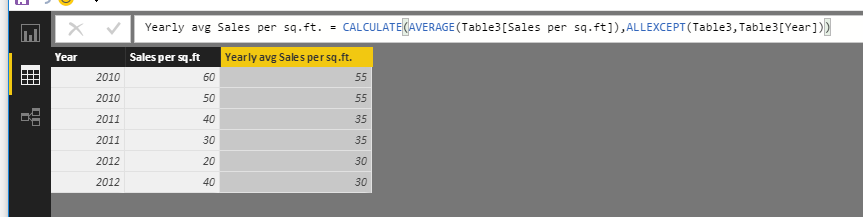- Power BI forums
- Updates
- News & Announcements
- Get Help with Power BI
- Desktop
- Service
- Report Server
- Power Query
- Mobile Apps
- Developer
- DAX Commands and Tips
- Custom Visuals Development Discussion
- Health and Life Sciences
- Power BI Spanish forums
- Translated Spanish Desktop
- Power Platform Integration - Better Together!
- Power Platform Integrations (Read-only)
- Power Platform and Dynamics 365 Integrations (Read-only)
- Training and Consulting
- Instructor Led Training
- Dashboard in a Day for Women, by Women
- Galleries
- Community Connections & How-To Videos
- COVID-19 Data Stories Gallery
- Themes Gallery
- Data Stories Gallery
- R Script Showcase
- Webinars and Video Gallery
- Quick Measures Gallery
- 2021 MSBizAppsSummit Gallery
- 2020 MSBizAppsSummit Gallery
- 2019 MSBizAppsSummit Gallery
- Events
- Ideas
- Custom Visuals Ideas
- Issues
- Issues
- Events
- Upcoming Events
- Community Blog
- Power BI Community Blog
- Custom Visuals Community Blog
- Community Support
- Community Accounts & Registration
- Using the Community
- Community Feedback
Register now to learn Fabric in free live sessions led by the best Microsoft experts. From Apr 16 to May 9, in English and Spanish.
- Power BI forums
- Forums
- Get Help with Power BI
- Desktop
- Calculating average by year
- Subscribe to RSS Feed
- Mark Topic as New
- Mark Topic as Read
- Float this Topic for Current User
- Bookmark
- Subscribe
- Printer Friendly Page
- Mark as New
- Bookmark
- Subscribe
- Mute
- Subscribe to RSS Feed
- Permalink
- Report Inappropriate Content
Calculating average by year
Hello,
I have a simple dataset (https://www.dropbox.com/s/euehk38ihd5ki3h/Book1.xlsx?dl=0) with 3 columns - Year (column A), Sales per sq.ft. (Column B) and Average sales per sq.ft. (Column C). Column C has one average value of sales per sq.ft. for all rows containing 2010, then a different average value for all rows containing 2011 and so on. I created Column C with the help of a pivot table in Excel.
My question is - How do I create column C in Power BI as a calculated field?
Thank you,
dc189
Solved! Go to Solution.
- Mark as New
- Bookmark
- Subscribe
- Mute
- Subscribe to RSS Feed
- Permalink
- Report Inappropriate Content
Hi @dc189,
There is no CALCULATED function in PowerBI, it should be CALCULATE.
Why do you relate original table to a date table, you can create a calculated column in original table and get expected result.
Yearly avg Sales per sq.ft. = CALCULATE(AVERAGE(Table3[Sales per sq.ft]),ALLEXCEPT(Table3,Table3[Year]))
Please see the result in the following screenshot.
Please let me know if you have any other questions.
Best Regards,
Angelia
- Mark as New
- Bookmark
- Subscribe
- Mute
- Subscribe to RSS Feed
- Permalink
- Report Inappropriate Content
I would create a measure which is basically:
Yearly average Sales per sqfeet = AVERAGE([Sales per sqfeet])
Another way would be to have a table of years related to your fact table and create the custom column there like:
Yearly average sales per sqfeet = CALCULATED(AVERAGE(Table[Sales per sqfeet],RELATEDTABLE(Table))
@ me in replies or I'll lose your thread!!!
Instead of a Kudo, please vote for this idea
Become an expert!: Enterprise DNA
External Tools: MSHGQM
YouTube Channel!: Microsoft Hates Greg
Latest book!: The Definitive Guide to Power Query (M)
DAX is easy, CALCULATE makes DAX hard...
- Mark as New
- Bookmark
- Subscribe
- Mute
- Subscribe to RSS Feed
- Permalink
- Report Inappropriate Content
@Greg_Deckler thanks for your message. Unfortunately the second formula doesn't work. Power BI gives an error saying "the syntax for CALCULATED is incorrect".
The table I shared with you is part of a bigger table. What I basically is to recreate the "Yearly average Sales per sq.ft." column as below:
Year----Sales per sq.ft.------Yearly avg Sales per sq.ft.
2010---60----55
2010---50----55
2011---40----35
2011---30----35
2012---20----30
2012---40----30
I created a new table with just one column 'Year' and with the values 2010, 2012, 2013, 2014 and 2015.
Now how do I relate this Year table with my original table to get the "Yearly avg Sales per sq.ft." column as shown?
Thanks,
dc189
- Mark as New
- Bookmark
- Subscribe
- Mute
- Subscribe to RSS Feed
- Permalink
- Report Inappropriate Content
Hi @dc189,
There is no CALCULATED function in PowerBI, it should be CALCULATE.
Why do you relate original table to a date table, you can create a calculated column in original table and get expected result.
Yearly avg Sales per sq.ft. = CALCULATE(AVERAGE(Table3[Sales per sq.ft]),ALLEXCEPT(Table3,Table3[Year]))
Please see the result in the following screenshot.
Please let me know if you have any other questions.
Best Regards,
Angelia
- Mark as New
- Bookmark
- Subscribe
- Mute
- Subscribe to RSS Feed
- Permalink
- Report Inappropriate Content
Thanks Angelia for your help! Your formula was helpful and led me to the following formula that also worked for me:
Yearly Avg Sales per sq.ft. = CALCULATE(AVERAGE(Table[Sales/sq.ft.]),FILTER(Table,AND(Table[Year]=EARLIER(Table[Year]),Table[Size]<>0)))
- Mark as New
- Bookmark
- Subscribe
- Mute
- Subscribe to RSS Feed
- Permalink
- Report Inappropriate Content
Hi @dc189,
I am very gald you have resolved your issue, please mark the helpful reply as answer, which will help more people.
Best Regards,
Angelia
- Mark as New
- Bookmark
- Subscribe
- Mute
- Subscribe to RSS Feed
- Permalink
- Report Inappropriate Content
Hello @v-huizhn-msft,
I also need to create a dashboard with direct query connection (not import connection). The problem is the Calculate function you suggested does not work with direct query. Is there an alternative function to Calculate so I can calculate the yearly average sales per sq.ft? Or can you make Calculate work with direct query?
Thanks,
dc189
Helpful resources

Microsoft Fabric Learn Together
Covering the world! 9:00-10:30 AM Sydney, 4:00-5:30 PM CET (Paris/Berlin), 7:00-8:30 PM Mexico City

Power BI Monthly Update - April 2024
Check out the April 2024 Power BI update to learn about new features.

| User | Count |
|---|---|
| 97 | |
| 95 | |
| 80 | |
| 77 | |
| 66 |
| User | Count |
|---|---|
| 129 | |
| 106 | |
| 106 | |
| 86 | |
| 72 |