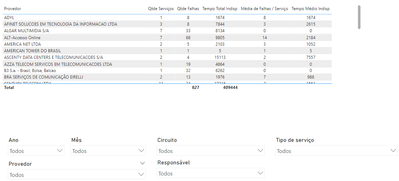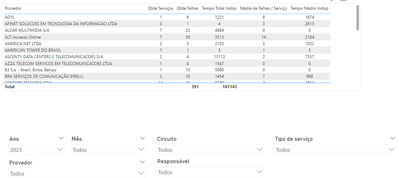- Power BI forums
- Updates
- News & Announcements
- Get Help with Power BI
- Desktop
- Service
- Report Server
- Power Query
- Mobile Apps
- Developer
- DAX Commands and Tips
- Custom Visuals Development Discussion
- Health and Life Sciences
- Power BI Spanish forums
- Translated Spanish Desktop
- Power Platform Integration - Better Together!
- Power Platform Integrations (Read-only)
- Power Platform and Dynamics 365 Integrations (Read-only)
- Training and Consulting
- Instructor Led Training
- Dashboard in a Day for Women, by Women
- Galleries
- Community Connections & How-To Videos
- COVID-19 Data Stories Gallery
- Themes Gallery
- Data Stories Gallery
- R Script Showcase
- Webinars and Video Gallery
- Quick Measures Gallery
- 2021 MSBizAppsSummit Gallery
- 2020 MSBizAppsSummit Gallery
- 2019 MSBizAppsSummit Gallery
- Events
- Ideas
- Custom Visuals Ideas
- Issues
- Issues
- Events
- Upcoming Events
- Community Blog
- Power BI Community Blog
- Custom Visuals Community Blog
- Community Support
- Community Accounts & Registration
- Using the Community
- Community Feedback
Register now to learn Fabric in free live sessions led by the best Microsoft experts. From Apr 16 to May 9, in English and Spanish.
- Power BI forums
- Forums
- Get Help with Power BI
- Desktop
- Calculated columns based on filters
- Subscribe to RSS Feed
- Mark Topic as New
- Mark Topic as Read
- Float this Topic for Current User
- Bookmark
- Subscribe
- Printer Friendly Page
- Mark as New
- Bookmark
- Subscribe
- Mute
- Subscribe to RSS Feed
- Permalink
- Report Inappropriate Content
Calculated columns based on filters
Dear all,
I hope this post find you all health and safe!
I am new on Power BI, but I use Excel for many years.
I am "converting" my Excel analysis to Power BI Desktop, but I found a dificulty now.
There are 3 columns (links quantity, faults quantity and total fault duration) and I need to calculate the average of faults / links and duration / links.
I was able to execute this on Excel, but o DAX not, because these two calculated columns do not change the values when I use fields filters.
This is the "normal" situation, without filters
And this is the situation using filter (on year selection)
See the columns faults quantity and total duration time were updated, but the average columns not.
Sorry if this doubt was already solved, but I didn't find it.
Thanks in advance and best regards!
- Mark as New
- Bookmark
- Subscribe
- Mute
- Subscribe to RSS Feed
- Permalink
- Report Inappropriate Content
Hi @ray_aramburo,
In fact, I was not able to create a formula / measure for this, because it retrieved only one answer.
One test I did is:
but the result is not dinamic, but related only to one provider.
and this:
- Mark as New
- Bookmark
- Subscribe
- Mute
- Subscribe to RSS Feed
- Permalink
- Report Inappropriate Content
Hi, @laurocarmo
Thanks for @ray_aramburo reply. Would love to help, but you need to share out the logic that achieves the results you want and the pbix file without sensitive data for testing purposes.
Best Regards,
Yang
Community Support Team
- Mark as New
- Bookmark
- Subscribe
- Mute
- Subscribe to RSS Feed
- Permalink
- Report Inappropriate Content
Thanks @ray_aramburo and @v-yaningy-msft for the support,
Sorry for my absence of knowledge, but could you tell me how to share these files?
I've tried to attach them here, but I was not possible...
- Mark as New
- Bookmark
- Subscribe
- Mute
- Subscribe to RSS Feed
- Permalink
- Report Inappropriate Content
Hi, @laurocarmo
You can use Google Drive to share your pbix files as a link (you need to set it up to be accessible without an account login).
Best Regards,
Yang
Community Support Team
- Mark as New
- Bookmark
- Subscribe
- Mute
- Subscribe to RSS Feed
- Permalink
- Report Inappropriate Content
How are you calculating in Power BI Average Faults/Links and Duration/Links?
Did I answer your question? Give your kudos and mark my post as a solution!
Proud to be a Super User!

Helpful resources

Microsoft Fabric Learn Together
Covering the world! 9:00-10:30 AM Sydney, 4:00-5:30 PM CET (Paris/Berlin), 7:00-8:30 PM Mexico City

Power BI Monthly Update - April 2024
Check out the April 2024 Power BI update to learn about new features.

| User | Count |
|---|---|
| 97 | |
| 97 | |
| 82 | |
| 75 | |
| 66 |
| User | Count |
|---|---|
| 126 | |
| 105 | |
| 103 | |
| 81 | |
| 72 |