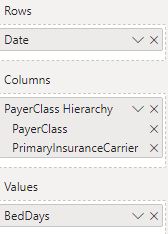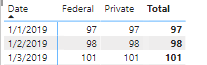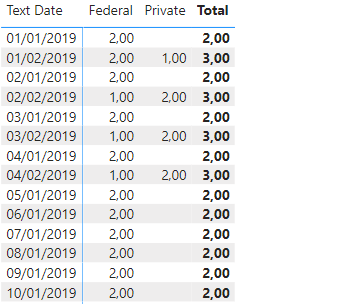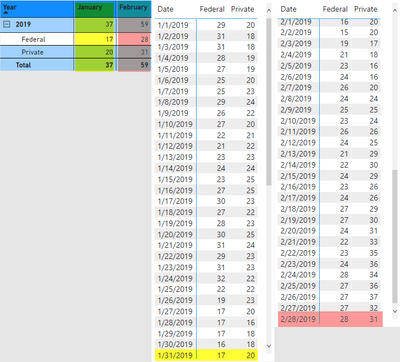- Power BI forums
- Updates
- News & Announcements
- Get Help with Power BI
- Desktop
- Service
- Report Server
- Power Query
- Mobile Apps
- Developer
- DAX Commands and Tips
- Custom Visuals Development Discussion
- Health and Life Sciences
- Power BI Spanish forums
- Translated Spanish Desktop
- Power Platform Integration - Better Together!
- Power Platform Integrations (Read-only)
- Power Platform and Dynamics 365 Integrations (Read-only)
- Training and Consulting
- Instructor Led Training
- Dashboard in a Day for Women, by Women
- Galleries
- Community Connections & How-To Videos
- COVID-19 Data Stories Gallery
- Themes Gallery
- Data Stories Gallery
- R Script Showcase
- Webinars and Video Gallery
- Quick Measures Gallery
- 2021 MSBizAppsSummit Gallery
- 2020 MSBizAppsSummit Gallery
- 2019 MSBizAppsSummit Gallery
- Events
- Ideas
- Custom Visuals Ideas
- Issues
- Issues
- Events
- Upcoming Events
- Community Blog
- Power BI Community Blog
- Custom Visuals Community Blog
- Community Support
- Community Accounts & Registration
- Using the Community
- Community Feedback
Register now to learn Fabric in free live sessions led by the best Microsoft experts. From Apr 16 to May 9, in English and Spanish.
- Power BI forums
- Forums
- Get Help with Power BI
- Desktop
- Calculated column not referencing original entry p...
- Subscribe to RSS Feed
- Mark Topic as New
- Mark Topic as Read
- Float this Topic for Current User
- Bookmark
- Subscribe
- Printer Friendly Page
- Mark as New
- Bookmark
- Subscribe
- Mute
- Subscribe to RSS Feed
- Permalink
- Report Inappropriate Content
Calculated column not referencing original entry properly
Hi everyone,
I wasn't sure how to really title the exact issue I was facing, so I explained it as best as I could below.
I'm trying to calculate bed days, then associate the insurance information to each bed day. I'm working with a dataset that looks something like:
| Visit ID | Admit Date | Discharge Date | Payer Class | Primary Insurance Carrier |
| 1 | 1/1/2019 | 1/2/2019 | Federal | Medicaid |
| 2 | 1/1/2019 | 1/8/2019 | Federal | Dept of VA |
| 3 | 1/2/2019 | 1/3/2019 | Private | Aetna |
In order to calculate bed days, I made a date table with a dynamic range starting with the start of the 4 years ago, defined with DAX:
Calendar = CALENDAR(DATE(YEAR(TODAY()) - 4, 1, 1), TODAY())
Then I make a calculated column within the calendar table for the bed days using DAX:
BedDays = CALCULATE(DISTINCTCOUNT(Visits[VisitID]), FILTER(ALL(Visits), (Visits[AdmitDate] <= Calendar[Date] && InpatientVisits[AdmitDate] >= Calendar[Date]) || (Visits[AdmitDate] <= Calendar[Date] && ISBLANK(Visits[DischargeDate])))
The calendar table will look like this as a result:
| Date | Bed Day |
| 1/1/2019 | 2 |
| 1/2/2019 | 3 |
| 1/3/2019 | 2 |
| 1/4/2019 | 1 |
I established a relationship between the visits table and the calendar table on the discharge date and calendar date.
I was hoping to achieve something where I can break down the bed days per day/month/year based on their insurance information. However, I can't seem to figure it out. If for example I'm using a matrix with the following configuration:
and there are 97 bed days for 1/1/2019, 50 federal and 47 private, I will get the below picture instead.
Thanks for any guidance.
Solved! Go to Solution.
- Mark as New
- Bookmark
- Subscribe
- Mute
- Subscribe to RSS Feed
- Permalink
- Report Inappropriate Content
Hi @jdb0912
First of all you should establish two inactive relationship: between Admit Date and Calendar and Discharge Date and Calendar.
Then, you can calculate active beds (with this formula you also check if discharge date is empty in case the patient is still on it:
Active beds=
CALCULATE(DISTINCTCOUNT('Table'[Visit ID]),
FILTER('Table','Table'[Admit Date]<=MAX('Calendar'[Fechas]) && OR('Table'[Discharge Date] >=MAX('Calendar'[Fechas]),ISBLANK('Table'[Discharge Date]))))
And now, you can display it in a matrix:
- Mark as New
- Bookmark
- Subscribe
- Mute
- Subscribe to RSS Feed
- Permalink
- Report Inappropriate Content
Then, add a new measure:
Sum of bed days= SUMX(CalendarTable,[Active beds])- Mark as New
- Bookmark
- Subscribe
- Mute
- Subscribe to RSS Feed
- Permalink
- Report Inappropriate Content
Hi @jdb0912
First of all you should establish two inactive relationship: between Admit Date and Calendar and Discharge Date and Calendar.
Then, you can calculate active beds (with this formula you also check if discharge date is empty in case the patient is still on it:
Active beds=
CALCULATE(DISTINCTCOUNT('Table'[Visit ID]),
FILTER('Table','Table'[Admit Date]<=MAX('Calendar'[Fechas]) && OR('Table'[Discharge Date] >=MAX('Calendar'[Fechas]),ISBLANK('Table'[Discharge Date]))))
And now, you can display it in a matrix:
- Mark as New
- Bookmark
- Subscribe
- Mute
- Subscribe to RSS Feed
- Permalink
- Report Inappropriate Content
Hi @mlsx4 ,
Correct me if I'm wrong, but don't I need at least one active relationship?
- Mark as New
- Bookmark
- Subscribe
- Mute
- Subscribe to RSS Feed
- Permalink
- Report Inappropriate Content
You don't have to. There are some cases where it isn't necessary. Take a look at Microsoft guide: https://learn.microsoft.com/en-us/power-bi/guidance/relationships-active-inactive
- Mark as New
- Bookmark
- Subscribe
- Mute
- Subscribe to RSS Feed
- Permalink
- Report Inappropriate Content
Ok, got that part. Now I'm having an issue with what I'm guessing is the time intelligence. My final desired output is a matrix with years as rows, payer class as a subrow, months as columns, and the sum of all bed days for that month and year. At the date level, the output seems correct. Once the data is aggregated at the month/year level though, it displays the value for the last day of the month, which I'm guessing is because MAX(Calendar[Date]) for a month will be the last day of the month. Screenshot below for clarity
- Mark as New
- Bookmark
- Subscribe
- Mute
- Subscribe to RSS Feed
- Permalink
- Report Inappropriate Content
- Mark as New
- Bookmark
- Subscribe
- Mute
- Subscribe to RSS Feed
- Permalink
- Report Inappropriate Content
I'd need a sum of the bed days.
- Mark as New
- Bookmark
- Subscribe
- Mute
- Subscribe to RSS Feed
- Permalink
- Report Inappropriate Content
Then, add a new measure:
Sum of bed days= SUMX(CalendarTable,[Active beds])- Mark as New
- Bookmark
- Subscribe
- Mute
- Subscribe to RSS Feed
- Permalink
- Report Inappropriate Content
Oh I see. I'm supposed to create the measure in the Calendar table and not the Visits table. I think it's working as intended now. Thanks for the help.
Helpful resources

Microsoft Fabric Learn Together
Covering the world! 9:00-10:30 AM Sydney, 4:00-5:30 PM CET (Paris/Berlin), 7:00-8:30 PM Mexico City

Power BI Monthly Update - April 2024
Check out the April 2024 Power BI update to learn about new features.

| User | Count |
|---|---|
| 97 | |
| 96 | |
| 81 | |
| 74 | |
| 66 |
| User | Count |
|---|---|
| 129 | |
| 106 | |
| 106 | |
| 86 | |
| 72 |