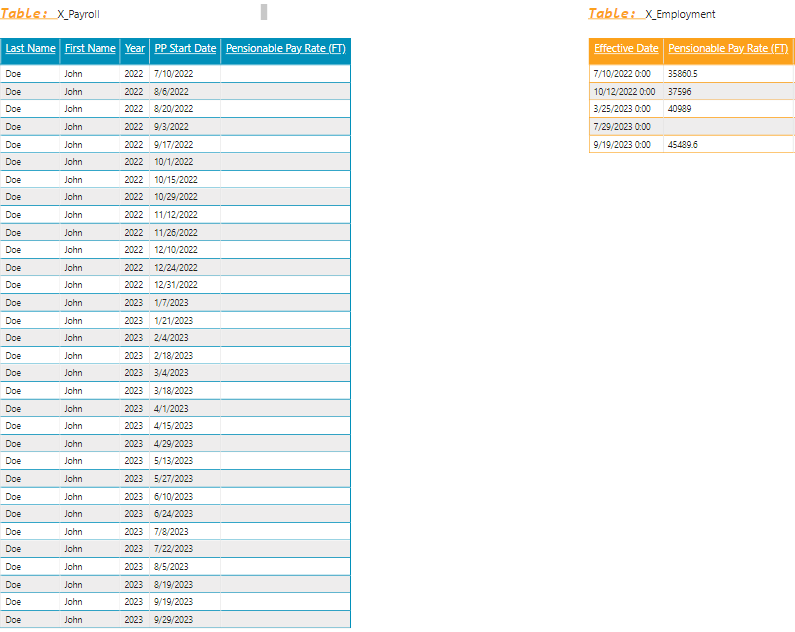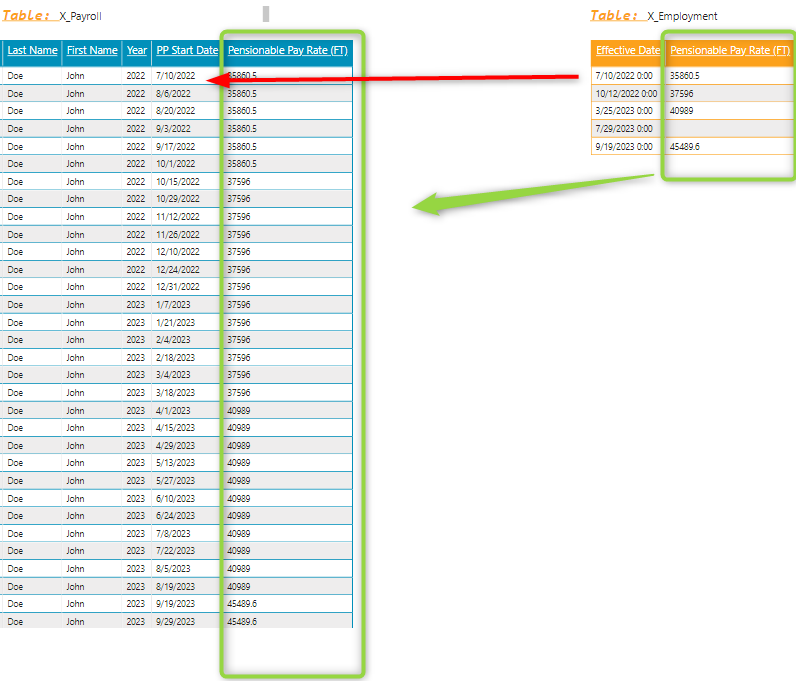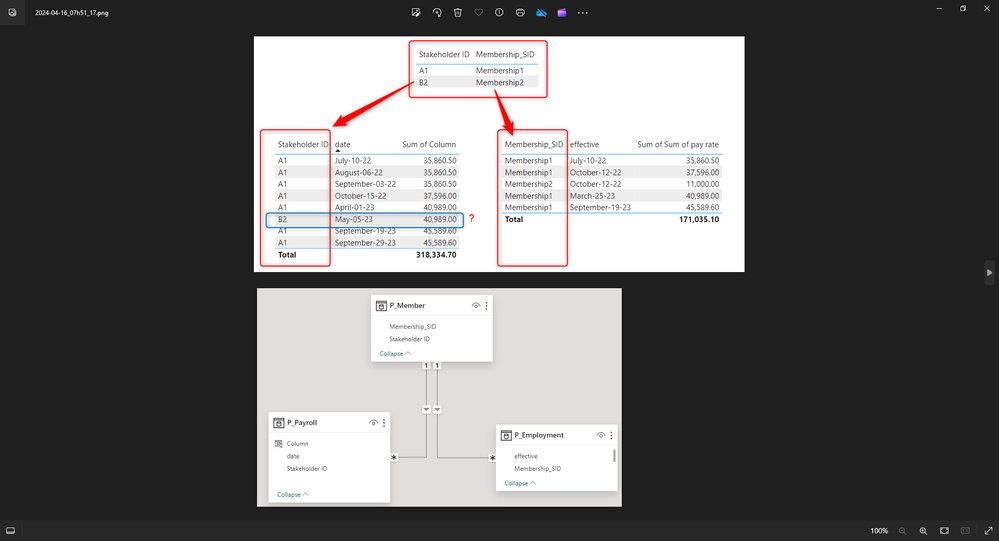- Power BI forums
- Updates
- News & Announcements
- Get Help with Power BI
- Desktop
- Service
- Report Server
- Power Query
- Mobile Apps
- Developer
- DAX Commands and Tips
- Custom Visuals Development Discussion
- Health and Life Sciences
- Power BI Spanish forums
- Translated Spanish Desktop
- Power Platform Integration - Better Together!
- Power Platform Integrations (Read-only)
- Power Platform and Dynamics 365 Integrations (Read-only)
- Training and Consulting
- Instructor Led Training
- Dashboard in a Day for Women, by Women
- Galleries
- Community Connections & How-To Videos
- COVID-19 Data Stories Gallery
- Themes Gallery
- Data Stories Gallery
- R Script Showcase
- Webinars and Video Gallery
- Quick Measures Gallery
- 2021 MSBizAppsSummit Gallery
- 2020 MSBizAppsSummit Gallery
- 2019 MSBizAppsSummit Gallery
- Events
- Ideas
- Custom Visuals Ideas
- Issues
- Issues
- Events
- Upcoming Events
- Community Blog
- Power BI Community Blog
- Custom Visuals Community Blog
- Community Support
- Community Accounts & Registration
- Using the Community
- Community Feedback
Register now to learn Fabric in free live sessions led by the best Microsoft experts. From Apr 16 to May 9, in English and Spanish.
- Power BI forums
- Forums
- Get Help with Power BI
- Desktop
- Calculated column Table - Dates
- Subscribe to RSS Feed
- Mark Topic as New
- Mark Topic as Read
- Float this Topic for Current User
- Bookmark
- Subscribe
- Printer Friendly Page
- Mark as New
- Bookmark
- Subscribe
- Mute
- Subscribe to RSS Feed
- Permalink
- Report Inappropriate Content
Calculated column Table - Dates
Hi everyone,
I was hoping someone could help me with this report. Essentially my report includes 2 tables.
X_Payroll' that summarizes the various pay periods for an employee and
X_Employment' that includes "Pay Rate" with their effective date, for that same employee.
I would like to carry the matching "Pay Rate" to the associated "PP End Date".
Note that effective dates don't match with the "PP End Date". The report would select the "Pay Rate" based on it's effective date. "PP End Date" would link to the most recent "Pay Rate" <= PP End Date. (See example).
Another remark: If a field in X_Employment' table is empty, the previous most recent entry would apply.
Please don't hesitate if you have any questions, and thanks in advance for any help!
Solved! Go to Solution.
- Mark as New
- Bookmark
- Subscribe
- Mute
- Subscribe to RSS Feed
- Permalink
- Report Inappropriate Content
no need to modify the DAX, update the relationship between tables.
pls see the attachment below
Did I answer your question? Mark my post as a solution!
Proud to be a Super User!
- Mark as New
- Bookmark
- Subscribe
- Mute
- Subscribe to RSS Feed
- Permalink
- Report Inappropriate Content
Hi @ryan ,
Thanks again for this, it works! As I had submitted a simplification of my current model, I was wondering if you had any idea of how to incorporate the notion of employee in the model. I have added a table to identify employees (Stakeholder ID) will link with the payroll table and Membership_SID will link with the membership with the employment table.
In fine, I am trying to capture the data by employees.
Thanks in advance!
- Mark as New
- Bookmark
- Subscribe
- Mute
- Subscribe to RSS Feed
- Permalink
- Report Inappropriate Content
can't see the whole picture, so can't provide the best soluiton. i think the easiest way is to combine the payroll and employment tables.
maybe you can proivde the sample data and the expected output
Did I answer your question? Mark my post as a solution!
Proud to be a Super User!
- Mark as New
- Bookmark
- Subscribe
- Mute
- Subscribe to RSS Feed
- Permalink
- Report Inappropriate Content
Thanks Ryan, I've tried to attach the Pbix file in my early post but can't seem to find the option for file attachment? I was trying to avoid merging both Employment and Payroll tables given that tey are very heavy already. The output result would basically be the same than the one you provided except that it is now looking at several members records (different pay rate) and (different payroll dates). Let me attach the file as soon as I find the option (such a silly situation..) but thanks again for your time here, really.
- Mark as New
- Bookmark
- Subscribe
- Mute
- Subscribe to RSS Feed
- Permalink
- Report Inappropriate Content
then pls provide the sample data that you are using for the testing. provide the data of three tables.
you can just paste the table in the reply. then let me know what's the expected output.
Did I answer your question? Mark my post as a solution!
Proud to be a Super User!
- Mark as New
- Bookmark
- Subscribe
- Mute
- Subscribe to RSS Feed
- Permalink
- Report Inappropriate Content
Excellent thank you, please see the 3 tables:
P_Employee
| Stakeholder ID | Membership_SID |
| A1 | Membership1 |
| B2 | Membership2 |
| C3 | Membership3 |
P_Payroll
| Stakeholder ID | Date |
| A1 | 2022-07-10 |
| A1 | 2022-08-06 |
| A1 | 2022-09-03 |
| A1 | 2022-10-15 |
| A1 | 2023-04-01 |
| A1 | 2023-09-19 |
| A1 | 2023-09-29 |
| B2 | 2023-05-05 |
| B2 | 2023-08-12 |
| C3 | 2022-12-15 |
| C3 | 2023-10-15 |
P_Employment
| Membership_SID | Effective | Pay Rate |
| Membership1 | 2022-07-10 | 35860.5 |
| Membership1 | 2022-10-12 | 37596 |
| Membership1 | 2023-03-25 | 40989 |
| Membership1 | 2023-09-19 | 45589.6 |
| Membership2 | 2022-10-12 | 11000 |
| Membership2 | 2023-08-10 | 18500 |
| Membership3 | 2022-12-10 | 19000 |
| Membership3 | 2023-10-01 | 23500 |
Expected output through P_Payroll:
| Stakeholder ID | Date | Calc. column |
| A1 | 2022-07-10 | 35860.5 |
| A1 | 2022-08-06 | 35860.5 |
| A1 | 2022-09-03 | 35860.5 |
| A1 | 2022-10-15 | 37596 |
| A1 | 2023-04-01 | 40989 |
| A1 | 2023-09-19 | 45589.6 |
| A1 | 2023-09-29 | 45589.6 |
| B2 | 2023-05-05 | 11000 |
| B2 | 2023-08-12 | 18500 |
| C3 | 2022-12-15 | 19000 |
| C3 | 2023-10-15 | 23500 |
Here you go Ryan, let me know if you need anything else. In short, same approach as what you provided me with, except that now we have several members captured, and was hoping to have their respective salary records carried over to the Payroll table.
P_Employee has a relationship with P_Payroll on Employee ID, P_Employee has a relationship with P_Employment on Membership_SID.
This has given me headache for the last few days, really appreciate your help.
Thanks again!
- Mark as New
- Bookmark
- Subscribe
- Mute
- Subscribe to RSS Feed
- Permalink
- Report Inappropriate Content
- Mark as New
- Bookmark
- Subscribe
- Mute
- Subscribe to RSS Feed
- Permalink
- Report Inappropriate Content
Thanks Ryan, that seems to be correct, great! One question though, is it possible that it is not capturing the correct salary for the member B2 on 5/5/2023? I would have expected 11000, wouldn't it be the expected? Or maybe I'm missing something. But thanks so much
- Mark as New
- Bookmark
- Subscribe
- Mute
- Subscribe to RSS Feed
- Permalink
- Report Inappropriate Content
- Mark as New
- Bookmark
- Subscribe
- Mute
- Subscribe to RSS Feed
- Permalink
- Report Inappropriate Content
Late thank you @ryan_mayu , I was just able to try now and that is it. I'll do more testing based on my full model but this is just perfect! Thanks much!
- Mark as New
- Bookmark
- Subscribe
- Mute
- Subscribe to RSS Feed
- Permalink
- Report Inappropriate Content
you are welcome
Did I answer your question? Mark my post as a solution!
Proud to be a Super User!
- Mark as New
- Bookmark
- Subscribe
- Mute
- Subscribe to RSS Feed
- Permalink
- Report Inappropriate Content
Hi @ryan_mayu ,
Thanks for sending this. I will give it a try. As I am still novice here, would you mind if I ask you for the actual PBi you used to lead to the result (if you have it handy).
**Correction: I had missed that your working file was attached, thanks very much Ryan, will try now.
Thanks much!
- Mark as New
- Bookmark
- Subscribe
- Mute
- Subscribe to RSS Feed
- Permalink
- Report Inappropriate Content
you are welcome
Did I answer your question? Mark my post as a solution!
Proud to be a Super User!
- Mark as New
- Bookmark
- Subscribe
- Mute
- Subscribe to RSS Feed
- Permalink
- Report Inappropriate Content
pls try this
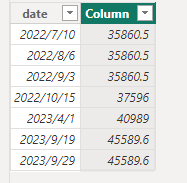
Did I answer your question? Mark my post as a solution!
Proud to be a Super User!
Helpful resources

Microsoft Fabric Learn Together
Covering the world! 9:00-10:30 AM Sydney, 4:00-5:30 PM CET (Paris/Berlin), 7:00-8:30 PM Mexico City

Power BI Monthly Update - April 2024
Check out the April 2024 Power BI update to learn about new features.

| User | Count |
|---|---|
| 97 | |
| 96 | |
| 81 | |
| 74 | |
| 66 |
| User | Count |
|---|---|
| 129 | |
| 106 | |
| 106 | |
| 86 | |
| 72 |