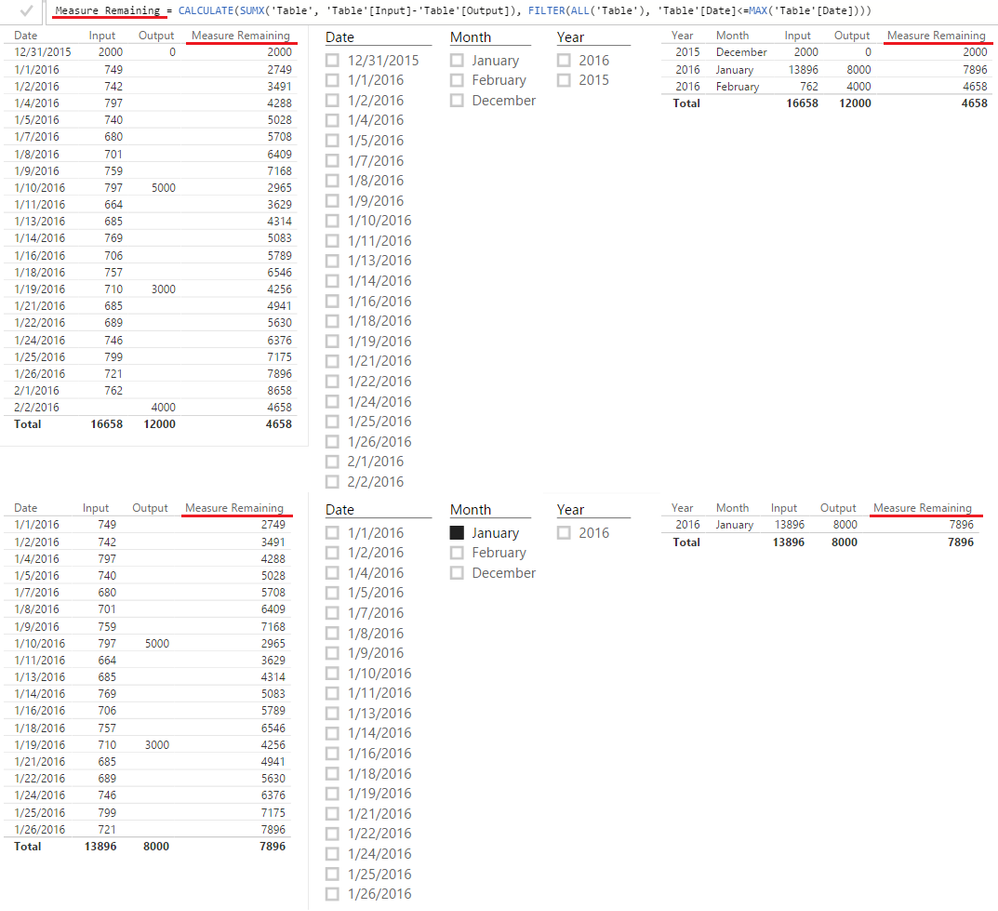- Power BI forums
- Updates
- News & Announcements
- Get Help with Power BI
- Desktop
- Service
- Report Server
- Power Query
- Mobile Apps
- Developer
- DAX Commands and Tips
- Custom Visuals Development Discussion
- Health and Life Sciences
- Power BI Spanish forums
- Translated Spanish Desktop
- Power Platform Integration - Better Together!
- Power Platform Integrations (Read-only)
- Power Platform and Dynamics 365 Integrations (Read-only)
- Training and Consulting
- Instructor Led Training
- Dashboard in a Day for Women, by Women
- Galleries
- Community Connections & How-To Videos
- COVID-19 Data Stories Gallery
- Themes Gallery
- Data Stories Gallery
- R Script Showcase
- Webinars and Video Gallery
- Quick Measures Gallery
- 2021 MSBizAppsSummit Gallery
- 2020 MSBizAppsSummit Gallery
- 2019 MSBizAppsSummit Gallery
- Events
- Ideas
- Custom Visuals Ideas
- Issues
- Issues
- Events
- Upcoming Events
- Community Blog
- Power BI Community Blog
- Custom Visuals Community Blog
- Community Support
- Community Accounts & Registration
- Using the Community
- Community Feedback
Register now to learn Fabric in free live sessions led by the best Microsoft experts. From Apr 16 to May 9, in English and Spanish.
- Power BI forums
- Forums
- Get Help with Power BI
- Desktop
- Calculate carry over from prior months
- Subscribe to RSS Feed
- Mark Topic as New
- Mark Topic as Read
- Float this Topic for Current User
- Bookmark
- Subscribe
- Printer Friendly Page
- Mark as New
- Bookmark
- Subscribe
- Mute
- Subscribe to RSS Feed
- Permalink
- Report Inappropriate Content
Calculate carry over from prior months
Hi everyone,
I have a table of data (see below), each month there will a number of inputs (app 25) and a couple outputs (app 2). The outputs are generally less then the inputs so each month there is left over which I want to account for when looking at the current levels. In the example I have done the calculation in excel for the carry over.
For example, in January I had 2000 remaining items from December. I then had a number of inputs and a couple outputs through January. Then in February I have 7900 remaining from January.
The trouble I am having is when I use a splicer to see a specific month or range of months all I see are the figures for that month i.e. the inputs and whatever outputs. I cant seem to get it to take into account the prior months remaining amount.
Here is the data example:
| Date | input | Output | Remaining |
| 1/01/2016 | 749 | 2749 | |
| 2/01/2016 | 742 | 3491 | |
| 4/01/2016 | 797 | 4288 | |
| 5/01/2016 | 740 | 5028 | |
| 7/01/2016 | 680 | 5708 | |
| 8/01/2016 | 701 | 6409 | |
| 9/01/2016 | 759 | 7168 | |
| 10/01/2016 | 797 | 5000 | 2965 |
| 11/01/2016 | 664 | 3629 | |
| 13/01/2016 | 685 | 4314 | |
| 14/01/2016 | 769 | 5083 | |
| 16/01/2016 | 706 | 5789 | |
| 18/01/2016 | 757 | 6546 | |
| 19/01/2016 | 710 | 3000 | 4256 |
| 21/01/2016 | 685 | 4941 | |
| 22/01/2016 | 689 | 5630 | |
| 24/01/2016 | 746 | 6376 | |
| 25/01/2016 | 799 | 7175 | |
| 26/01/2016 | 721 | 7896 | |
| 1/02/2016 | 762 | 8658 | |
| 2/02/2016 | 4000 | 4658 |
Thanks,
Giles
Solved! Go to Solution.
- Mark as New
- Bookmark
- Subscribe
- Mute
- Subscribe to RSS Feed
- Permalink
- Report Inappropriate Content
- Mark as New
- Bookmark
- Subscribe
- Mute
- Subscribe to RSS Feed
- Permalink
- Report Inappropriate Content
- Mark as New
- Bookmark
- Subscribe
- Mute
- Subscribe to RSS Feed
- Permalink
- Report Inappropriate Content
@Sean - this worked perfectly, thank you very much for sorting this out for me. I looked into how you did it and it makes perfect sense, so easy once you see it.
Thanks again,
Giles
Helpful resources

Microsoft Fabric Learn Together
Covering the world! 9:00-10:30 AM Sydney, 4:00-5:30 PM CET (Paris/Berlin), 7:00-8:30 PM Mexico City

Power BI Monthly Update - April 2024
Check out the April 2024 Power BI update to learn about new features.

| User | Count |
|---|---|
| 114 | |
| 105 | |
| 79 | |
| 68 | |
| 63 |
| User | Count |
|---|---|
| 148 | |
| 107 | |
| 106 | |
| 82 | |
| 70 |