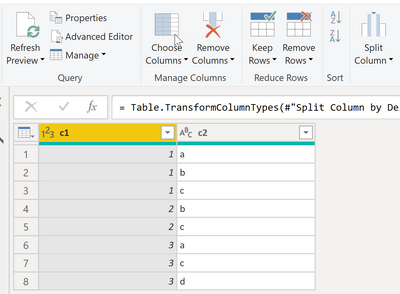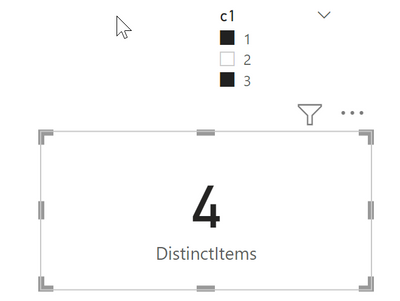Jumpstart your career with the Fabric Career Hub
Find everything you need to get certified on Fabric—skills challenges, live sessions, exam prep, role guidance, and more.
Get started- Power BI forums
- Updates
- News & Announcements
- Get Help with Power BI
- Desktop
- Service
- Report Server
- Power Query
- Mobile Apps
- Developer
- DAX Commands and Tips
- Custom Visuals Development Discussion
- Health and Life Sciences
- Power BI Spanish forums
- Translated Spanish Desktop
- Power Platform Integration - Better Together!
- Power Platform Integrations (Read-only)
- Power Platform and Dynamics 365 Integrations (Read-only)
- Training and Consulting
- Instructor Led Training
- Dashboard in a Day for Women, by Women
- Galleries
- Community Connections & How-To Videos
- COVID-19 Data Stories Gallery
- Themes Gallery
- Data Stories Gallery
- R Script Showcase
- Webinars and Video Gallery
- Quick Measures Gallery
- 2021 MSBizAppsSummit Gallery
- 2020 MSBizAppsSummit Gallery
- 2019 MSBizAppsSummit Gallery
- Events
- Ideas
- Custom Visuals Ideas
- Issues
- Issues
- Events
- Upcoming Events
- Community Blog
- Power BI Community Blog
- Custom Visuals Community Blog
- Community Support
- Community Accounts & Registration
- Using the Community
- Community Feedback
Grow your Fabric skills and prepare for the DP-600 certification exam by completing the latest Microsoft Fabric challenge.
- Power BI forums
- Forums
- Get Help with Power BI
- Desktop
- Calculate a number of occurrences of unique items ...
- Subscribe to RSS Feed
- Mark Topic as New
- Mark Topic as Read
- Float this Topic for Current User
- Bookmark
- Subscribe
- Printer Friendly Page
- Mark as New
- Bookmark
- Subscribe
- Mute
- Subscribe to RSS Feed
- Permalink
- Report Inappropriate Content
Calculate a number of occurrences of unique items within column
I am new to Power BI and I need help on how to measure number of occurences of items within column.
Here is an example:
I have columns c1 (text), and c2 (text). In c2, items are separated by comma.
I need to calculate the number of unique items in c2 for chosen c1, for example:
- if {1} is selected for c1, I will have 3 unique items in c2: {a,b,c}
- if {2,3} is selected for c1, I will have 4 unique items in c2: {a,b,c,d}
and so on.
Any help is appreciated!
Solved! Go to Solution.
- Mark as New
- Bookmark
- Subscribe
- Mute
- Subscribe to RSS Feed
- Permalink
- Report Inappropriate Content
Thanks for the clarification. Apologies for the mis-interpretation.
The easiest way to handle this is to use Power Query to split your column [c2] into rows.
Then use DistinctCount in Dax:
DistinctItems = DISTINCTCOUNT( Items[c2] )Hope this is what you after.
Regards,
- Mark as New
- Bookmark
- Subscribe
- Mute
- Subscribe to RSS Feed
- Permalink
- Report Inappropriate Content
This should work for you:
Item_Count = IF(LEN(TRIM([c2]))=0,0,LEN([c2])-LEN(SUBSTITUTE([c2],",",""))+1)c1c2Item_Count
| 1 | a,b,c | 3 |
| 2 | b,c | 2 |
| 3 | a,c,d | 3 |
Used the link below. If you need to modify, this should be a good resource.
https://learn.microsoft.com/en-us/office/troubleshoot/excel/formulas-to-count-occurrences-in-excel
Although it says "excel", a little modification and it works in DAX. The text functions are the same.
Trust this works for you.
Regards,
- Mark as New
- Bookmark
- Subscribe
- Mute
- Subscribe to RSS Feed
- Permalink
- Report Inappropriate Content
Thank you for your responce. I don't think that this is exactly what I need.
Because if I want to calculate values for c1 selected as {1,3}, then the count of unique items would be 4, because cumulutive c2 would be {a,b,c,a,c,d} -> filter out for unique -> {a,b,c,d} -> 4 items. This is my main challenge.
- Mark as New
- Bookmark
- Subscribe
- Mute
- Subscribe to RSS Feed
- Permalink
- Report Inappropriate Content
Thanks for the clarification. Apologies for the mis-interpretation.
The easiest way to handle this is to use Power Query to split your column [c2] into rows.
Then use DistinctCount in Dax:
DistinctItems = DISTINCTCOUNT( Items[c2] )Hope this is what you after.
Regards,
Helpful resources

Europe’s largest Microsoft Fabric Community Conference
Join the community in Stockholm for expert Microsoft Fabric learning including a very exciting keynote from Arun Ulag, Corporate Vice President, Azure Data.

New forum boards available in Real-Time Intelligence.
Ask questions in Eventhouse and KQL, Eventstream, and Reflex.

| User | Count |
|---|---|
| 85 | |
| 83 | |
| 66 | |
| 60 | |
| 58 |
| User | Count |
|---|---|
| 194 | |
| 111 | |
| 105 | |
| 79 | |
| 71 |