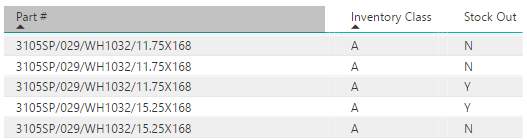Jumpstart your career with the Fabric Career Hub
Find everything you need to get certified on Fabric—skills challenges, live sessions, exam prep, role guidance, and more.
Get started- Power BI forums
- Updates
- News & Announcements
- Get Help with Power BI
- Desktop
- Service
- Report Server
- Power Query
- Mobile Apps
- Developer
- DAX Commands and Tips
- Custom Visuals Development Discussion
- Health and Life Sciences
- Power BI Spanish forums
- Translated Spanish Desktop
- Power Platform Integration - Better Together!
- Power Platform Integrations (Read-only)
- Power Platform and Dynamics 365 Integrations (Read-only)
- Training and Consulting
- Instructor Led Training
- Dashboard in a Day for Women, by Women
- Galleries
- Community Connections & How-To Videos
- COVID-19 Data Stories Gallery
- Themes Gallery
- Data Stories Gallery
- R Script Showcase
- Webinars and Video Gallery
- Quick Measures Gallery
- 2021 MSBizAppsSummit Gallery
- 2020 MSBizAppsSummit Gallery
- 2019 MSBizAppsSummit Gallery
- Events
- Ideas
- Custom Visuals Ideas
- Issues
- Issues
- Events
- Upcoming Events
- Community Blog
- Power BI Community Blog
- Custom Visuals Community Blog
- Community Support
- Community Accounts & Registration
- Using the Community
- Community Feedback
Grow your Fabric skills and prepare for the DP-600 certification exam by completing the latest Microsoft Fabric challenge.
- Power BI forums
- Forums
- Get Help with Power BI
- Desktop
- Bar Chart w/specific % calculation
- Subscribe to RSS Feed
- Mark Topic as New
- Mark Topic as Read
- Float this Topic for Current User
- Bookmark
- Subscribe
- Printer Friendly Page
- Mark as New
- Bookmark
- Subscribe
- Mute
- Subscribe to RSS Feed
- Permalink
- Report Inappropriate Content
Bar Chart w/specific % calculation
I'm trying to calculate the overall "In Stock" % for the following. Within excel this would be a simple calculation for me using a COUNTIFS statement, however trying to use Power BI and DAX I'm struggling. The goal I have is to be able to put this into a bar chart to automatically see out in stock % of items based on a refreshable SQL link for given items in a parameter.
In the attached chart I want to count all items that have an 'Inventory Class' = "A" and Stock Out = "N". Then I want to divide that number by the over count of Inventory Class = "A" items. In the example the final in stock % would equal 60%.
I love the visual tools in Power BI, it's that I just need to get better with DAX.
Solved! Go to Solution.
- Mark as New
- Bookmark
- Subscribe
- Mute
- Subscribe to RSS Feed
- Permalink
- Report Inappropriate Content
In general, COUNTIF is replaced with CALCULATE in DAX. Something like this:
Measure 4 = CALCULATE(COUNT([Part #]),FILTER(Inventory,Inventory[Stock Out]="N")) / CALCULATE(COUNT([Part #]),ALLEXCEPT(Inventory,Inventory[Inventory Class]))
Make sure the measure is formatted as % in your model.
Follow on LinkedIn
@ me in replies or I'll lose your thread!!!
Instead of a Kudo, please vote for this idea
Become an expert!: Enterprise DNA
External Tools: MSHGQM
YouTube Channel!: Microsoft Hates Greg
Latest book!: The Definitive Guide to Power Query (M)
DAX is easy, CALCULATE makes DAX hard...
- Mark as New
- Bookmark
- Subscribe
- Mute
- Subscribe to RSS Feed
- Permalink
- Report Inappropriate Content
Hi @w100ewd,
Have you resolved your issue? Please follow @Greg_Deckler's DAX format and try. Don't feel to ask if you have any other issue.
Best Regards,
angelia
- Mark as New
- Bookmark
- Subscribe
- Mute
- Subscribe to RSS Feed
- Permalink
- Report Inappropriate Content
In general, COUNTIF is replaced with CALCULATE in DAX. Something like this:
Measure 4 = CALCULATE(COUNT([Part #]),FILTER(Inventory,Inventory[Stock Out]="N")) / CALCULATE(COUNT([Part #]),ALLEXCEPT(Inventory,Inventory[Inventory Class]))
Make sure the measure is formatted as % in your model.
Follow on LinkedIn
@ me in replies or I'll lose your thread!!!
Instead of a Kudo, please vote for this idea
Become an expert!: Enterprise DNA
External Tools: MSHGQM
YouTube Channel!: Microsoft Hates Greg
Latest book!: The Definitive Guide to Power Query (M)
DAX is easy, CALCULATE makes DAX hard...
- Mark as New
- Bookmark
- Subscribe
- Mute
- Subscribe to RSS Feed
- Permalink
- Report Inappropriate Content
This works great when using the formula this morning. It's very different right now, but in time I'm sure I will figure out the new formula types.
Thank you for the help.
Helpful resources
| User | Count |
|---|---|
| 81 | |
| 76 | |
| 69 | |
| 68 | |
| 54 |
| User | Count |
|---|---|
| 104 | |
| 99 | |
| 92 | |
| 78 | |
| 69 |