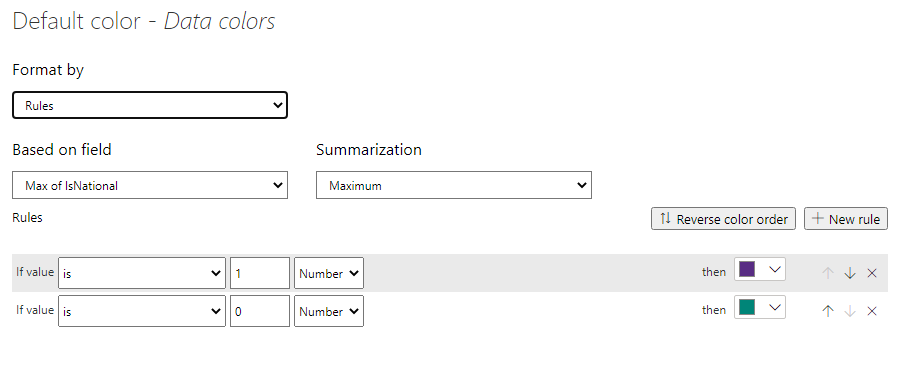Jumpstart your career with the Fabric Career Hub
Find everything you need to get certified on Fabric—skills challenges, live sessions, exam prep, role guidance, and more.
Get started- Power BI forums
- Updates
- News & Announcements
- Get Help with Power BI
- Desktop
- Service
- Report Server
- Power Query
- Mobile Apps
- Developer
- DAX Commands and Tips
- Custom Visuals Development Discussion
- Health and Life Sciences
- Power BI Spanish forums
- Translated Spanish Desktop
- Power Platform Integration - Better Together!
- Power Platform Integrations (Read-only)
- Power Platform and Dynamics 365 Integrations (Read-only)
- Training and Consulting
- Instructor Led Training
- Dashboard in a Day for Women, by Women
- Galleries
- Community Connections & How-To Videos
- COVID-19 Data Stories Gallery
- Themes Gallery
- Data Stories Gallery
- R Script Showcase
- Webinars and Video Gallery
- Quick Measures Gallery
- 2021 MSBizAppsSummit Gallery
- 2020 MSBizAppsSummit Gallery
- 2019 MSBizAppsSummit Gallery
- Events
- Ideas
- Custom Visuals Ideas
- Issues
- Issues
- Events
- Upcoming Events
- Community Blog
- Power BI Community Blog
- Custom Visuals Community Blog
- Community Support
- Community Accounts & Registration
- Using the Community
- Community Feedback
Grow your Fabric skills and prepare for the DP-600 certification exam by completing the latest Microsoft Fabric challenge.
- Power BI forums
- Forums
- Get Help with Power BI
- Desktop
- Bar Chart: Color code based on text
- Subscribe to RSS Feed
- Mark Topic as New
- Mark Topic as Read
- Float this Topic for Current User
- Bookmark
- Subscribe
- Printer Friendly Page
- Mark as New
- Bookmark
- Subscribe
- Mute
- Subscribe to RSS Feed
- Permalink
- Report Inappropriate Content
Bar Chart: Color code based on text
Color-code based on text
Unlike in Excel, you can't color-code text values to display as a particular color, such as "Accepted"=blue, "Declined"=red, "None"=grey. You create measures related to these values and apply formatting based on those instead.
For example, StatusColor = SWITCH('Table'[Status], "Accepted", "blue", "Declined", "red", "None", "grey")
Then in the Background color dialog box, you format the Status field based on the values in the StatusColor field.
https://docs.microsoft.com/en-ie/power-bi/create-reports/desktop-conditional-table-formatting
Question
I have a bar chart , the user can choose worldwide and 1 other country
I want the bar chart to display Color blue for worldwide & Green for the other randonly selected country
As in Excel, you can color-code text values to display as a particular color, such as "Accepted"=blue, "Declined"=red,
Can I do this in powerBI , the only option I can see , is me going through every feasible selection combo and setting the colors manually but even if I did this combersome task , when published to PowerBi service it appers to loose all formatting
Solved! Go to Solution.
- Mark as New
- Bookmark
- Subscribe
- Mute
- Subscribe to RSS Feed
- Permalink
- Report Inappropriate Content
Got it working
Set a Flag with value 1 or 0 to allow me identify Worldwide and set the other Countries to 0
Case When CountryD = 9999 Then 1 Else 0 End As IsNational
You can do this in the model , SQL Server .. whatever suits
Under Data Colors in the clustered Chart I set the FX
- Mark as New
- Bookmark
- Subscribe
- Mute
- Subscribe to RSS Feed
- Permalink
- Report Inappropriate Content
Got it working
Set a Flag with value 1 or 0 to allow me identify Worldwide and set the other Countries to 0
Case When CountryD = 9999 Then 1 Else 0 End As IsNational
You can do this in the model , SQL Server .. whatever suits
Under Data Colors in the clustered Chart I set the FX
- Mark as New
- Bookmark
- Subscribe
- Mute
- Subscribe to RSS Feed
- Permalink
- Report Inappropriate Content
Hi @carlol
There is no direct way to conditionally format based on text in Power BI.
Please try the below method, I believe you have the same situation:
Power BI Conditional Text Formatting Made Easy
If you think I answered your question, please give it a like and Accept it as a solution.
Cheers!
It is p
- Mark as New
- Bookmark
- Subscribe
- Mute
- Subscribe to RSS Feed
- Permalink
- Report Inappropriate Content
Using a table is fine , the issue I am having is trying to implement the same functionailty in a chart
Helpful resources
| User | Count |
|---|---|
| 77 | |
| 77 | |
| 68 | |
| 67 | |
| 49 |
| User | Count |
|---|---|
| 108 | |
| 105 | |
| 93 | |
| 83 | |
| 64 |