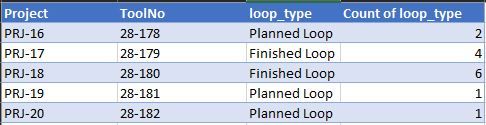Jumpstart your career with the Fabric Career Hub
Find everything you need to get certified on Fabric—skills challenges, live sessions, exam prep, role guidance, and more.
Get started- Power BI forums
- Updates
- News & Announcements
- Get Help with Power BI
- Desktop
- Service
- Report Server
- Power Query
- Mobile Apps
- Developer
- DAX Commands and Tips
- Custom Visuals Development Discussion
- Health and Life Sciences
- Power BI Spanish forums
- Translated Spanish Desktop
- Power Platform Integration - Better Together!
- Power Platform Integrations (Read-only)
- Power Platform and Dynamics 365 Integrations (Read-only)
- Training and Consulting
- Instructor Led Training
- Dashboard in a Day for Women, by Women
- Galleries
- Community Connections & How-To Videos
- COVID-19 Data Stories Gallery
- Themes Gallery
- Data Stories Gallery
- R Script Showcase
- Webinars and Video Gallery
- Quick Measures Gallery
- 2021 MSBizAppsSummit Gallery
- 2020 MSBizAppsSummit Gallery
- 2019 MSBizAppsSummit Gallery
- Events
- Ideas
- Custom Visuals Ideas
- Issues
- Issues
- Events
- Upcoming Events
- Community Blog
- Power BI Community Blog
- Custom Visuals Community Blog
- Community Support
- Community Accounts & Registration
- Using the Community
- Community Feedback
Grow your Fabric skills and prepare for the DP-600 certification exam by completing the latest Microsoft Fabric challenge.
- Power BI forums
- Forums
- Get Help with Power BI
- Desktop
- Average loop type per project
- Subscribe to RSS Feed
- Mark Topic as New
- Mark Topic as Read
- Float this Topic for Current User
- Bookmark
- Subscribe
- Printer Friendly Page
- Mark as New
- Bookmark
- Subscribe
- Mute
- Subscribe to RSS Feed
- Permalink
- Report Inappropriate Content
Average loop type per project
HI all, I need average loop type for the below table. loop_type column is a dimension. Thanks in advance.
Need to display this in a card. I have a project slicer to filter.
| Project | ToolNo | loop_type | Count of loop_type |
| PRJ-16 | 28-178 | Planned Loop | 2 |
| PRJ-17 | 28-179 | Finished Loop | 4 |
| PRJ-18 | 28-180 | Finished Loop | 6 |
| PRJ-19 | 28-181 | Planned Loop | 1 |
| PRJ-20 | 28-182 | Planned Loop | 1 |
Solved! Go to Solution.
- Mark as New
- Bookmark
- Subscribe
- Mute
- Subscribe to RSS Feed
- Permalink
- Report Inappropriate Content
Loop count = countx(filter(Table, [project] =earlier([project]) && [loop type] = earlier([loop type])),[loop type])
Avg Loop =AverageX(filter(Table, [project] =earlier([project])),[Loop count])
Microsoft Power BI Learning Resources, 2023 !!
Learn Power BI - Full Course with Dec-2022, with Window, Index, Offset, 100+ Topics !!
Did I answer your question? Mark my post as a solution! Appreciate your Kudos !! Proud to be a Super User! !!
- Mark as New
- Bookmark
- Subscribe
- Mute
- Subscribe to RSS Feed
- Permalink
- Report Inappropriate Content
@harshagraj , not very clear
averagex(values(dim[Project]),max(Table[Count of loop_type]))
or
averagex(summarize(dim[Project],"_1",max(Table[Count of loop_type])),[_1])
Microsoft Power BI Learning Resources, 2023 !!
Learn Power BI - Full Course with Dec-2022, with Window, Index, Offset, 100+ Topics !!
Did I answer your question? Mark my post as a solution! Appreciate your Kudos !! Proud to be a Super User! !!
- Mark as New
- Bookmark
- Subscribe
- Mute
- Subscribe to RSS Feed
- Permalink
- Report Inappropriate Content
Hi @amitchandak thanks for the reply. Actually i dont have [Count of loop_type] column i just changed that in value shelf from a table and dragged.
- Mark as New
- Bookmark
- Subscribe
- Mute
- Subscribe to RSS Feed
- Permalink
- Report Inappropriate Content
@harshagraj , Not very clear, what you need?
Microsoft Power BI Learning Resources, 2023 !!
Learn Power BI - Full Course with Dec-2022, with Window, Index, Offset, 100+ Topics !!
Did I answer your question? Mark my post as a solution! Appreciate your Kudos !! Proud to be a Super User! !!
- Mark as New
- Bookmark
- Subscribe
- Mute
- Subscribe to RSS Feed
- Permalink
- Report Inappropriate Content
Sorry for the trouble. I have Project Number,Tool Number,Loop Type as columns.
In Loop Type column i have values as (Finished & Planned). Each tool number will have one loop type. So i need Averge loop type per project.
Eg.
| PRJ-19 | 21-18 | Finished Loop |
| PRJ-19 | 21-19 | Planned Loop |
So this has 1 Finished and 1 Planeed. So i need to display Average loop as 1.
- Mark as New
- Bookmark
- Subscribe
- Mute
- Subscribe to RSS Feed
- Permalink
- Report Inappropriate Content
@harshagraj , in case you need column. Both as new columns
Loop count = countx(filter(Table, [project] earlier([project]) && [loop type] = earlier([loop type])),[loop type])
Avg Loop =AverageX(filter(Table, [project] earlier([project])),[Loop count])
If a measure , refer - make is Avg or count
https://community.powerbi.com/t5/Desktop/SUM-of-AVERAGE/td-p/197013
Microsoft Power BI Learning Resources, 2023 !!
Learn Power BI - Full Course with Dec-2022, with Window, Index, Offset, 100+ Topics !!
Did I answer your question? Mark my post as a solution! Appreciate your Kudos !! Proud to be a Super User! !!
- Mark as New
- Bookmark
- Subscribe
- Mute
- Subscribe to RSS Feed
- Permalink
- Report Inappropriate Content
Hi @amitchandak thanks for the solution. But it is need working please correct the highligted error
countx(filter(Table, [project] earlier([project]) && [loop type] = earlier([loop type])),[loop type]).
- Mark as New
- Bookmark
- Subscribe
- Mute
- Subscribe to RSS Feed
- Permalink
- Report Inappropriate Content
Loop count = countx(filter(Table, [project] =earlier([project]) && [loop type] = earlier([loop type])),[loop type])
Avg Loop =AverageX(filter(Table, [project] =earlier([project])),[Loop count])
Microsoft Power BI Learning Resources, 2023 !!
Learn Power BI - Full Course with Dec-2022, with Window, Index, Offset, 100+ Topics !!
Did I answer your question? Mark my post as a solution! Appreciate your Kudos !! Proud to be a Super User! !!
Helpful resources

Europe’s largest Microsoft Fabric Community Conference
Join the community in Stockholm for expert Microsoft Fabric learning including a very exciting keynote from Arun Ulag, Corporate Vice President, Azure Data.

| User | Count |
|---|---|
| 88 | |
| 85 | |
| 68 | |
| 66 | |
| 64 |
| User | Count |
|---|---|
| 209 | |
| 118 | |
| 116 | |
| 81 | |
| 74 |