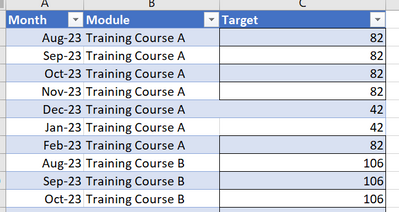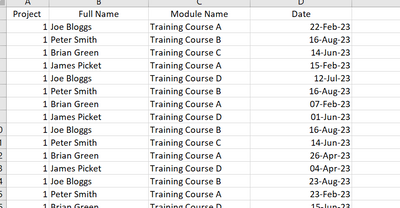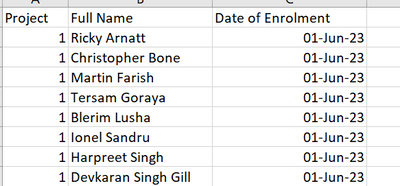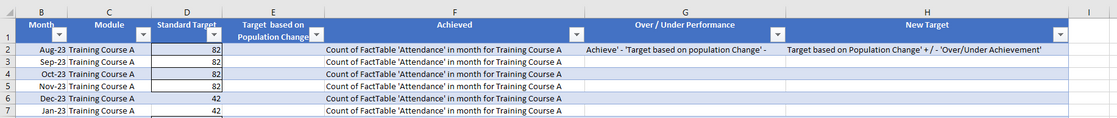- Power BI forums
- Updates
- News & Announcements
- Get Help with Power BI
- Desktop
- Service
- Report Server
- Power Query
- Mobile Apps
- Developer
- DAX Commands and Tips
- Custom Visuals Development Discussion
- Health and Life Sciences
- Power BI Spanish forums
- Translated Spanish Desktop
- Power Platform Integration - Better Together!
- Power Platform Integrations (Read-only)
- Power Platform and Dynamics 365 Integrations (Read-only)
- Training and Consulting
- Instructor Led Training
- Dashboard in a Day for Women, by Women
- Galleries
- Community Connections & How-To Videos
- COVID-19 Data Stories Gallery
- Themes Gallery
- Data Stories Gallery
- R Script Showcase
- Webinars and Video Gallery
- Quick Measures Gallery
- 2021 MSBizAppsSummit Gallery
- 2020 MSBizAppsSummit Gallery
- 2019 MSBizAppsSummit Gallery
- Events
- Ideas
- Custom Visuals Ideas
- Issues
- Issues
- Events
- Upcoming Events
- Community Blog
- Power BI Community Blog
- Custom Visuals Community Blog
- Community Support
- Community Accounts & Registration
- Using the Community
- Community Feedback
Register now to learn Fabric in free live sessions led by the best Microsoft experts. From Apr 16 to May 9, in English and Spanish.
- Power BI forums
- Forums
- Get Help with Power BI
- Desktop
- Adjusting Monthly Targets based on Previous Month ...
- Subscribe to RSS Feed
- Mark Topic as New
- Mark Topic as Read
- Float this Topic for Current User
- Bookmark
- Subscribe
- Printer Friendly Page
- Mark as New
- Bookmark
- Subscribe
- Mute
- Subscribe to RSS Feed
- Permalink
- Report Inappropriate Content
Adjusting Monthly Targets based on Previous Month Performance and Moving Total
Hi all
I have a FACT table of training attendance on different courses. Table is called 'Attendance'. For each course, there is a standard monthly target that needs to adjust by any over or under achivement the previous month.
'
For example - training course A monthly target for September is 50. No. of people attending that course in August was 60. An extra 10 people were trained in August. So Septembers target needs to adjust to 40 (50-10)
In addition to this, the standard monthly target might chance as the total population of people who need to be trained increases.
I have a table that contains the names and date of enrolement of everyone who needs to be trained. Table is called 'population'. This is currently used in DAX calcualations to show the total number of people who need training against number and % trained for each course. It will be this table that will change if the total population increases. If the total population of people who need training increases, then the standard monthly target for each course will need to increase. That in turn affecting the calculation of the adjustable target.
We have 7 months to train everyone. Aug 23, Sept 23, Oct 23, Nov 23, Dec 23, Jan 24 and Feb 24. The standard monthly targets are based on 2 weeks of the month available for training in both Dec 23 and Jan 24. The full month is available for training in Aug, September, Oct, Nov and Feb.
Tables I have are
'Targets' - shows the standard monthly target per training course. Difference for each course is due to numbers already completed.
'Attendance' - who has been trained in what and when ('Project' will be required as a filter on the dashboard)
'Population' - shows total population of people who need training. Each person must attend each training course (A-D). Project will be required as a filter on the dashboard
'Calendar Table' which is the Date Table and has extensive columns including month offset from 'today' and year offset from 'today'
Desired result would be a table like below (and / or visuals) for each training course
Is this possible? Thank you in advance
- Mark as New
- Bookmark
- Subscribe
- Mute
- Subscribe to RSS Feed
- Permalink
- Report Inappropriate Content
Hi @Hanshans ,
I think your issue should be caused by your data model. Please share a sample file with me and show us the result you want. This will make it easier for us to find the solution.
Best Regards,
Rico Zhou
If this post helps, then please consider Accept it as the solution to help the other members find it more quickly.
Helpful resources

Microsoft Fabric Learn Together
Covering the world! 9:00-10:30 AM Sydney, 4:00-5:30 PM CET (Paris/Berlin), 7:00-8:30 PM Mexico City

Power BI Monthly Update - April 2024
Check out the April 2024 Power BI update to learn about new features.

| User | Count |
|---|---|
| 98 | |
| 97 | |
| 81 | |
| 77 | |
| 66 |
| User | Count |
|---|---|
| 126 | |
| 105 | |
| 103 | |
| 81 | |
| 72 |