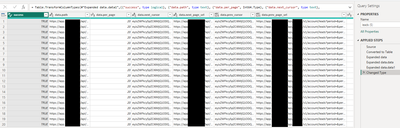- Power BI forums
- Updates
- News & Announcements
- Get Help with Power BI
- Desktop
- Service
- Report Server
- Power Query
- Mobile Apps
- Developer
- DAX Commands and Tips
- Custom Visuals Development Discussion
- Health and Life Sciences
- Power BI Spanish forums
- Translated Spanish Desktop
- Power Platform Integration - Better Together!
- Power Platform Integrations (Read-only)
- Power Platform and Dynamics 365 Integrations (Read-only)
- Training and Consulting
- Instructor Led Training
- Dashboard in a Day for Women, by Women
- Galleries
- Community Connections & How-To Videos
- COVID-19 Data Stories Gallery
- Themes Gallery
- Data Stories Gallery
- R Script Showcase
- Webinars and Video Gallery
- Quick Measures Gallery
- 2021 MSBizAppsSummit Gallery
- 2020 MSBizAppsSummit Gallery
- 2019 MSBizAppsSummit Gallery
- Events
- Ideas
- Custom Visuals Ideas
- Issues
- Issues
- Events
- Upcoming Events
- Community Blog
- Power BI Community Blog
- Custom Visuals Community Blog
- Community Support
- Community Accounts & Registration
- Using the Community
- Community Feedback
Register now to learn Fabric in free live sessions led by the best Microsoft experts. From Apr 16 to May 9, in English and Spanish.
- Power BI forums
- Forums
- Get Help with Power BI
- Desktop
- API max pages
- Subscribe to RSS Feed
- Mark Topic as New
- Mark Topic as Read
- Float this Topic for Current User
- Bookmark
- Subscribe
- Printer Friendly Page
- Mark as New
- Bookmark
- Subscribe
- Mute
- Subscribe to RSS Feed
- Permalink
- Report Inappropriate Content
API max pages
I'm new with API data so I struggle a lot with this problem. When I load data into PowerBi from the website it stops by 20 (newest) records instead of all the records in one table. When I want to make a report I want all the data and not just 20.
This is the code in advanced editor.
let
Bron = Json.Document(Web.Contents("https://app.website.nl/api/user/v1/account/leads", [Headers=[Accept="application/json", Authorization="Bearer 123456789"]])),
#"Geconverteerd naar tabel" = Table.FromRecords({Bron}),
#"data uitgevouwen" = Table.ExpandRecordColumn(#"Geconverteerd naar tabel", "data", {"path", "per_page", "next_cursor", "next_page_url", "prev_cursor", "prev_page_url", "data"}, {"data.path", "data.per_page", "data.next_cursor", "data.next_page_url", "data.prev_cursor", "data.prev_page_url", "data.data"}),
#"data.data uitgevouwen" = Table.ExpandListColumn(#"data uitgevouwen", "data.data"),
#"data.data uitgevouwen1" = Table.ExpandRecordColumn(#"data.data uitgevouwen", "data.data", {"id", "business", "gender", "firstname", "lastname", "postcode", "housenumber", "suffix", "streetname", "city", "company_name", "activity", "locked", "status", "created_by", "planned_user_id", "planned_date", "planned_by", "planned_at", "planned_from", "planned_to", "completed_at", "created_at", "updated_at", "planned_to_username", "completed_by_username", "lead_source", "filter_status", "name", "address"}, {"data.data.id", "data.data.business", "data.data.gender", "data.data.firstname", "data.data.lastname", "data.data.postcode", "data.data.housenumber", "data.data.suffix", "data.data.streetname", "data.data.city", "data.data.company_name", "data.data.activity", "data.data.locked", "data.data.status", "data.data.created_by", "data.data.planned_user_id", "data.data.planned_date", "data.data.planned_by", "data.data.planned_at", "data.data.planned_from", "data.data.planned_to", "data.data.completed_at", "data.data.created_at", "data.data.updated_at", "data.data.planned_to_username", "data.data.completed_by_username", "data.data.lead_source", "data.data.filter_status", "data.data.name", "data.data.address"}),
#"Type gewijzigd" = Table.TransformColumnTypes(#"data.data uitgevouwen1",{{"success", type logical}, {"data.path", type text}, {"data.per_page", Int64.Type}, {"data.next_cursor", type text}, {"data.next_page_url", type text}, {"data.prev_cursor", type any}, {"data.prev_page_url", type any}, {"data.data.id", Int64.Type}, {"data.data.business", Int64.Type}, {"data.data.gender", type text}, {"data.data.firstname", type any}, {"data.data.lastname", type text}, {"data.data.postcode", type text}, {"data.data.housenumber", Int64.Type}, {"data.data.suffix", type any}, {"data.data.streetname", type text}, {"data.data.city", type text}, {"data.data.company_name", type any}, {"data.data.activity", type text}, {"data.data.locked", Int64.Type}, {"data.data.status", type text}, {"data.data.created_by", Int64.Type}, {"data.data.planned_user_id", Int64.Type}, {"data.data.planned_date", type datetime}, {"data.data.planned_by", Int64.Type}, {"data.data.planned_at", type datetime}, {"data.data.planned_from", type datetime}, {"data.data.planned_to", type any}, {"data.data.completed_at", type datetime}, {"data.data.created_at", type datetime}, {"data.data.updated_at", type datetime}, {"data.data.planned_to_username", type text}, {"data.data.completed_by_username", type text}, {"data.data.lead_source", type any}, {"data.data.filter_status", type text}, {"data.data.name", type text}, {"data.data.address", type text}, {"message", type text}})
in
#"Type gewijzigd"
In the documentation from the API I see this.
"path": "https://app.website.nl/api/user/v1/account/leads",
"per_page": 20,
"next_cursor": "eyJsZWFkcy5pZCI6MTYxMDg1MjYsIl9wb2ludHNUb05leHRJdGVtcyI6dHJ1ZX0",
"next_page_url": "https://app.website.nl/api/user/v1/account/leads?cursor=eyJsZWFkcy5pZCI6MTYxMDg1MjYsIl9wb2ludHNUb05leHRJdGVtcyI6dHJ1ZX0",
"prev_cursor": null,
"prev_page_url": null,
I tried many, many, many solutions but nothing works for me.
Solved! Go to Solution.
- Mark as New
- Bookmark
- Subscribe
- Mute
- Subscribe to RSS Feed
- Permalink
- Report Inappropriate Content
Yes, problem solved. Thanks to this article.
https://datachant.com/2016/06/27/cursor-based-pagination-power-query/
- Mark as New
- Bookmark
- Subscribe
- Mute
- Subscribe to RSS Feed
- Permalink
- Report Inappropriate Content
Yes, problem solved. Thanks to this article.
https://datachant.com/2016/06/27/cursor-based-pagination-power-query/
- Mark as New
- Bookmark
- Subscribe
- Mute
- Subscribe to RSS Feed
- Permalink
- Report Inappropriate Content
- Mark as New
- Bookmark
- Subscribe
- Mute
- Subscribe to RSS Feed
- Permalink
- Report Inappropriate Content
@lbendlin ; I read the article, but I just don't know how to paste or create a new table.generateByPage in my table or advanced editor.
Can you help me with this?
- Mark as New
- Bookmark
- Subscribe
- Mute
- Subscribe to RSS Feed
- Permalink
- Report Inappropriate Content
That's just a convenience function, you don't need to use it verbatim.
As you can probably appreciate it is nearly impossible to help with API queries without access to said API (which you may not be willing to provide for understandable reasons)
- Mark as New
- Bookmark
- Subscribe
- Mute
- Subscribe to RSS Feed
- Permalink
- Report Inappropriate Content
Ok, when I call the API, the url has 20 records. There's a column in this table with "data.next_page_url". In this column the url link is for the second page. When I duplicate this table and change the url in the advanced editor with the url from the column "data.next_page_url", I get new records so that is fine.
To get all the records in 1 table I tried this:
(page as number)=>
let
Source = Json.Document(Web.Contents("https://webadress"&Number.ToText(page),
#"Converted to Table" = Table.FromList(data1, Splitter.SplitByNothing(), null, null, ExtraValues.Error),
etc
etc
Then I created a new table with:
let
Source = List.Generate(()=>
[result = try #"fLeads (2)"(1) otherwise null, page=1],
each [result]<>null,
each [result = try #"fLeads (2)"([page]+1) otherwise null, page=[page]+1],
each [result]),
#"Converted to Record" = Table.FromList(Source, Splitter.SplitByNothing(), null, null, ExtraValues.Error),
etc
etc
I get a table with many records, but all the records are from the first url over and over again.
I also tried to change the url link from the "data.next_page_url" but no succes.
- Mark as New
- Bookmark
- Subscribe
- Mute
- Subscribe to RSS Feed
- Permalink
- Report Inappropriate Content
The mechanics for this type of paging are described in the article I linked to.
- Mark as New
- Bookmark
- Subscribe
- Mute
- Subscribe to RSS Feed
- Permalink
- Report Inappropriate Content
Helpful resources

Microsoft Fabric Learn Together
Covering the world! 9:00-10:30 AM Sydney, 4:00-5:30 PM CET (Paris/Berlin), 7:00-8:30 PM Mexico City

Power BI Monthly Update - April 2024
Check out the April 2024 Power BI update to learn about new features.

| User | Count |
|---|---|
| 105 | |
| 102 | |
| 79 | |
| 71 | |
| 65 |
| User | Count |
|---|---|
| 141 | |
| 107 | |
| 100 | |
| 82 | |
| 74 |